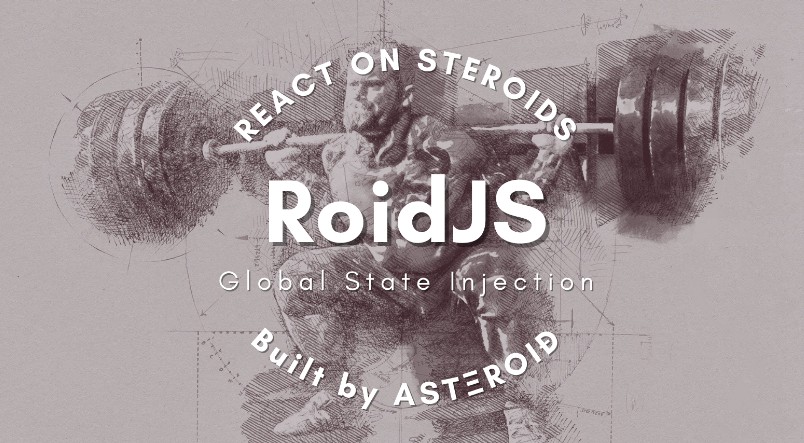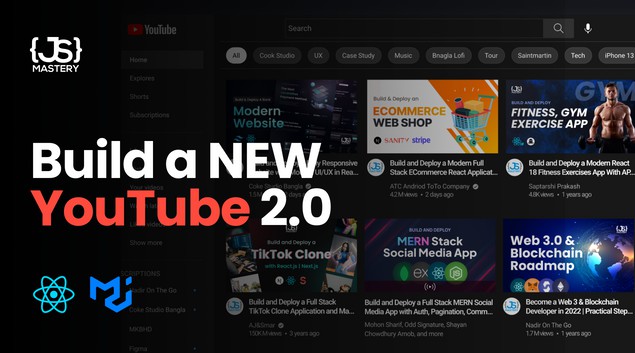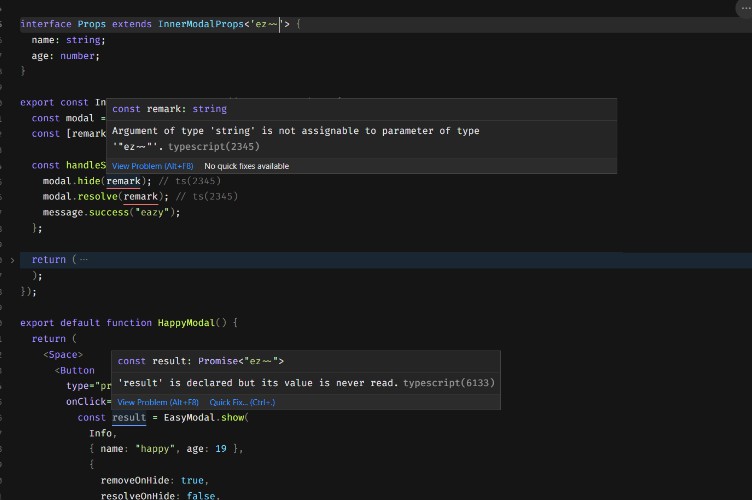RoidJS
RoidJS is a lightweight utility library to inject global states into React components. This is an improved successor to the NextDapp framework, which has been battle-tested for years on large-scale production apps with thousands of users.
Install
yarn add roidjs
Quick Guide
React components are sandboxed and have no access to shared global states, which makes it extra hard to build large-scale apps. In most cases, setting up some heavy state management system such as Redux and RxJS is necessary.
RoidJS removes such cumbersome setups and simply lets you inject global states into components.
It’s powered by RecoilJS, and the global states are atoms and selectors underneath.
import { Roid, inject } from "roidjs"
import { useEffect } from "react"
/* wrapped function gets `set`, `get`, `val`, `refs`, `fn`, `args` */
const add = ({set, get, val}) => {
/* set(new_value, state_name) */
set(get("state_1") + get("state_2") + val, "state_1")
/* $.state_1 = 1 + 2 + 3, 6 + 2 + 3, 11 + 2 + 3, ... */
}
const Add = inject(
["state_1", "state_2"],
({$, set, fn}) => {
/* wrap function with `fn` to grant access to global states */
return <div onClick={() => fn(add(3))}>add</div>
}
)
/* inject([state_names], Component) */
const App = inject(
/*
* inject an array of global states with a "key" or {key, default}
* if no default value is specified, the initial value will be `null`
*/
["state_1", {key: "state_2", default: 2}],
/* injected component gets `$`. `set` and `fn` */
({$, set, fn}) => {
return <>
/* `$` to access global states */
<div>{$.state_1}</div>
<Add />
</>
})
/*
* wrap a component with <Roid> to create a scope
* optionally, initial values can be pre-assigned with `defaults`
*/
default export () => <Roid defaults={{state_1: 1}}><App /></Roid>
Example with NextJS
An example usage with an NextJS app.
Wrap with <Roid> provider
Wrap the <Component> with <Roid> in /pages/_app.js.
Optionally, default values can be specified with defaults prop.
import "../styles/globals.css"
import { Roid } from "roidjs"
function MyApp({ Component, pageProps }) {
return (
<Roid defaults={{state_1: 1, state_2: "two"}}>
<Component {...pageProps} />
</Roid>
)
}
export default MyApp
<Roid> doesn’t have to be in _app.js, you can wrap any component, have multiple <Roid> providers, or even nest <Roid> providers.
Each <Roid> scope has its own states unless override is explicitly set false. If override is false, the nested scope inherites and shares its global states with the parent.
import { Roid } from "roidjs"
export default () =>
<>
<Roid>content 1</Roid>
<Roid>
<Roid>content 2</Roid>
<Roid override={false}>content 3</Roid>
</Roid>
</>
Inject global states into Component
inject([states], Component)
You can inject global states to a react component with an array of state names.
The component gets $ and set in its props.
To access the values of injected global states, use $.
To set a new value, set(new_value, state_name).
import { inject } from "roidjs"
const App = inject(
["state_1", "state_2", "state_3"],
({$, set}) =>
<div onClick={() => set(($.state_1 || 0) + 1, "state_1")}>
{$.state_1}
</div>
)
You can specify initial values to global states by using the Recoil syntax as is. You cannot override the default value if it has been already set somewhere else. In such cases, specified default values will be ignored.
const App = inject(
[{key: "state_1", default: 1}],
Component
)
A global state can be either atom or selector.
Use the same syntax as Recoil, except that you can pass a key to get an atom or a selecter in the selector’s get function.
const App = inject(
[
{key: "atom", default: 1},
{key: "selector", get: ({get}) => get("atom") + 1}
],
Component
)
Global Functions
Functions can be granted access to global states by wrapping with fn.
const add = ({set, get, val}) => set(get("state_1") + num, "state_1")
const App = inject(
["state_1"],
({$, fn}) =>
<div onClick={() => fn(add)(1)}>{$.state_1}</div>
)
val is a convenient shorthand for the first argument passed to the function.
const add = ({set, get, val}) => set(get("state_1") + val, "state_1")
A better usage would be destructing the arguments.
const add = ({set, get, val: {num1, num2}})
=> set(get("state_1") + num1 + num2, "state_1")
const App = inject(
["state_1"],
({$, fn}) =>
<div onClick={() => fn(add)({num1: 1, num2: 2})}>{$.state_1}</div>
)
You can chain global functions by wraping another function with fn within a global function.
const multiply = ({set, get, val})
=> set(get("state_1") * val, "state_1")
const add_and_multiply = ({set, get, val, fn}){
set(get("state_1") + val, "state_1")
fn(multiply)(3)
}
Global refs
Sometimes you need to share non-reactive objects among components and functions, but React doesn’t have a built-in feature for that. The globally shared refs comes to resque.
const getData = ({set, refs}) => set(refs.db.get("data"), "data")
const App = inject(
["data"],
({fn, refs}) =>{
useEffect(()=>{
refs.db = initializeDB() // some DB instance
},[])
return <div onClick={() => fn(getData)()}>get data</div>
}
)
Super Simple Todo App Tutorial
Create Next App and Install RoidJS
npx create-next-app todos
cd todos
yarn add roidjs
/pages/index.js
import { useState } from "react"
import { Roid, inject } from "roidjs"
const addTask = ({ get, set, val: { task } }) =>
set([...get("todos"), { id: Date.now(), task, done: false }], "todos")
const complete = ({ get, set, val: { todo } }) =>
set(
get("todos").map(v => (v.id !== todo.id ? v : { ...v, done: !v.done })),
"todos"
)
const App = inject(["todos"], ({ $, fn, get, set }) => {
const [task, setTask] = useState("")
return (
<div style={{ padding: "20px" }}>
<div style={{ display: "flex" }}>
<input value={task} onChange={e => setTask(e.target.value)} />
<button
onClick={() => fn(addTask)({ task })}
style={{ marginLeft: "10px" }}
>
add task
</button>
</div>
{$.todos.map(todo => (
<div
style={{ display: "flex", padding: "5px" }}
onClick={() => fn(complete)({ todo })}
>
{todo.done ? "o" : "x"} : {todo.task}
</div>
))}
</div>
)
})
export default () => (
<Roid defaults={{ todos: [] }}>
<App />
</Roid>
)
A Better Architecture
With RoidJS you can better design the app architecture by completely separating states and functions from components.
Let’s create a directory tree like the following.
├── components
│ ├── AddTask.js
│ ├── Todo.js
│ └── Todos.js
├── functions
│ └── todos.js
├── pages
│ ├── _app.js
│ └── index.js
├── states
│ └── todos.js
│
states
/states/todos.js
export default {
todos: [],
}
functions
/functions/todo.js
export const addTask = ({ get, set, val: { task } }) =>
set([...get("todos"), { id: Date.now(), task, done: false }], "todos")
export const complete = ({ get, set, val: { todo } }) =>
set(
get("todos").map(v => (v.id !== todo.id ? v : { ...v, done: !v.done })),
"todos"
)
components
/components/AddTask.js
import { useState } from "react"
import { inject } from "roidjs"
import { addTask } from "/functions/todos"
export default inject(["todos"], ({ fn }) => {
const [task, setTask] = useState("")
return (
<div style={{ display: "flex" }}>
<input value={task} onChange={e => setTask(e.target.value)} />
<button onClick={() => fn(addTask)({ task })} style={{ marginLeft: "10px" }}>
add task
</button>
</div>
)
})
/components/Todo.js
import { inject } from "roidjs"
import { complete } from "/functions/todos"
import Todo from "/components/Todo"
export default inject(["todos"], ({ todo, fn }) => (
<div
style={{ display: "flex", padding: "5px" }}
onClick={() => fn(complete)({ todo })}
>
{todo.done ? "o" : "x"} : {todo.task}
</div>
))
/components/Todos.js
import { inject } from "roidjs"
import AddTask from "/components/AddTask"
import Todo from "/components/Todo"
export default inject(["todos"], ({ $ }) => (
<div style={{ padding: "20px" }}>
<AddTask />
{$.todos.map(todo => (
<Todo todo={todo} />
))}
</div>
))
pages
/pages/index.js
import { Roid } from "roidjs"
import todos_defaults from "/states/todos"
import Todos from "/components/Todos"
export default () => (
<Roid defaults={todos_defaults}>
<Todos />
</Roid>
)
That’s it! Now you can easily extend the app with a clean modular organization.