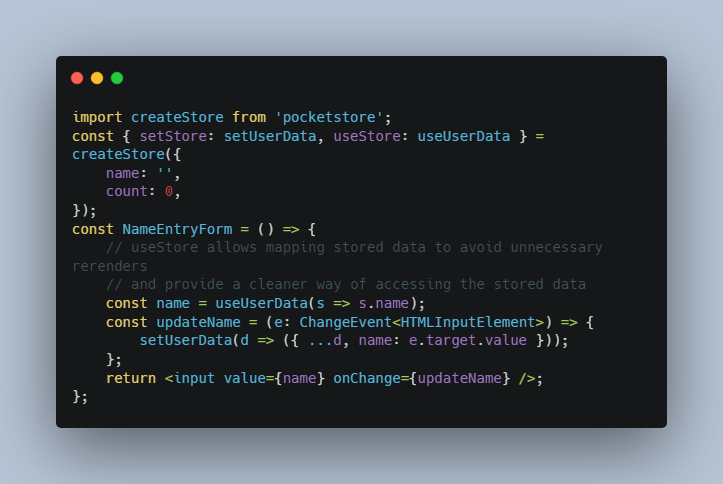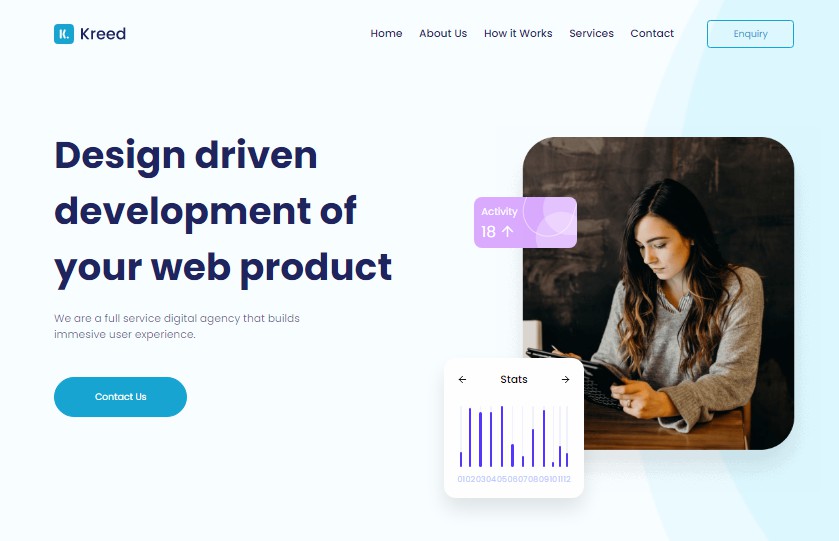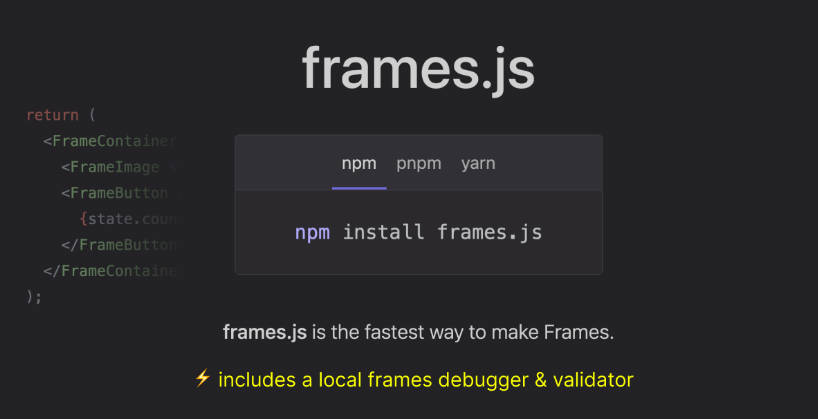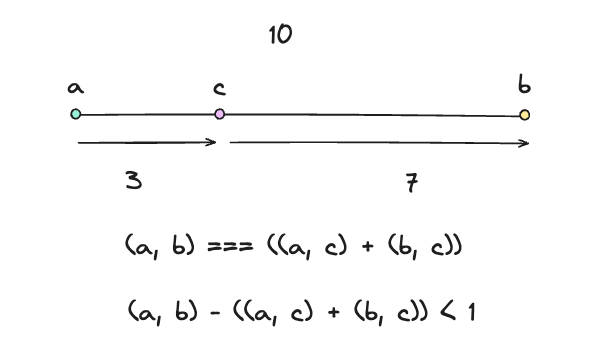SafeView
SafeView is a component that allows you to hide sensitive information in your app visually, for presentation purposes, and more.
Installation
with NPM:
npm install safeview
with Yarn:
yarn add safeview
Usage
A basic example of using the base component, all you need to do is import and then wrap your app with it.
import SafeView from 'safeview';
const App = () => {
return (
<SafeView>
// Your React App
</SafeView>;
)
};
Specify which element you would like to hide with the property data-safe="true".
const MyComponent = () => {
return (
<div>
<span data-safe>
// Sensitive info
<span>
</div>
)
}
After you mark the chosen elements you can press Shift + S on Chrome or Alt + Shift + S on Firefox to hide the elements.
API
<SafeView>
The <SafeView> component is the main element of the library and where you control all the functionality besides which element to hide.
// SafeView has the following properties
interface SafeViewProps {
// Determines which the key will toggle the "SafeMode".
accessKey?: React.HTMLAttributes<HTMLButtonElement>['accessKey']; // string
// Allows you to insert a class to the div <SafeView> creates.
className?: string;
}
Targeting elements to hide
In order to specify to SafeView which element you would like to hide, you need to target it with the property data-safe="true".
<p data-safe>{ sensitive information }</p>
License
SafeView is freely distributable under the terms of the MIT license.