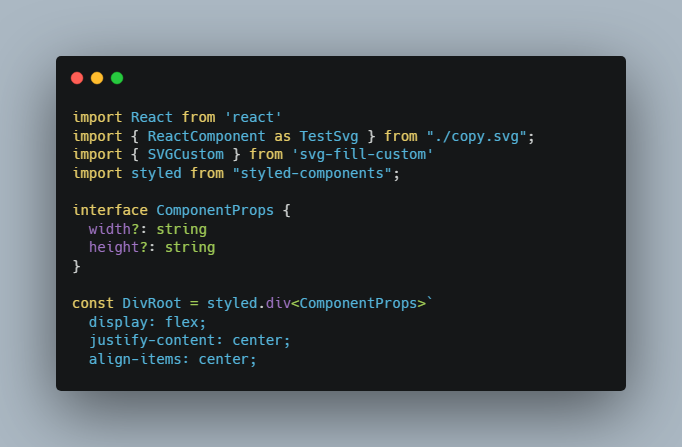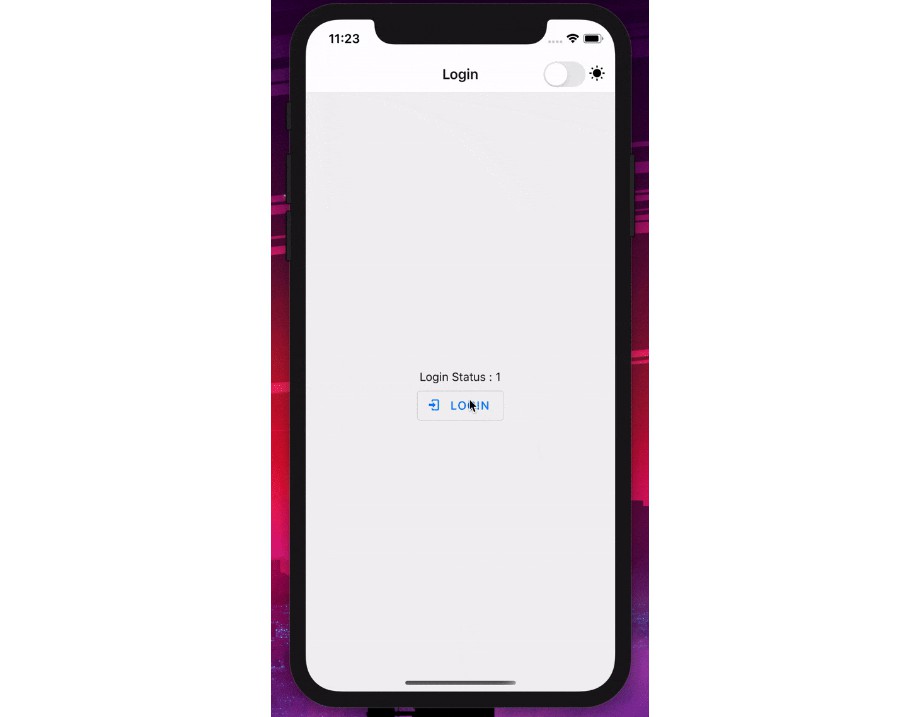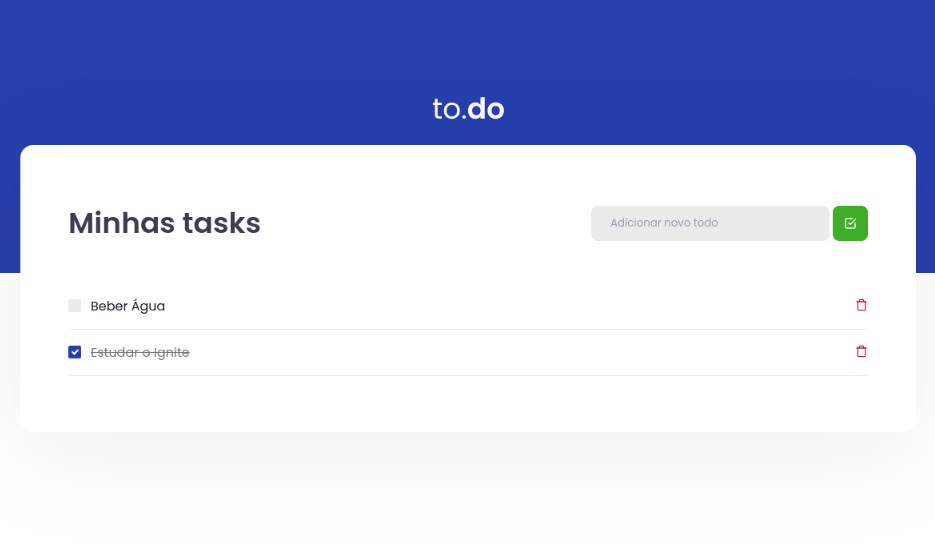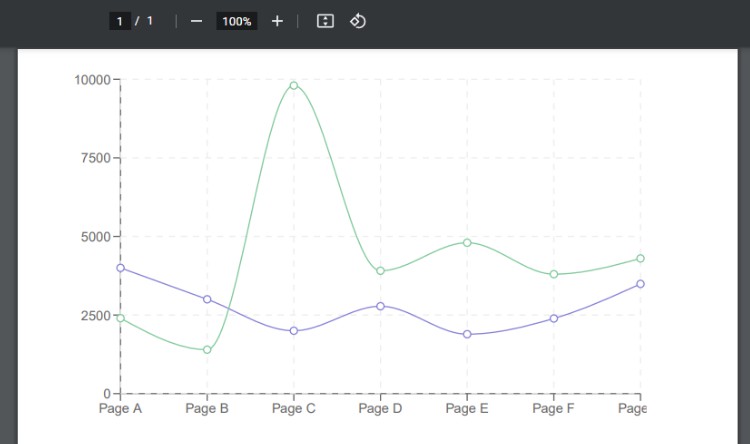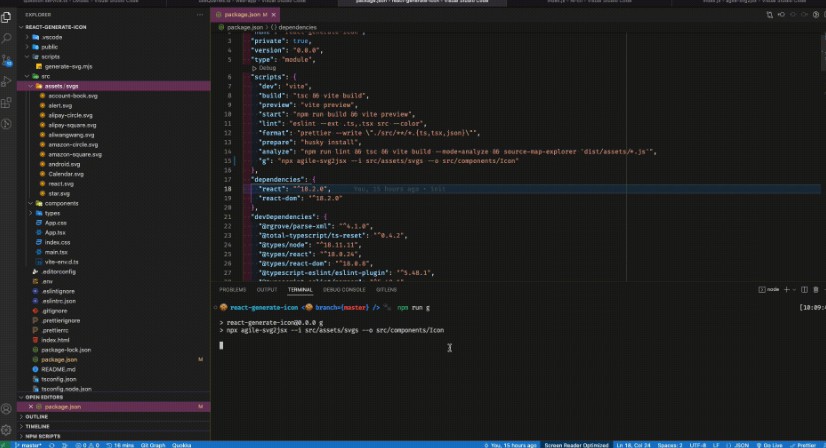svg-fill-custom
Svg custom fill color, stroke, padding and more
Install
npm install --save svg-fill-custom
Usage
import { SVGCustom } from 'svg-fill-custom';
<SVGCustom src={<TestSvg />} fill={'red'} width={'200px'} />
Example
import React from 'react'
import { ReactComponent as TestSvg } from "./copy.svg";
import { SVGCustom } from 'svg-fill-custom'
import styled from "styled-components";
interface ComponentProps {
width?: string
height?: string
}
const DivRoot = styled.div<ComponentProps>`
display: flex;
justify-content: center;
align-items: center;
`
const App = () => {
return (
<DivRoot>
<SVGCustom src={<TestSvg />} fill={'red'} width={'200px'} />
<SVGCustom src={<TestSvg />} fill={'#3cdc18'} width={'200px'} />
<SVGCustom src={<TestSvg />} fill={'#d00cde'} width={'200px'} />
<SVGCustom src={<TestSvg />} fill={'#fa5d07'} width={'200px'} />
<SVGCustom src={<TestSvg />} fill={'#07dcc3'} width={'200px'} />
</DivRoot>
)
}
export default App
License
MIT © duongdam