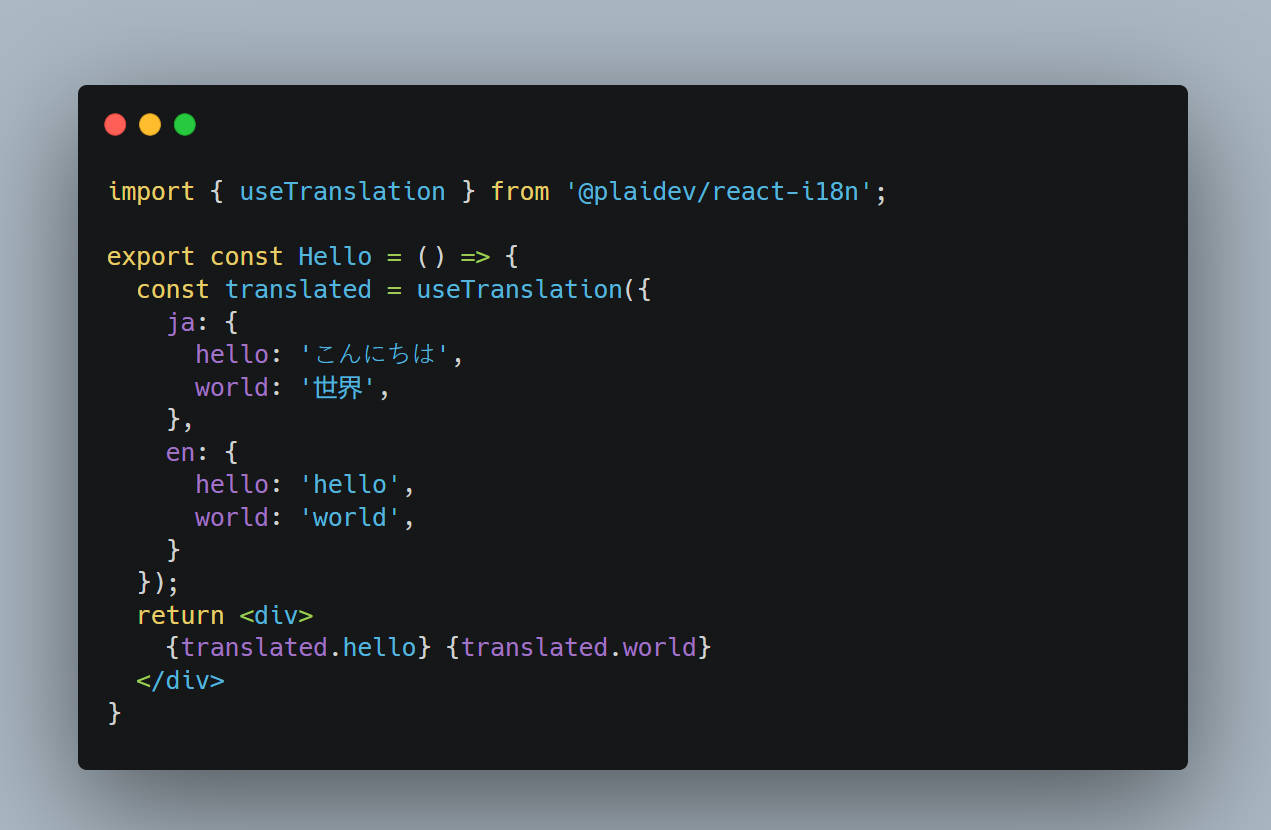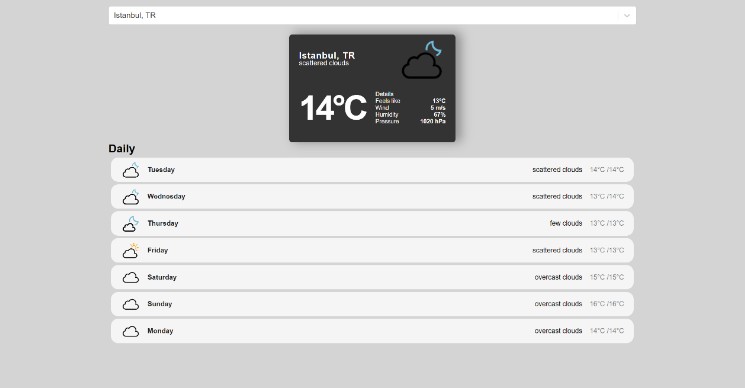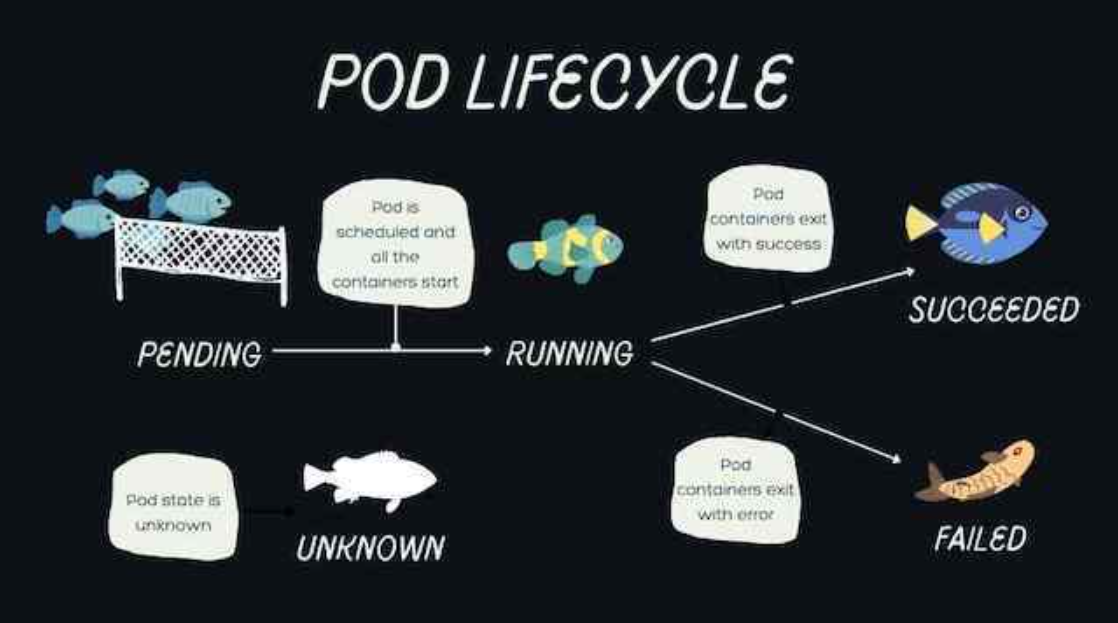react-i18n
The most simplest internationalization library for react.
Getting started
@plaidev/react-i18n can be installed using npm or yarn:
# npm
npm install -S @plaidev/react-i18n
# yarn
yarn add @plaidev/react-i18n
Example
Firstly, react-i18n can be used to declare I18nProvider at the root of your react app.
import { StrictMode } from 'react';
import { createRoot } from 'react-dom/client';
import { App } from './App';
import { I18nProvider, browser, ignorePlaceCode } from '@plaidev/react-i18n';
const main = () => {
const container = document.getElementById('root');
const root = createRoot(container!);
root.render(
<StrictMode>
<I18nProvider
fallbackLocale="en"
detectors={[browser, ignorePlaceCode]}
>
<App />
</I18nProvider>
</StrictMode>
);
}
main();
Then, you can use resource of a locale by using useTranslation.
import { useTranslation } from '@plaidev/react-i18n';
export const App = () => {
const t = useTranslation({
pt: {
message: 'bom dia!',
},
en: {
message: 'hello!',
},
});
return <div>
{t.message}
</div>
}
Translations
Basic
import { useTranslation } from '@plaidev/react-i18n';
export const Hello = () => {
const translated = useTranslation({
ja: {
hello: 'こんにちは',
world: '世界',
},
en: {
hello: 'hello',
world: 'world',
}
});
return <div>
{translated.hello} {translated.world}
</div>
}
Inline Translation
import { useInlineTranslation } from '@plaidev/react-i18n';
export const Hello = () => {
const translated = useInlineTranslation();
return <div>
{translated({ en: 'Hello', ja: 'こんにちは' })} {/* "Hello" or "こんにちは" */}
</div>
}
Interpolation
import { useTranslation } from '@plaidev/react-i18n';
const Hello = () => {
const { message } = useTranslation({
ja: {
message({ name }: { name: string }) {
return `こんにちは、${name}!`
}
},
en: {
message({ name }: { name: string }) {
return `Hello, ${name}!`
}
}
});
return <div>{message({ name: 'John' })}</div>
}
Singluar / Plurals
import { useTranslation } from '@plaidev/react-i18n';
const Hello = () => {
const t = useTranslation({
en: ({ count }: { count: number }) => {
switch (true) {
case (x === 0):
return 'zero'
case (x === 1):
return 'one'
case (x <= 10):
return "few"
default:
return "many"
}
}
})
return <div>
{t(5)}
</div>
}
Formatting
@plaidev/react-i18n supports formatter hooks that wrap Intl.
import {
useCurrencyFormat,
useNumberFormat,
useDateTimeFormat,
useRelativeTimeFormat,
useListFormat,
usePluralRules,
useTranslation,
} from '@plaidev/react-i18n';
const Hello = () => {
const currency = useCurrencyFormat();
const howMuchMessage = useTranslation({
en: (howMuch: number) => {
return `This is ${currency(howMuch, 'USD')}`;
}
});
return <div>
{howMuchMessage(100)}
</div>
}
Detectors
Cookie Detector
cookie detector detects locale from document.cookie
import {
I18nProvider,
cookie,
} from '@plaidev/react-i18n';
<I18nProvider
fallbackLocale="en"
detectors={[cookie('something_key')]}
>
<App />
</I18nProvider>
Browser Detector
browser detector detects locale from window.navigator.
import {
I18nProvider,
browser,
} from '@plaidev/react-i18n';
<I18nProvider
fallbackLocale="en"
detectors={[browser]}
>
<App />
</I18nProvider>
Ignore Place Code
ignorePlaceCode ignores a place code from a detected locale.
e.g) ja-JP -> ja
import {
I18nProvider,
browser,
ignorePlaceCode,
} from '@plaidev/react-i18n';
<I18nProvider
fallbackLocale="en"
detectors={[browser, ignorePlaceCode]}
>
<App />
</I18nProvider>
Force to select a specific locale
forcedLocale detect a specific locale that specified by an argument.
import {
I18nProvider,
forcedLocale,
} from '@plaidev/react-i18n';
<I18nProvider
fallbackLocale="en"
detectors={[forcedLocale('ja')]}
>
<App />
</I18nProvider>
Other hooks
@plaidev/react-i18n supports the locale setter and the locale getter hooks.
import {
useLocaleSetting,
useLocaleSettingValue,
useSetLocaleSetting,
} from '@plaidev/react-i18n';
export const Example1 = () => {
const [{ locale }, { setLocale }] = useLocaleSetting();
return <button onClick={() => setLocale('en')}>{locale}</button>
}
export const Example2 = () => {
const { locale } = useLocaleSettingValue();
return <button>{locale}</button>
}
export const Example3 = () => {
const { setLocale } = useSetLocaleSetting();
return <button onClick={() => setLocale('en')}>en</button>
}