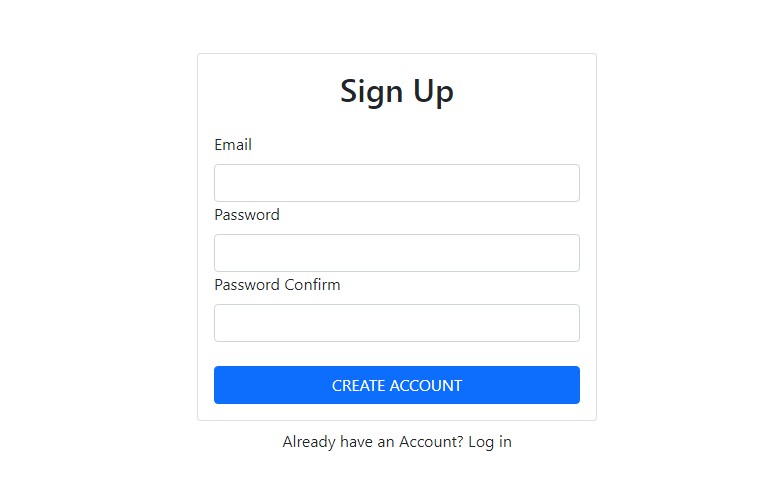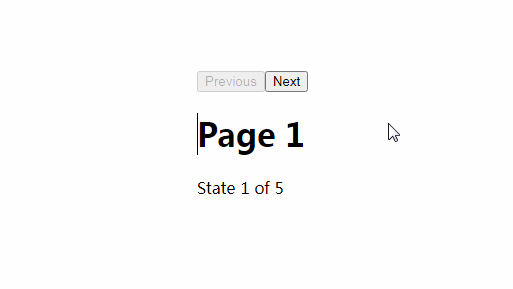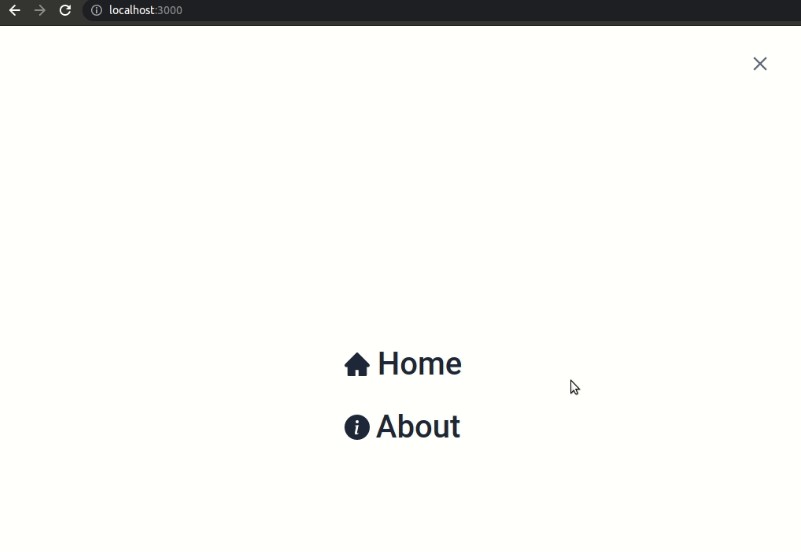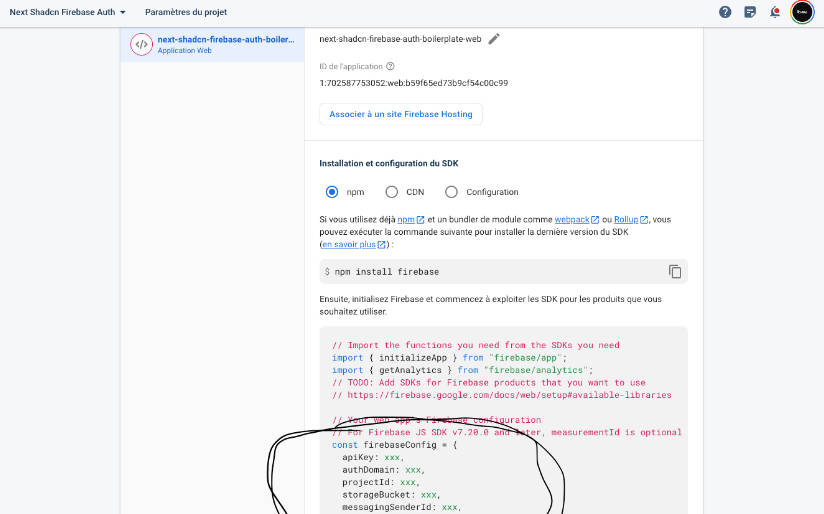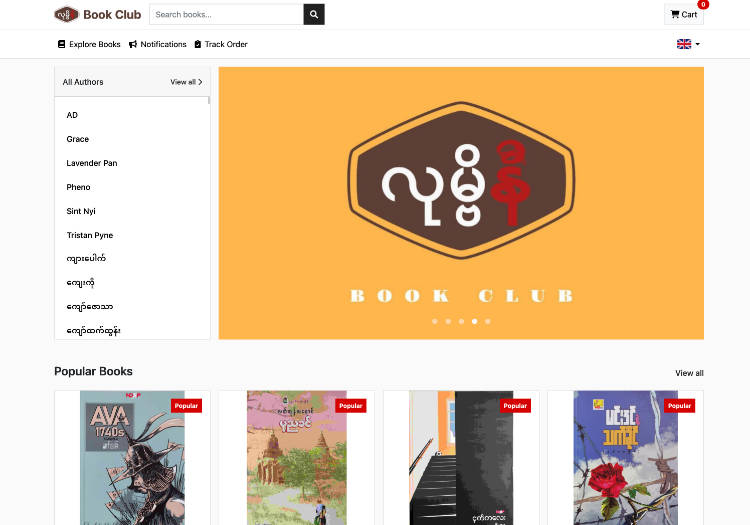Firebase Setup
Deployment Status
Just created this repo because I tend to forget the steps to add firebase to my projects.
Steps
- Go to Firebase home page & Get Started.
- Login && Create a Project.
- Wait, till it Provision the resources.
Register your app
- Give your app, a nick name.
- Add the project,
- Copy the
initializeAppimport statement &firebaseConfigfor further use. - Enable the Sign-In method that you want to use in Authentication.
Firebase Init
- Create a firebase config file js file inside src folder.
- Fill up the config file, from the details from firebase.
import { initializeApp } from "firebase/app";
// import auth
import { getAuth } from "firebase/auth";
const firebaseConfig = {
apiKey: "",
authDomain: "",
projectId: "",
storageBucket: "",
messagingSenderId: "",
appId: ""
};
// Initialize Firebase
const app = initializeApp(firebaseConfig);
// export to use in project.
export const auth = getAuth(app);
Using Firebase Auth
Registering an User Account.
import { createUserWithEmailAndPassword} from 'firebase/auth';
import {auth} from './firebaseConfig';
// A User defined function
const registerUser() = async () => {
// Creates an user account & login.
// Returns promise.
try{
const user = await createUserWithEmailAndPassword(auth,"email","password");
}catch(e) {
console.log(e.message);
}
}
createUserWithEmailAndPassword requies two parameters,
- auth (references the app on firebase).
- e-mai & password to create the account.
That's all for registering user!
auth.currentUser holds the currently logged in user.
To check the mail, auth.currentUser.email
But, on refresh, It will fail as auth needs some time to get the logged-in user, so what we have to do is to
import onAuthStateChanged from `firebase/auth'.
onAuthStateChanged(auth, (currentUser) => {
setUser(currentUser); // My React User state;
})
Logout
import { signOut } from 'firebase/auth';
// User defined Logout function
const signOutUser = async () => {
await signOut(auth);
// onAuthStateChanged will be called and currentUser will be nulled.
}
Login
Logging in user is very similar to createUserWithEmailAndPassword, the difference is that we want to sign-in with signInWithEmailAndPassword
import signInWithEmailAndPassword from 'firebase/auth';
// User defined login function
const login = async () => {
try{
const user = await signInWithEmailAndPassword(auth, "e-mail", "password");
}catch(e){
console.log(e.message);
}
}