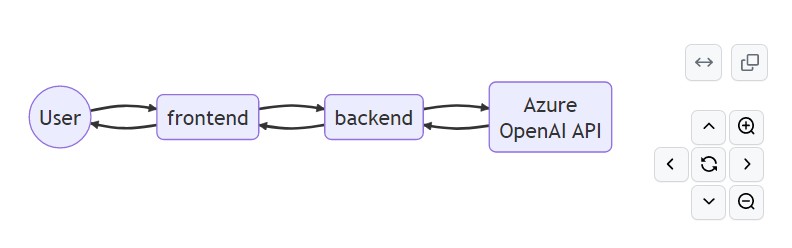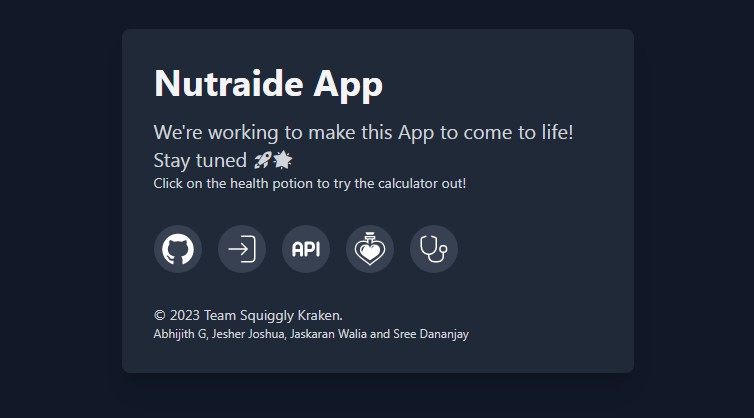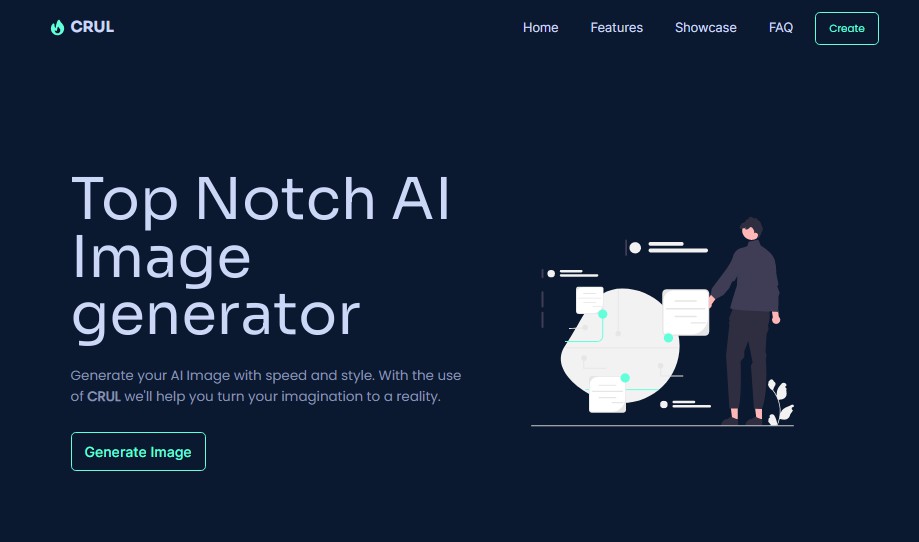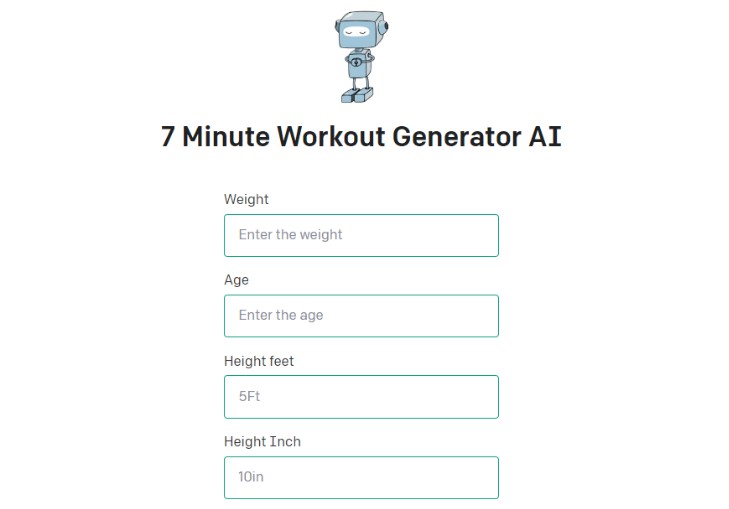Azure OpenAI Demo
Three Azure OpenAI demo that includes the ability to generate product description, city travel guides, and includes a playground area for setting context and prompting. It also includes a static content generator for the city guide content that is generated dynamically.
Requirements
- Azure Subscription
- Access to the OpenAI Services
- A Davinci deployment
- A Gpt 3.5 turbo deployment
- An API KEY for the deployments
- Access to the OpenAI Services
- node v18.13.0 or latest and npm
- Go 1.20
Demo Areas
The demo is meant to serve as a simulator to help you understand how to use the Azure OpenAI API could be leverage to build a variety of applications. The demo is broken into three areas:
Ask Me Anything
This demo a playground for you to try out different prompts and see how the API responds. You can also set the context from text or scrapping a web site. The idea of this demo it to help the user understand how to set context when ChatGPT generates a completion from a prompt. This demo leverages the Azure GPT 3.5 endpoint.
Product Description Generator
This demo will mock requesting a list of electronic consumer products, and the generating sales descriptions for the same. This demo leverages the Davinci endpoint.
City Guides
This demo will mock building a travel guide for a city. The city guide is built by selecting from a list of cities or dynamically based on the city name that is entered. This demo leverages the Davinci endpoint. You can add more cities to the list by modifying the openai-demos/public/data/list.json. For the attraction images, I did not want to use images that I did not own. Only Rio de Janeiro has images.
Static Generator
City guides generates the content dynamically. This means that every section of the page is rendered by making a call to OpenAI. This approach is for demo purposes to visualize what is happening. A better approach to generate such a site would be to generate static content for the different sections and then use a static site generator such as Jekyll or Hugo to buid such site. The static content generator generates such content.
Stack
Frontend
"dependencies": {
"axios": "^1.3.5",
"bootstrap": "^5.2.3",
"bootstrap-icons": "^1.10.4",
"react": "^18.2.0",
"react-dom": "^18.2.0",
"react-markdown": "^8.0.6",
"react-router-dom": "^6.10.0"
}
Backend: Go 1.20
require (
github.com/anaskhan96/soup v1.2.5
github.com/gofiber/fiber/v2 v2.43.0
github.com/joho/godotenv v1.5.1
github.com/sirupsen/logrus v1.9.0
)
Static Generation Job: Go 1.20
require (
github.com/go-gota/gota v0.12.0
github.com/sirupsen/logrus v1.9.0
github.com/subosito/gotenv v1.4.2
)
Running the demo
Running the demo directly from React
Note: This demo can run directly from React
- Change directory to:
openai-demo - Type:
npm install - Create or edit an
.envfile and add the following values:
VITE_OPENAI_GPT_URL=<AZURE_GPT_ENDPOINT>
VITE_OPENAI_DAVINCI_URL=<AZURE_GPT_ENDPOINT>
VITE_OPENAI_KEY=<AZURE_API_KEY>
- Type:
npm run dev - Diagram:
flowchart LR A((User)) --> B(frontend) B --> C(Azure<br/>OpenAI API) C --> B B --> A
Running the demo from the Go server
- Change directory to:
openai-demo - Create or edit an
.envfile and add or replace the following values:
VITE_OPENAI_GPT_URL=/api/gpt
VITE_OPENAI_DAVINCI_URL=/api/davinci
VITE_OPENAI_KEY=
VITE_CONTENT_URI=/
- Change directory to:
server - Create or edit an
.envfile and add the following values:
OPENAI_API_KEY=<KEY>
OPENAI_GPT_URI=https://<name>.openai.azure.com/openai/deployments/gpt/<gpt-deployment-name>/completions?api-version=2023-03-15-preview
OPENAI_DAVINCI_URI=https://<name>.openai.azure.com/openai/deployments/<davinci-deployment-name>/completions?api-version=2022-12-01
Temperature=0.3
MAX_TOKENS=300
N=1
APPLICATION_PORT=3000
- type: sh run.sh
- Diagram:
flowchart LR A((User)) --> B(frontend) B --> C(backend) C --> D(Azure<br/>OpenAI API) D --> C C --> B B --> A
Running the Static Generation Job
- Change directory to:
generator - Add or edit the
.envfile with the following settings:
OPENAI_DAVINCI_URL=<AZURE_GPT_ENDPOINT>
OPENAI_KEY=<AZURE_API_KEY>
- Type:
go run . - Review the
output/folder