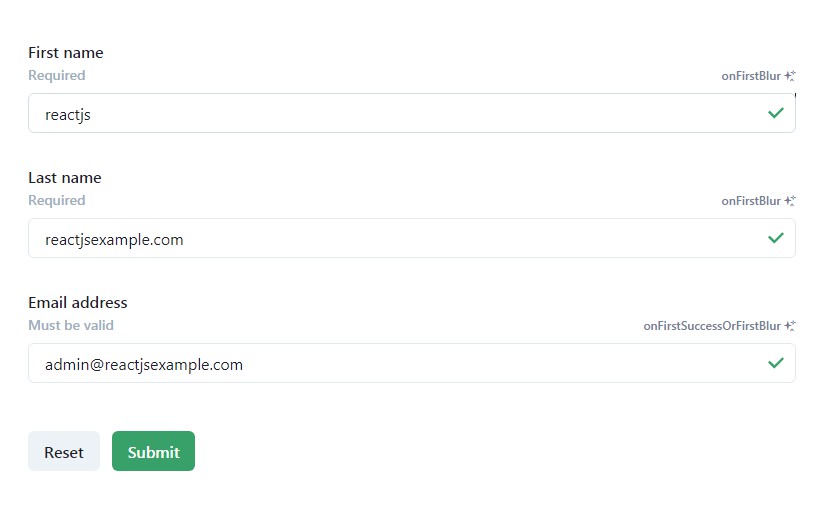react-touch-drag-slider
Touch and drag slider carousel component for React

- Touch friendly on mobile
- Responsive to viewport resizing
- Supports mouse drag by default
- Simple API
- Sizes to any size parent container
Install
npm install --save react-touch-drag-slider
Usage
import React from 'react'
import Slider from 'react-touch-drag-slider'
// here we are importing some images
// but the Slider children can be an array of any element nodes, or your own components
import images from './images'
function App() {
return (
<Slider
onSlideComplete={(i) => {
console.log('finished dragging, current slide is', i)
}}
onSlideStart={(i) => {
console.log('started dragging on slide', i)
}}
activeIndex={0}
threshHold={100}
transition={0.5}
scaleOnDrag={true}
>
{images.map(({ url, title }, index) => (
<img src={url} key={index} alt={title} />
))}
</Slider>
)
}
export default App
Available Props
| Prop | Type | Default | Description |
|---|---|---|---|
| onSlideComplete | (completedIndex) => completedIndex | null | function that gets called when finished |
| onSlideStart | (startIndex) => startIndex | null | function that gets called on start |
| activeIndex | Number | 0 | set to start on this index or use state to update the current index |
| threshHold | Number | 100 | pixel value that must be dragged before slide snaps to position |
| transition | Number | 0.3 | transition delay in seconds |
| scaleOnDrag | Boolean | false | should the individual slide scale while dragging |
Examples
Most basic example with no props - CodeSandBox link
With props, local state and buttons (you provide the buttons) - CodeSandbox link
For example of use in a full screen modal with a gallery, please checkout any of the galleries in Bushblade Knives
License
MIT © [bushblade]