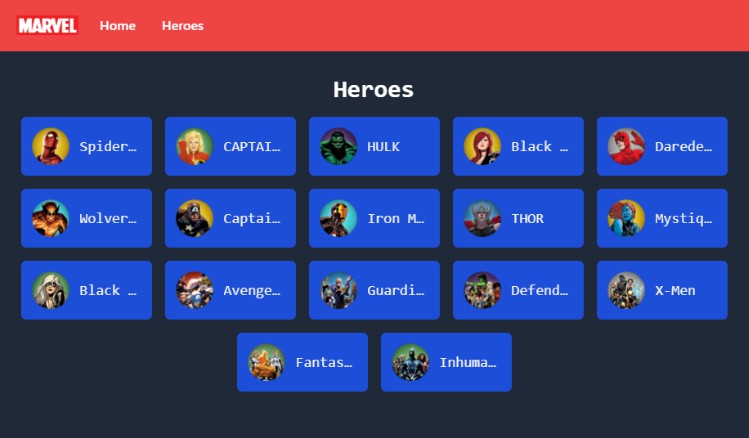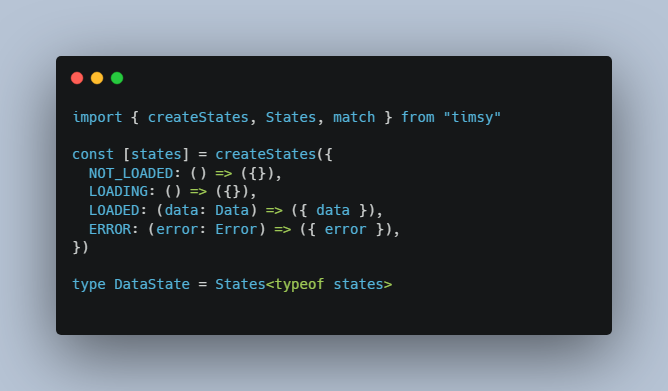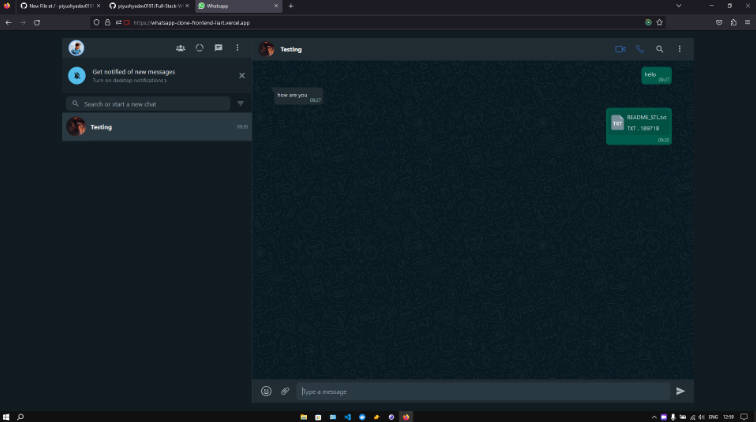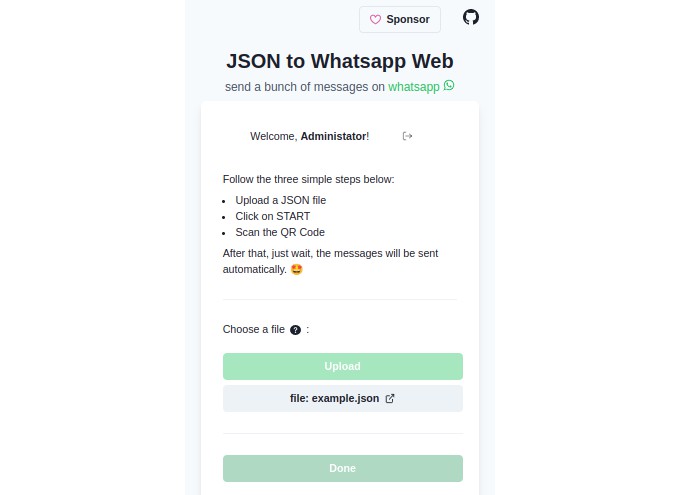whatscode.js is a package to create Whatsapp bots easily and quickly, even coding experience is not really needed…For further documentation you can visit https://whatscode.jstnlt.my.id
We are also very open to those of you who want to contribute…
Features
- Easy and fast to use.
- Short code.
- In this version has more than 85 Functions ready to use and Still will continue to add more functions!
Instalation
npm install whatscode.js
or install it from Github for more new features, some bug fixes, and mybe theres some bugs too.
npm i github:JastinXyz/whatscode.js
Quick Starts
const { Client } = require("whatscode.js");
// all Client options in the docs!
const bot = new Client({
name: "Your bot name",
prefix: "Your bot prefix",
});
// required callbacks (all callbacks available in the docs)
bot.onConnectionUpdate();
bot.onCredsUpdate();
bot.onMessage();
// example ping command
bot.command({
name: "ping",
code: `? | $ping ms`
});
Callbacks
Callbacks can be used to run events, sort of logging and the like. There are several callbacks that are needed when creating a bot with whatscode.js. But there are still some other callbacks that you can use. You can find it in the Docs!
Here are examples of callbacks for user join and user leave. It can be used like Welcomer or Goodbye.
// callbacks
bot.onUserJoin()
bot.onUserLeave()
// code breakdown is in the docs...
// This command will run when someone joins the group
bot.userJoinCommand({
groupJid: '[email protected]',
code: `hello {user}, welcome to {group}`
})
// This will run when a user leaves the group.
bot.userLeaveCommand({
groupJid: '[email protected]',
code: `goodbye {user} from {group}`
})
Variables
Variables can be used to store data, you can also use this for like system economics, leveling and others.
bot.variables({
name: "value",
name2: "value2"
})
Advanced
-
Buttons – Add a button to the message. (text required)
$button[buttonId:button text;...] -
Template Buttons – This function is useful for buttons that have an action such as going to a regular url, call, or quick reply. (text required)
$templateButtons[(url/call/quickReply):display Text:value;...] -
Sections – Messages with sections are messages that contain a list in them. Like buttons and the like but this is a list. (text required)
$addSectionsRows[title;rowTitle:rowId:rowDescription] $addSectionsDisplayText[some text] $addSections[title] -
Command React – Will add a reaction to the command message.
$commandReact[?️]