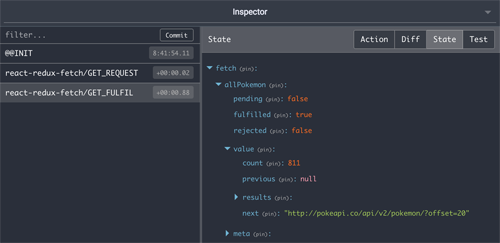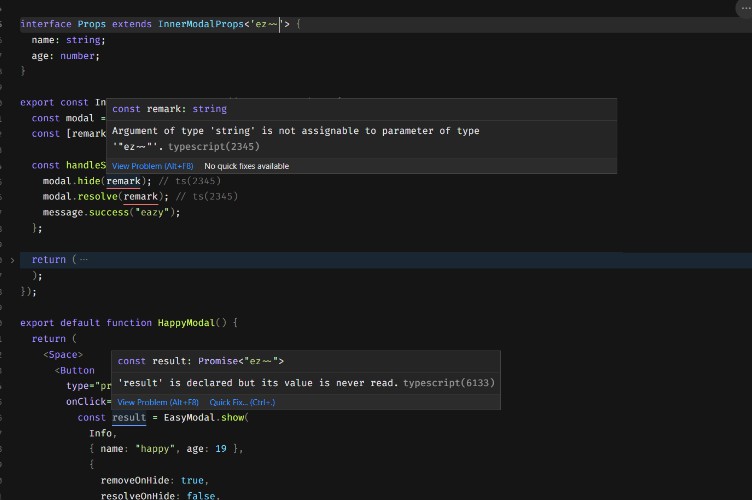React Redux Fetch
A declarative and customizable way to fetch data for React components and manage that data in the Redux state.
Goal
The goal of this library is to minimize boilerplate code of crud operations in react/redux applications.
Motivation
Redux provides a clean interface for handling data across your application, but integrating with a web service can become a quite cumbersome, repetitive task. React-refetch by Heroku provides a good alternative, but doesn't keep your fetched data in the application state, which makes it more difficult to debug, handle side effects (e.g. with redux-saga) and integrate with your redux actions. This module is strongly inspired by react-refetch; it exposes a connect() decorator to keep your components stateless. This function lets you map props to URLs. React-redux-fetch takes these mappings and creates functions which dispatch actions and passes them as props to your component. The response is also passed as a prop to your component with additional pending, fulfilled and rejected flags, just like react-refetch.
Installation
npm install --save react-redux-fetch
Setup
-
Connect the react-redux-fetch middleware to the Store using
applyMiddleware:// ... import {createStore, applyMiddleware} from 'redux' import {middleware as fetchMiddleware} from 'react-redux-fetch' // ... const store = createStore( reducer, applyMiddleware(fetchMiddleware) ) // rest unchanged -
Mount react-redux-fetch reducer to the state at
repository:import {combineReducers} from 'redux'; import {reducer as fetchReducer} from 'react-redux-fetch'; const rootReducer = combineReducers({ // ... other reducers repository: fetchReducer }); export default rootReducer;
Basic example
import React, {PropTypes} from 'react';
import connect from 'react-redux-fetch';
class PokemonList extends React.Component {
static propTypes = {
// injected by react-redux-fetch
/**
* @var {Function} dispatchAllPokemonGet call this function to start fetching all Pokémon
*/
dispatchAllPokemonGet: PropTypes.func.isRequired,
/**
* @var {Object} allPokemonFetch contains the result of the request + promise state (pending, fulfilled, rejected)
*/
allPokemonFetch: PropTypes.object
};
componentDidMount() {
this.props.dispatchAllPokemonGet();
}
render() {
const {allPokemonFetch} = this.props;
if (allPokemonFetch.rejected) {
return <div>Oops... Could not fetch Pokémon!</div>
}
if (allPokemonFetch.fulfilled) {
return <ul>
{allPokemonFetch.value.results.map(pokemon => (
<li key={pokemon.name}>{pokemon.name}</li>
))}
</ul>
}
return <div>Loading...</div>;
}
}
// connect(): Declarative way to define the resource needed for this component
export default connect([{
resource: 'allPokemon',
method: 'get', // You can omit this, this is the default
request: {
url: 'http://pokeapi.co/api/v2/pokemon/'
}
}])(PokemonList);
How does it work?
Every entry in the config array passed to connect() is mapped to 2 properties, a function to make the actual request and an object containing the response.
The function name consists of 3 parts:
- dispatch: to indicate that by calling this function a redux action is dispatched
- [resourceName]: the name of the resource declared in the config
- [method]: The method of the request (Get/Delete/Post/Put)
The response object, with name: [resourceName] + 'Fetch', consists of:
- pending, fulfilled, rejected: Promise flags
- value: The actual response body
- meta: The actual response object
When calling this.props.dispatchAllPokemonGet();, react-redux-fetch dispatches the action react-redux-fetch/GET_REQUEST:

The action creates a new state tree allPokemon, inside the repository state tree:

The react-redux-fetch middleware takes this action and builds the request with Fetch API.
This part of the state is passed as a prop to the PokemonList component:

When the request fulfills (i.e. receiving a status code between 200 and 300), react-redux-fetch dispatches the action react-redux-fetch/GET_FULFIL:

With updated state tree:

This part of the state is passed as a prop to the PokemonList component:

API
connect()
A higher order component to enhance your component with the react-redux-fetch functionality.
Accepts an array:
connect([{
// ... configuration, see below
}])(yourComponent);
Note: This is the preferred way, because this allows react-redux-fetch to keep
the generated dispatch functions in state and is therefore more performant.
Or a function returning an array. This function receives the props and context, which can then be used in your configuration to dynamically build your urls.
connect((props, context) => [{
// ... configuration, see below
}])(yourComponent);
The returned array should be an array of objects, with the following properties:
resource: Object|String, required. When used as a string, this is the same asresource: { name: 'myResource' }.name: String, required. A name for your resource, this name will be used as a key in the state tree. If noactionis defined inresource, thenameis used in the dispatch prop, e.g.:name: 'myResource'=>dispatchMyResourceGet.action: String, optional. A name to use in the dispatch function that's created and passed as a prop. (e.g.action: 'myAction'=>dispatchMyActionGet).
method: String, optional, default: 'get'. The request method that will be used for the request. One of 'get', 'post', 'put', 'delete'. Can be extended by adding new types to the registry (see below).request: Object|Function, required. Use a function if you want to pass dynamic data to the request config (e.g. body data).url: String, required. The URL to make the request to.body: Object, optional. The object that will be sent as JSON in the body of the request.headers: Object|Function, optional . Use this to set the headers, for this request only. Usecontainer.registerRequestHeader()to set headers for every request.meta: Object, optional. Everything passed to 'meta' will be passed to every part in the react-redux-fetch flow.comparison: Any, optional. If provided, a new request is not made if thecomparisonvalue between dispatch calls is the same.force: boolean, optional. Iftrue, overrules thecomparisonproperty.
container
import { container } from 'react-redux-fetch';
The container provides a single entry point into customizing the different parts of react-redux-fetch.
For now, the following customizations are possible, this will be extended in the future:
-
requestMethods
Out-of-the-box, react-redux-refetch provides implementations for
get,post,putanddeleterequests.
A new request method, e.g.patch, can be added like this:container.registerRequestMethod('patch', { method: 'patch', // The request method middleware: fetchRequest, // The middleware to handle the actual fetching. 'fetchRequest' from 'react-redux-fetch' is a sensible default for any request method. reducer: patchReducer });An existing request method definition can be altered like this:
// Replace middleware for POST requests with a mock container.changeRequestMethodConfig('post', 'middleware', mockFetchMiddleware); -
requestHeaders
The default request headers are
'Accept': 'application/json'and'Content-Type': 'application/json'. You can add request headers:container.registerRequestHeader('authorization', 'Bearer some.jwt.token');Or replace the request headers:
container.replaceRequestHeaders({ 'Content-Type', 'application/xml' }); -
reducers
Additional reducers can be registered to work on a subset of the fetch state, without having to overwrite all reducers defined in requestMethods definition.
For example, there is no out-of-the-box way of clearing state data. If you want to clear e.g. all todo items from a todo list, you can register a reducer to work on the 'todos' state.container.registerReducer('todos', todosReducer);The todos state slice is passed to the reducer, which can return a new state when your custom redux action is dispatched:
function todosReducer(state, action) { switch (action.type) { case 'TODOS_RESET': return state.set('value', null); } return state; } -
requestBuilder
The requestBuilder is used by the default react-redux-fetch middleware. Takes a URL and request config and returns a Request object.
To replace the default implementation:container.getDefinition('requestBuilder').replaceArgument('build', customRequestBuilder);
buildActionsFromMappings
import { buildActionsFromMappings } from 'react-redux-fetch';
The function internally used by connect(). You can use this function to create the fetch redux actions without a React Component.
buildActionsFromMappings(config) accepts the same configuration options as connect().
const actions = buildActionsFromMappings([{
resource: 'todos',
request: {
url: apiRoutes.getTodos(),
},
}]);
store.dispatch(actions.todosGet());
Examples
POST
import React, {PropTypes} from 'react';
import connect from 'react-redux-fetch';
class Playground extends React.Component {
static propTypes = {
// injected by parent
pokemonOnField: PropTypes.object.isRequired,
// injected by react-redux-fetch
dispatchPokemonPost: PropTypes.func.isRequired,
pokemonFetch: PropTypes.object
};
handleCatchPokemon = () => {
const {pokemonOnField, dispatchPokemonPost} = this.props;
dispatchPokemonPost(pokemonOnField.id, pokemonOnField.name, pokemonOnField.sprites.front_default);
};
render() {
const {pokemonOnField, pokemonFetch} = this.props;
return (
<div>
<h3>{pokemonOnField.name}</h3>
<img alt={pokemonOnField.name} src={pokemonOnField.sprites.front_default}/>
{!pokemonFetch &&
<button onClick={this.handleCatchPokemon}>catch!</button>
}
</div>
);
}
}
export default connect([{
resource: 'pokemon',
method: 'post',
request: (id, name, image) => ({
url: '/api/pokemon/catch',
body: {
id,
name,
image
})
}])(Playground);
PUT
Analogous to POST
DELETE
import React, {PropTypes} from 'react';
import connect from 'react-redux-fetch';
class Pokemon extends React.Component {
static propTypes = {
// injected by parent
myPokemon: PropTypes.object.isRequired,
// injected by react-redux-fetch
dispatchPokemonDelete: PropTypes.func.isRequired
};
handleReleasePokemon = () => {
this.props.dispatchPokemonDelete(this.props.myPokemon.id);
};
render() {
const {myPokemon, dispatchPokemonDelete} = this.props;
return (
<div>
<h3>{myPokemon.name}</h3>
<img alt={myPokemon.name} src={myPokemon.image}/>
<button onClick={this.handleReleasePokemon}>catch!</button>
</div>
);
}
}
export default connect([{
resource: 'pokemon',
method: 'delete',
request: (id) => ({
url: `/api/pokemon/${id}/release`,
meta: {
removeFromList: {
idName: 'id',
id: id
}
}
}])(Pokemon);
A special property removeFromList can be specified in meta, which removes an element from the state if the resource value is a list.
(In the example, the pokemon state contains a collection of Pokémon.)
idName: The id-key of the object to find and deleteid: The id-value of the object to find and delete