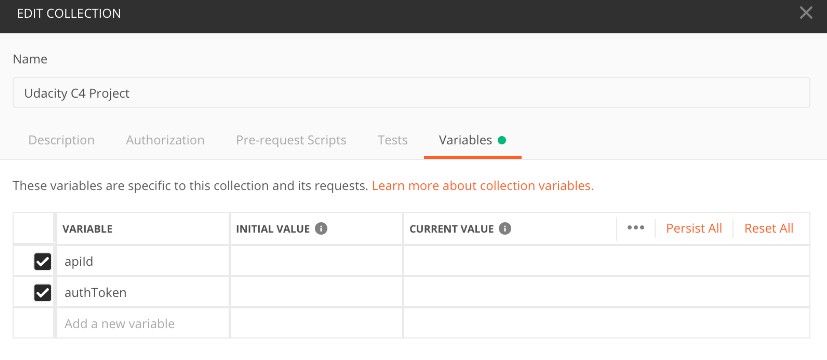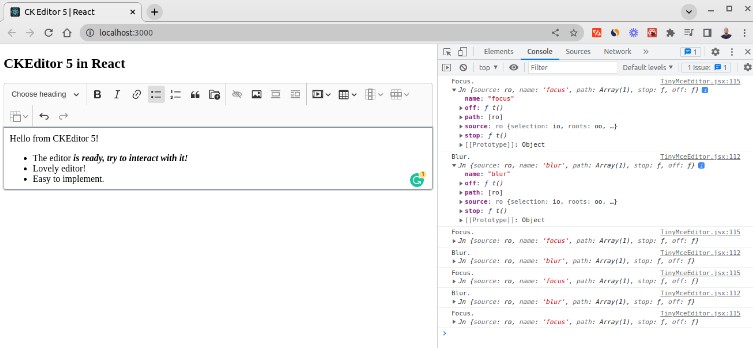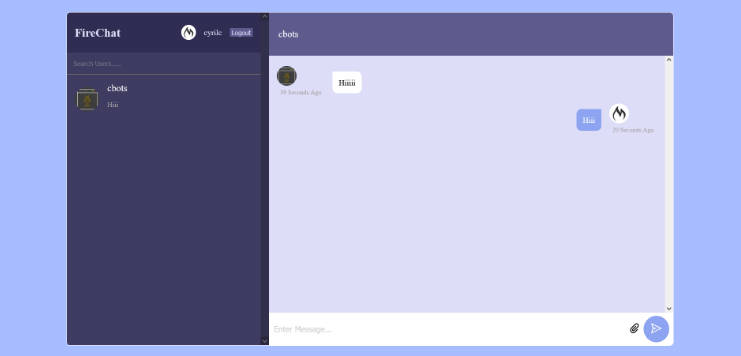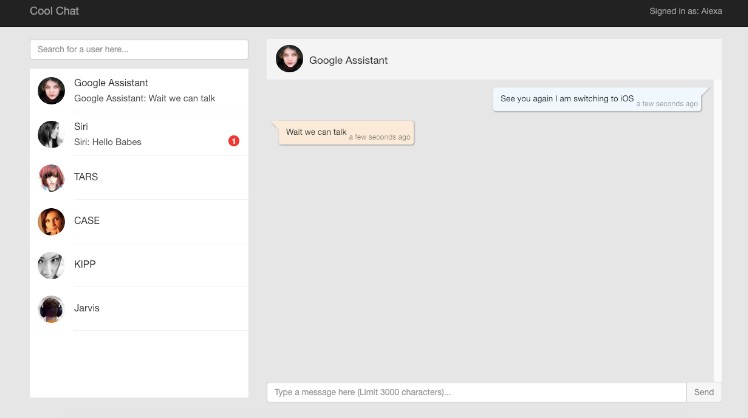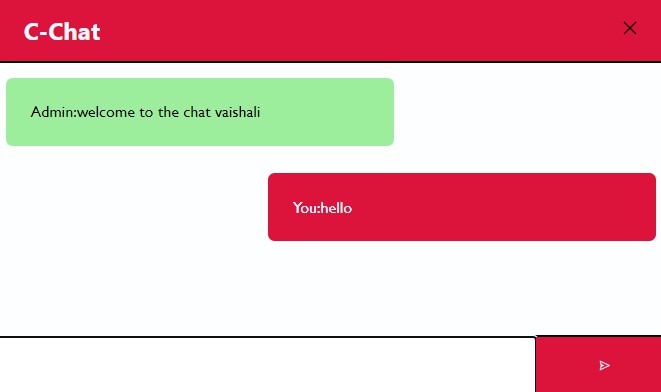Slack for Women in Computing
Slack for WIC is a fullstack Real time chat application using ReactJS, HTML5 and CSS3 for frontend, NodeJS and ExpressJS for backend, as well as getstream.io API for real-time chatting functionality.
I implemented registration, logging in, authentication, Direct messaging and Group Chats, emojis & Reactions, built-in Gif support, the ability to edit & delete messages, specialized commands, and channels with a specific group of people added.
⭐Stream – https://gstrm.io/js-mastery
Note: I’m still figuring out how to securely limit my user group to female and non-binary users.
User Stories:
- As a woman and a software engineer, I want to use a social networking application with only fellow female tech workers, to talk in a more free, comfortable, and confident way.
- As a woman and a Senior product manager, I want to help more girls to crack into and succeed in the competitive tech industry.
Competitive Product Analysis:
- Tbh Slack is much better than my app. I cannot compete with it.
- I’m still thinking about how to solve users’ pain points in my app.
Major UIs:
Sign up form:
The sign up form will require the user’s
Sign in form:
The sign in form will query in the database to see if your info (username and password) inputted matches. If matching, the user will be successfully signed in.
.png)
Direct Messaging box in web:
The real time chat box has some highlights including:
- Sending texts
- Sending medias
- Sending gifs and emojis
- Sending documents
- Sending pictures
- CRUD Functionalities
Direct Messaging box in mobile:
channel in web:
channel in mobile:
Requirement
-
Web browser supporting React.js (Chrome preferred). See following table for version requirements.
- Browser:
- IE (with version = 11)
- Edge(with version >= 14) Firefox (with version >= 52) Chrome (with version >= 49) Safari (with version >= 10) Googlebot
- Browser:
-
Internet connection
Setup
To run the client side, navigate to the client folder by
cd client
if you haven’t created the react-app yet, feel free to do so by typing: (./ specifies the directory where we are creating our react app.)
npx create-react-app ./
, then run
npm start
To run the server side, navigate to the server folder by
cd server
if you haven’t intialized the server yet, feel free to do so by typing
npm init -y
, then run
npm run dev
client side npm dependencies we installed include:
- stream-chat
- stream-chat-react
- universal-cookie
server side npm packages we installed include:
- bcrypt
- crypto
- dotenv
- express
- getstream
- stream-chat
- nodemon
- twilio
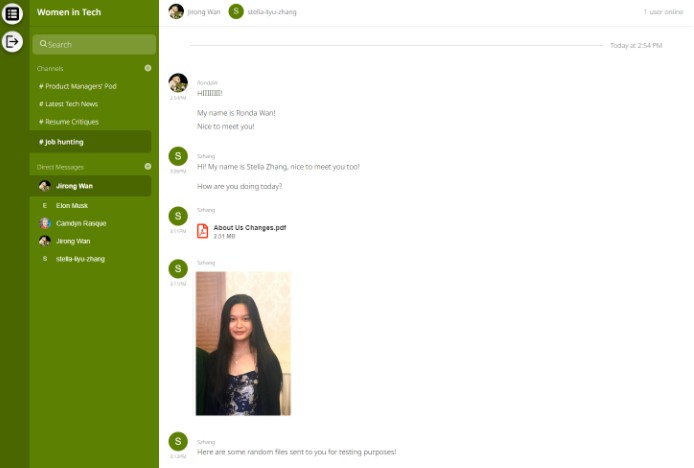
.png)