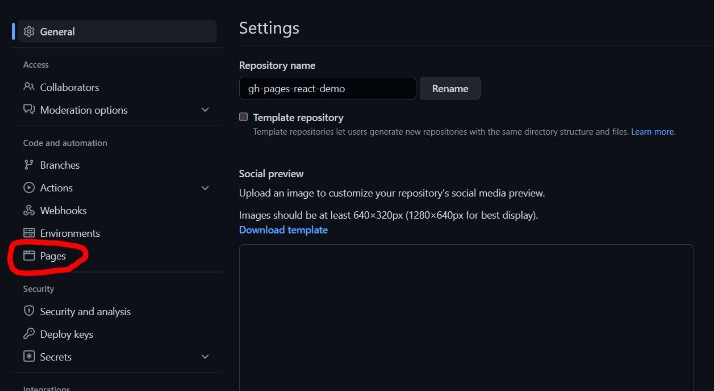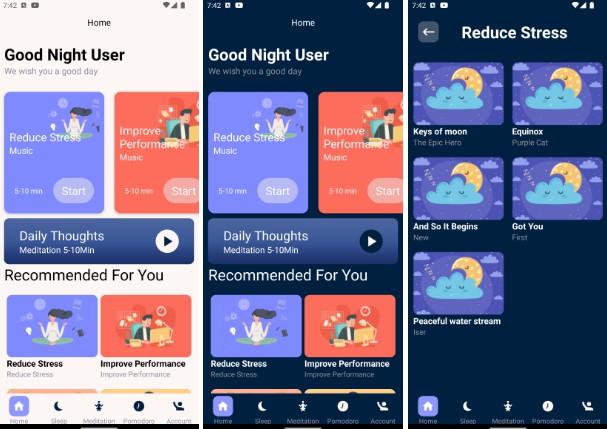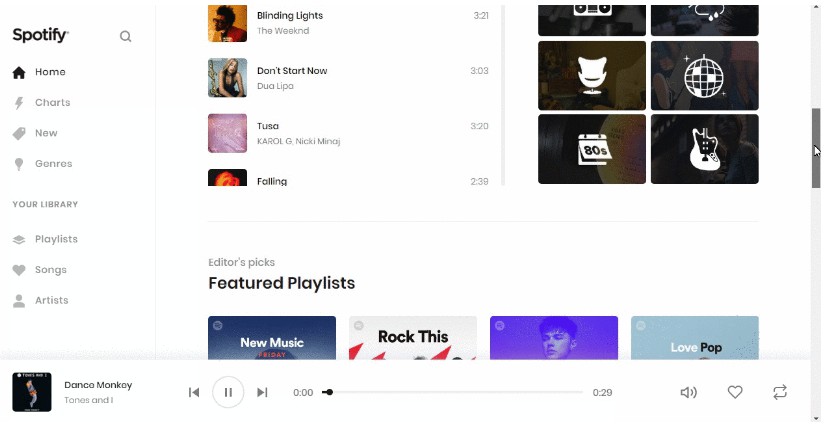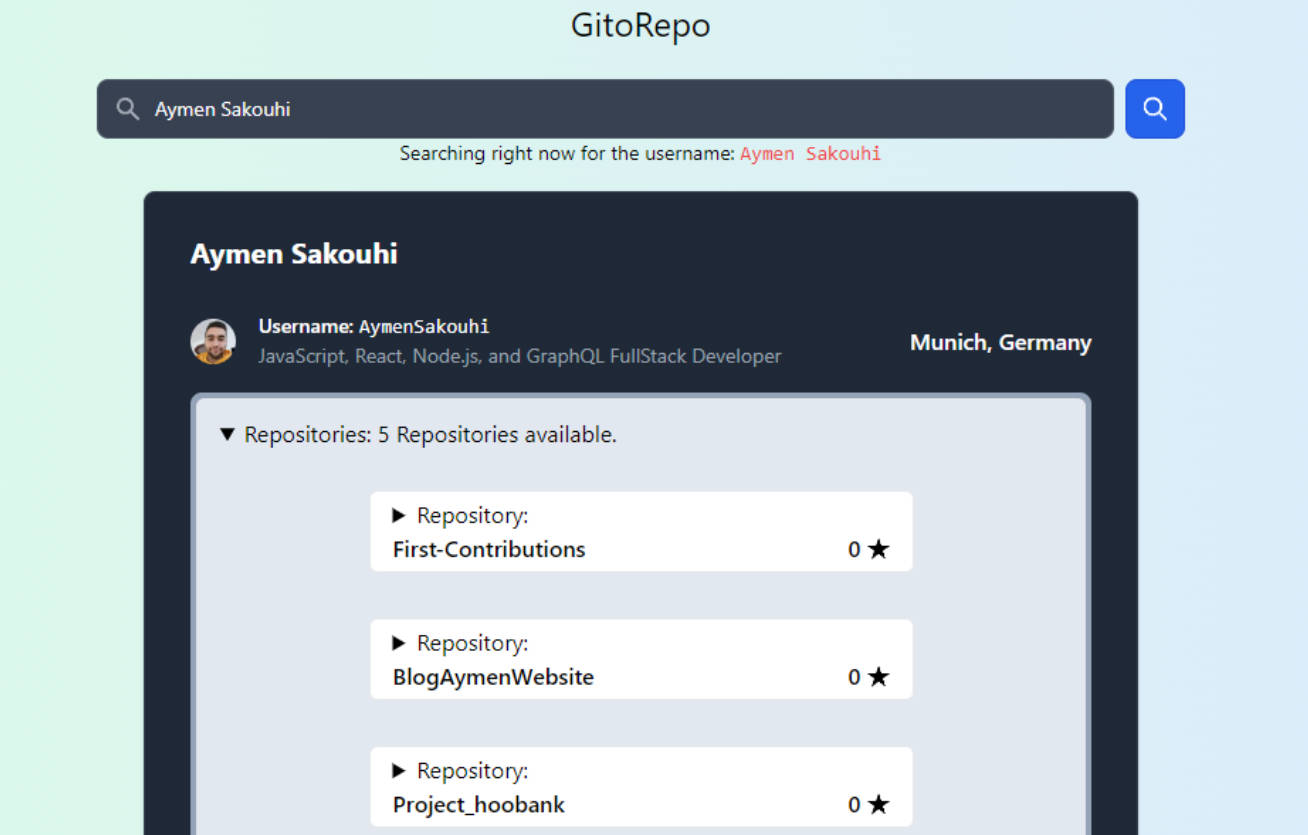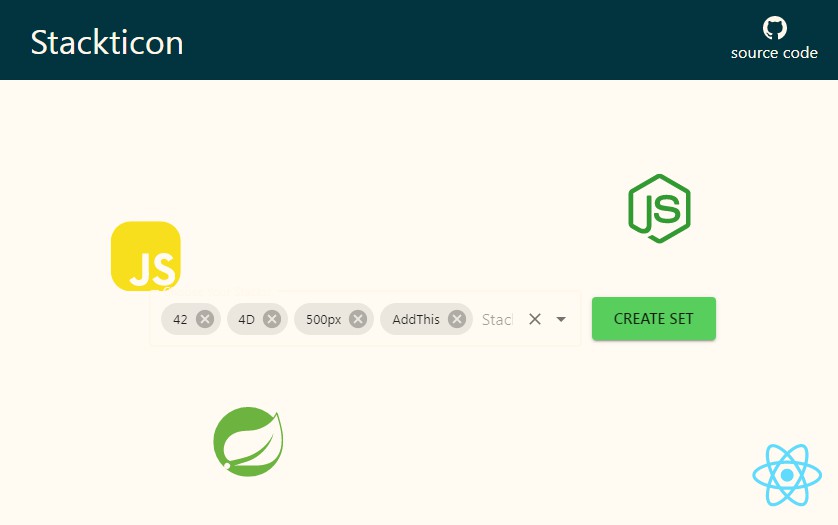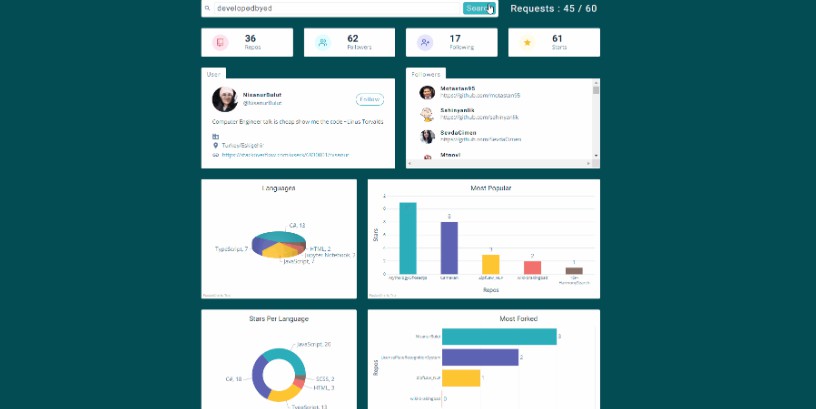gh-pages-react-demo
A guide for hosting a react app on GitHub Pages
-
Create a react app in a new github repo and publish your project to GitHub
If you don’t already have a react app, you can find all the information required at reactjs.org
-
Go to the repository settings page, then select Pages
-
Change the source branch from None to Master (or main) and press Save.
We’ll change this again in the last step, but for now we need to set it to master so we can get the URLYou should now see your GitHub Pages URL for the current repository… We need to copy this link
-
Back in your react app, navigate to your project’s package.json file and (towards the top) add the GitHub pages URL
In my case:
"name": "gh-pages-react-demo", "version": "0.1.0", "homepage": "https://aussiedev81.github.io/gh-pages-react-demo/", "private": true, ...
-
In the console (making sure to be in your app’s root directory), run the following command
npm install gh-pages --save-dev -
Again, back in the package.json file, in the scripts section we need to add the following 2 commands
"predeploy": "npm run build", "deploy": "gh-pages -d build",
Your scripts section should now look like this
"scripts": { "start": "react-scripts start", "build": "react-scripts build", "test": "react-scripts test", "eject": "react-scripts eject", "predeploy": "npm run build", "deploy": "gh-pages -d build" },
-
Now that we’ve got everything plumbed in, we should be able to run command
npm run deploy.This action will add a build folder to your project which will contain the static files that GitHub Pages requires, but also publish the new deployment branch (gh-pages) that we declared in the last step
-
If you go to your GitHub Pages web page, you’ll notice that the react app’s README file is being shown. This is because in step 3 we set the source branch to be Master so we could get the page URL, but the master branch contains our source code, not the static content we need.
What we need to do is head back to that page and change the source branch from master to our new gh-pages branch that we created in the last step.
And that’s it!
A few things to consider:
- Committing code to the master branch isn’t enough for your page to accept changes. Seeing as the static files in the gh-pages branch is what actually powers the web page, those static files need to be updated. There’s a bunch of ways to do this but the simplest way is to run the deploy command again.
- Changes to your GitHub page can sometimes take a few minutes to take effect, so remember to be patient (after all… it is a free service ?).
- It is also possible to change the source branches to be whatever branch you choose with a little tweaking, this is just a basic guide to get it working.
- It is definitely possible (and quite common) to create a dynamic single page web application (SPA) on GitHub pages, however mobile devices may not display content as expected due to relying on JavaScript.