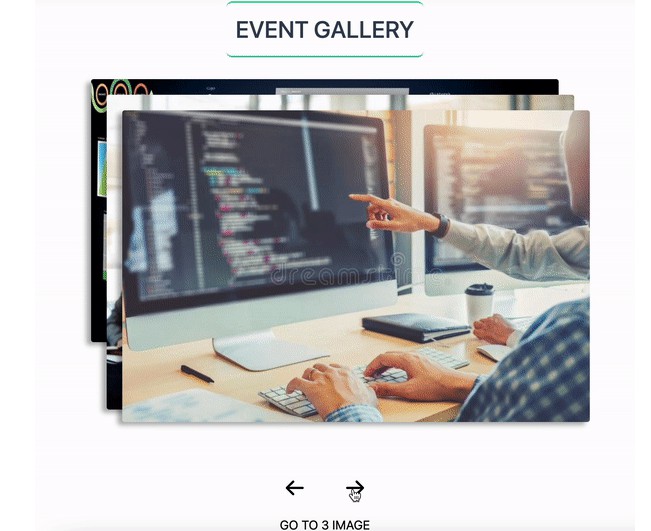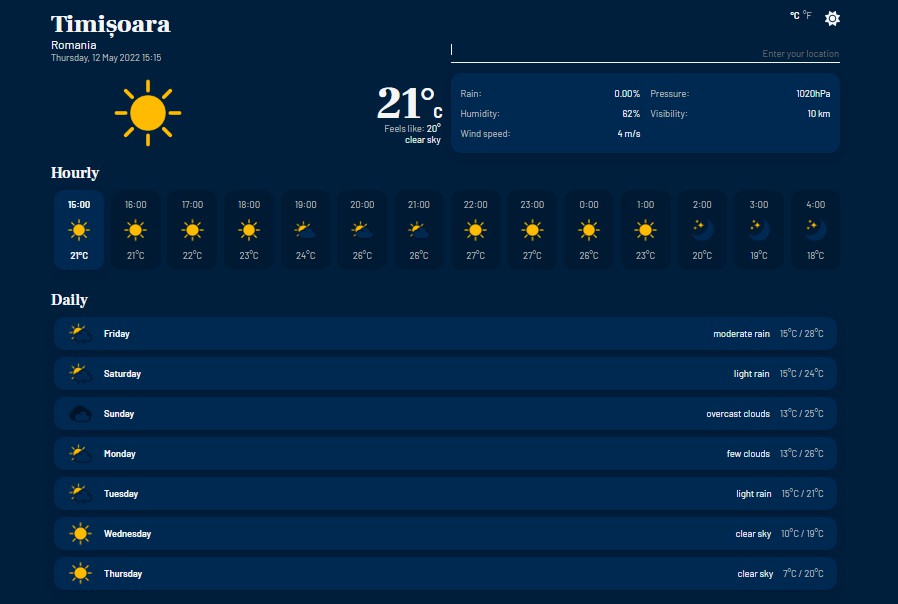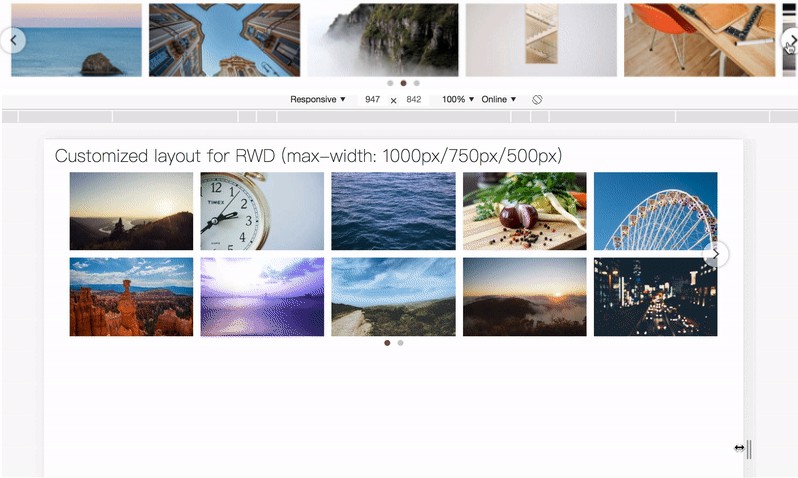GSwap ?
Create a gallery of images with ease.
Working:
Usage ?
First, import the library and create a new gswap instance:
import GSwap from '@dpouris/gswap';
...
const galleryContainer = document.getElementById("gallery")
const gswap = new GSwap({
containerElem: galleryContainer // or pass the id "gallery",
images: ["./1.jpg", "./2.jpg", "./3.webp"],
options : {
//animation: "fade", -> Todo
animationDuration: "300",
navigation: true,
// repeat: true, -> Todo
imgDimensions: { height: 300, width: 300 },
}
});
This will create a new instance of gswap and will place the gallery absolutely inside the container you specified.
- containerElem (required):
- The container (div) element where the gallery will be placed absolutely or a string value representing the id of an existing div in the document. If none is found the div will be created and be appended at the end of the body.
- images (required):
- An array of image paths or urls.
- options (optional):
- An object of options.
- See the options section for more details.
Options ⚙️
animation (fade | slide | none) -> [wip]
Takes in an animation eg. fade or slide and applies it to the switching motion of the images.
-
fade: Fades the images in and out.
-
slide: Slides the images in and out.
-
none: Does not apply any animation.
-
Default: fade
animationDuration (number)
Takes in the duration of the animation that occurs upon switching the images and the speed at which the images move, in milliseconds. # 1000 = 1 second.
- Default: 300
navigation (boolean | forwardOnly | backOnly)
If true, the navigation arrows will be displayed. # true | false | "forwardOnly" | "backOnly"
-
forwardOnly: Only the forward arrow will be displayed.
-
backOnly: Only the back arrow will be displayed.
-
Default: true
repeat (boolean)
If true, the gallery will loop infinitely. # true || false
- Default: true
direction (top | bottom | left | right)
The direction of the gallery. # top || bottom
styled (boolean)
If true the images will have a nice box shadow and slightly rounded corners. # true || false
imgDimensions (object : {height : number, width: number})
Takes in an object that contains the keys of width and height that will be applied as the dimensions of the images. # { height: 300, width: 300 }
Default: { height: 300, width: 300 }
Methods ??
gswap.next()
Displays the next image in the gallery. You can call the next() method by calling it from the gallery instance like so.
const gallery = new GSwap(...);
...
gallery.next();
OR
You can bind the next() method to an onclick event like so.
const gallery = new GSwap(...);
const nextBtn = document.getElementById('nextGalleryBtn')
nextBtn.onclick = gallery.next;
The same concept applies for the .prev() method the only difference being the it moves backwards through the images.
gswap.goTo(index) -> wip
Takes in an index and displays the image at that index.
[wip]
gswap.stackImages()
Stacks the images in the gallery in case their position was altered.
Can be called from the gallery instance like so.
const gallery = new GSwap(...);
...
gallery.stackImages();
TypeScript ?
You can find the types on @dpouris/gswap/dist/types:
import { GallerySwap, Options } from "@dpouris/gswap/dist/types";
GallerySwap
// GSwap
interface GallerySwap {
containerElem: HTMLDivElement;
images: string[];
options: Options;
stackImages(): void;
stackImages: () => void;
next: () => void;
prev: () => void;
goTo: (index: number) => void;
}
// Options
type Options = {
animation?: string,
animationDuration?: number,
navigation?: boolean | "forwardOnly" | "backOnly",
repeat?: boolean,
direction?: "left" | "right" | "top" | "bottom",
styled?: boolean,
imgDimensions?: {
height: number,
width: number,
},
};
React Example ?
import GSwap from "@dpouris/gswap";
import { GallerySwap } from "@dpouris/gswap/dist/types";
import { useEffect, useRef } from "react";
const Gallery = () => {
const gallery = useRef<GallerySwap>();
useEffect(() => {
if (!document) return;
const galleryOptions = {
imgDimensions: { height: 500, width: 600 },
styled: true,
repeat: true,
};
const imageUrls = [
"...lqdieniMabM2rLBDJl6XhTwb0=",
"...softw-office-140335451.jpg",
"...image-164232735.jpg",
];
gallery.current = new GSwap("gallery", imageUrls, galleryOptions);
}, [])
return (
<div className="flex flex-col items-center justify-center gap-3 my-4">
<h1 className="text-3xl font-medium text-slate-700 mb-4 border-y-2 border-emerald-400 rounded-lg py-4 px-3 ">
EVENT GALLERY
</h1>
<div id="gallery" className="mx-auto"></div>
<button
onClick={() => {
gallery.current!.goTo(2);
}}
>
GOTO 3RD IMAGE
</button>
</div>
);
};
export default Gallery;
The result is the gif at the start of the README.
- The above example is implemented in Next.js hence the checking for document in the useEffect.