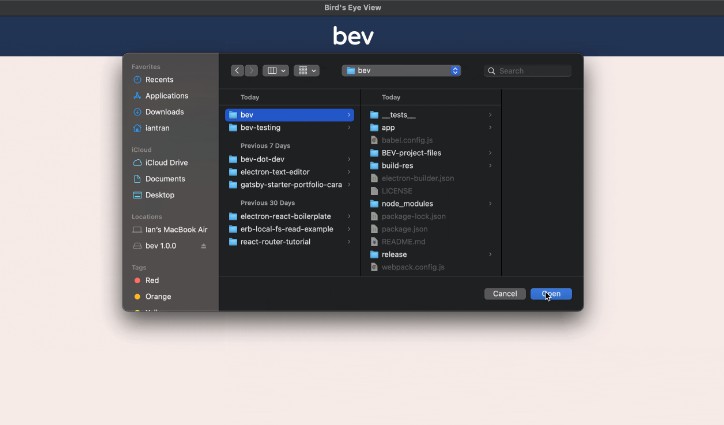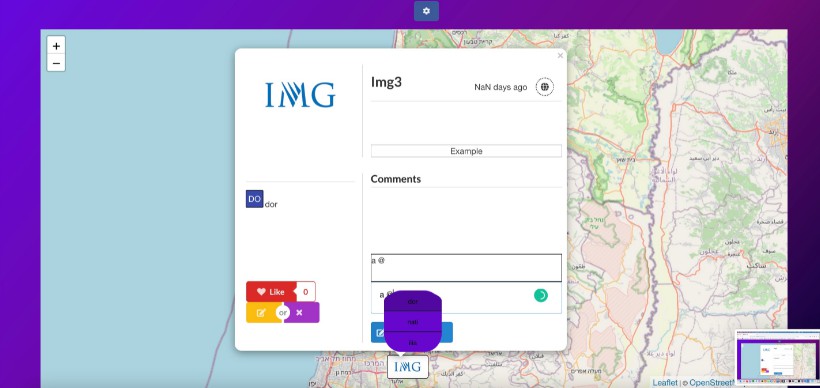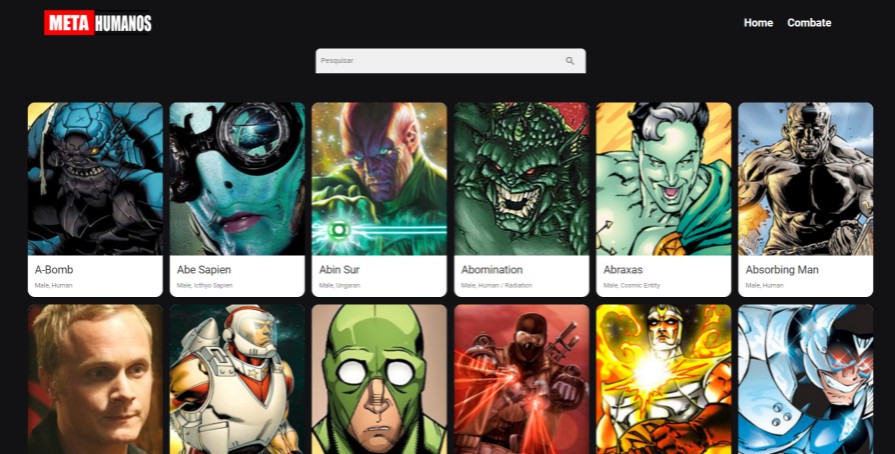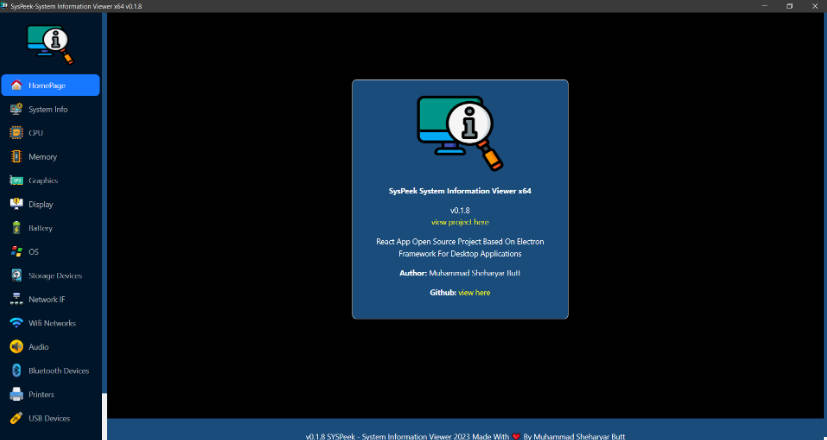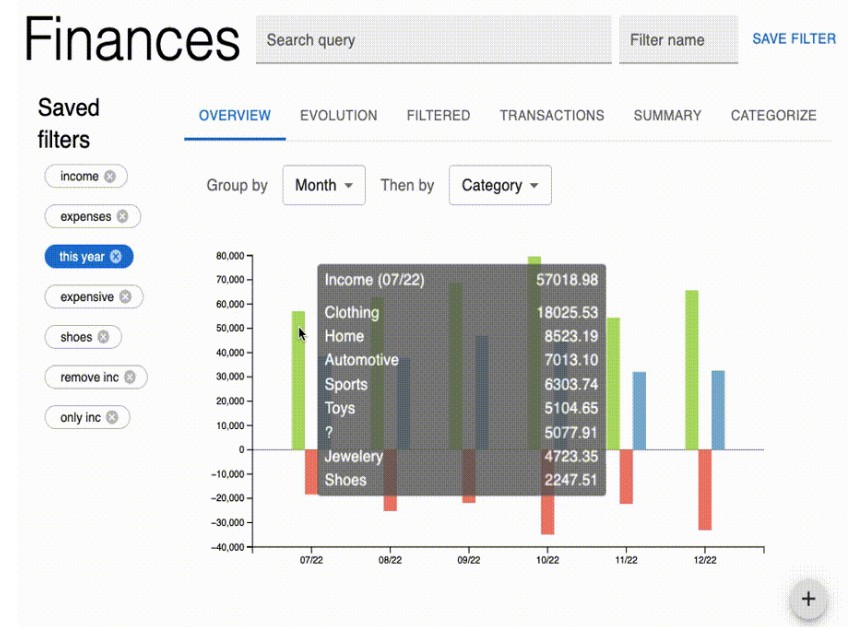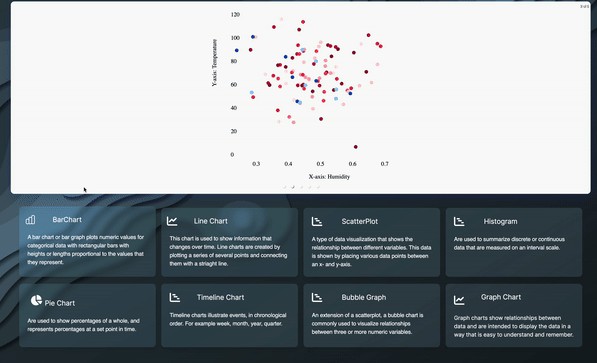Introducing bev
bev (Bird’s Eye View) is a microservice migration helper and a dependency manager. Developed under tech accelerator, OS Labs, bev is a multi-platform desktop application that allows you to analyze and visualize dependencies. bev alleviates the pain of migrating to microservices.
Getting Started With bev
We designed bev with simplicity in mind, so all you need to do is select the root directory of your microservice app and press “Analyze Dependencies.” We’ll take it from here!
Click on the “Open Folders” button and select the folder(s) containing your project.
Features
Dependency Visualizer
bev parses through your project’s file structure to generate an interactive dependency graph. The dependency graph is a nice quick way to see how your dependencies interflamingle. The blue nodes represent local dependencies whereas the red nodes represent third-party dependencies. The tan nodes always represent the root directory.
Click on any node to see which children components rely on it.
Bundle Sizer
bev also finds and analyzes your bundle files. bev gives you a detailed breakdown of what’s being bundled.
Select the version history of which bundle file to view to see how the bundle has changed since updating dependencies.
How to Contribute
If you would like to contribute, clone the repo.
git clone https://github.com/oslabs-beta/bev.git
Build Steps
- Install dependencies by using the following command:
npm i
- To bundle all the files together, use:
npm run build
- To run the development build, use:
npm start
- To build the Electron app, use:
npm run pack
Electron-builder is configured to build for Mac, Windows and Linux. To configure which platform to build for, go into package.json and edit the scripts.
"scripts": {
"start": "electron .",
"build": "cross-env NODE_ENV=development webpack",
"postinstall": "electron-builder install-app-deps",
"pack": "electron-builder -mwl"
},
In the pack script, append m, w, or l after the - to specify which platforms to build for.
e.g.: To build for mac only, edit the pack script to:
"pack": "electron-builder -m"
Features we’d like to implement
Please see our CONTRIBUTING.md for a detailed list of current bugs and conceptualized new features to implement.
Of course, if you have a new feature which is not on this list, you are also welcome to submit and present it.
Built With
- Electron
- React
- React Router
- React Testing Library
- Dagre
- Dependency Cruiser
- Webpack CLI
- React Flow
- Jest
Contributors
Michael Pay | Linkedin | Github