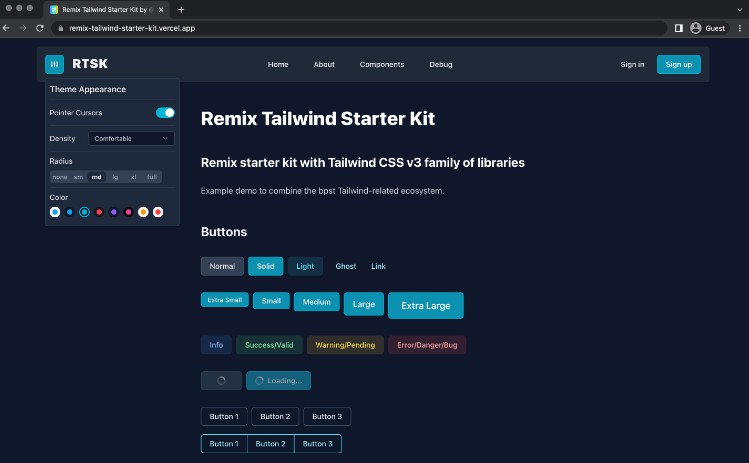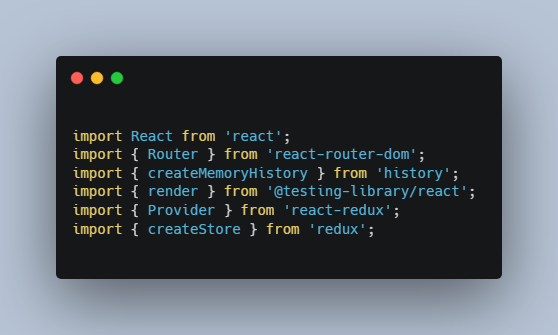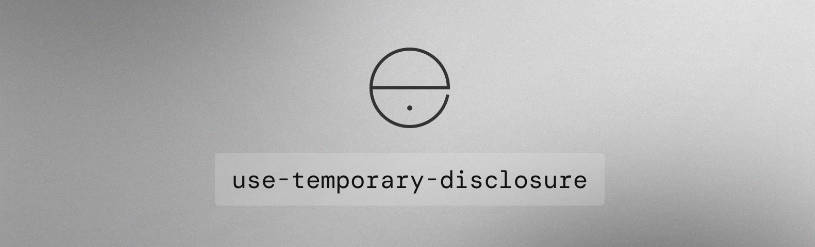Reactive store – a minimum and lightweight external store for react
Features
- Inject external data to React hook component
- Support action to remove or update data
- Light weight
Installation
yarn add @mcsheffey/reactive-store
or
npm install @mcsheffey/reactive-store
Usage
- Create a store
import { Store } from '@mcsheffey/reactive-store';
const store = new Store();
const secondStore = new Store();
const keys = {
inputValue: 'inputValue',
todoList: 'todoList',
count: 'count',
};
store.add(keys.inputValue, '');
store.add(keys.count, 0);
secondStore.add(keys.todoList, []);
- Inject store to Component using StoreInjector
export const App = StoreInjector([store, secondStore], Component);
- Dispatch an action. There are two kind of action update (update data) or remove (delete data) from store
store.update(keys.count, count + 1);
store.remove(keys.count);
- Memo data: For some reason you may don’t want to recreate data that extract from store every rerender, this can be achieved by using useCallback hook:
import * as React from 'react';
import { StoreInjector } from '../src';
import { secondStore, keys } from './store';
interface IReturnValue {
list: () => Array<string>;
}
const Component = () => {
const todoList: IReturnValue['list'] = React.useCallback(() => {
return secondStore.get(keys.todoList);
}, []);
return (
<div>
{todoList().map(val => (
<p key={val}>{val}</p>
))}
</div>
);
};
export const TodoList = StoreInjector(secondStore, Component);
Quick start
import { Store, StoreInjector } from '@mcsheffey/reactive-store';
const store = new Store();
const keys = {
count: 'count',
};
/*Add data to store*/
store.add(keys.count, 0);
const Component = () => {
/*Get data from store */
const count: number = store.get(keys.count);
return (
<div className="App">
<button onClick={() => store.update(keys.count, count + 1)}>+</button>
</div>
);
};
const App = StoreInjector([store, secondStore], Component);
const rootElement = document.getElementById('root');
ReactDOM.render(<App name="hoa" />, rootElement);
React 18 support
- See document for React version 18 here
About
- My inspiration to create this is from Michel Weststrate talk React Native Talks #1 – State Management Beyond the Libraries / Michel Weststrate
- If there are any issue or contribution please let me known ?
- Have good day!!!