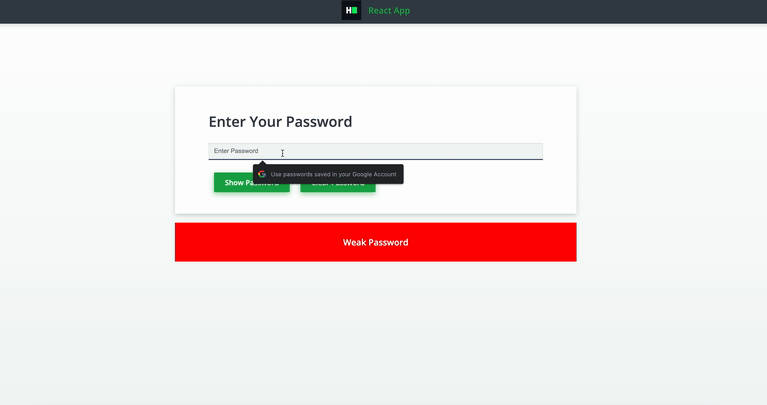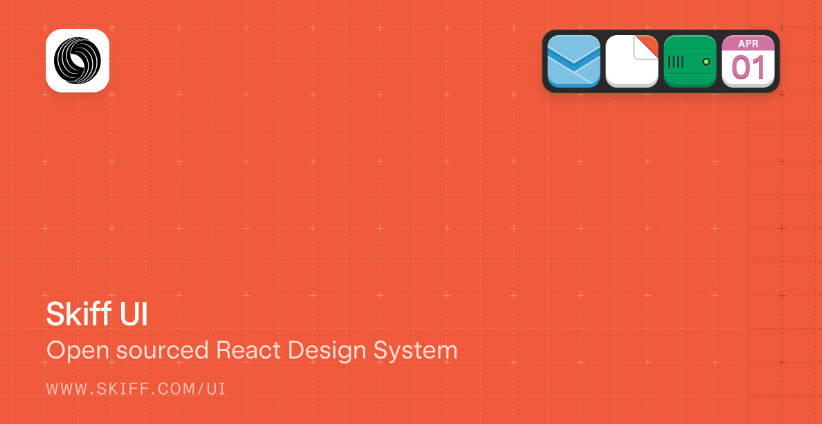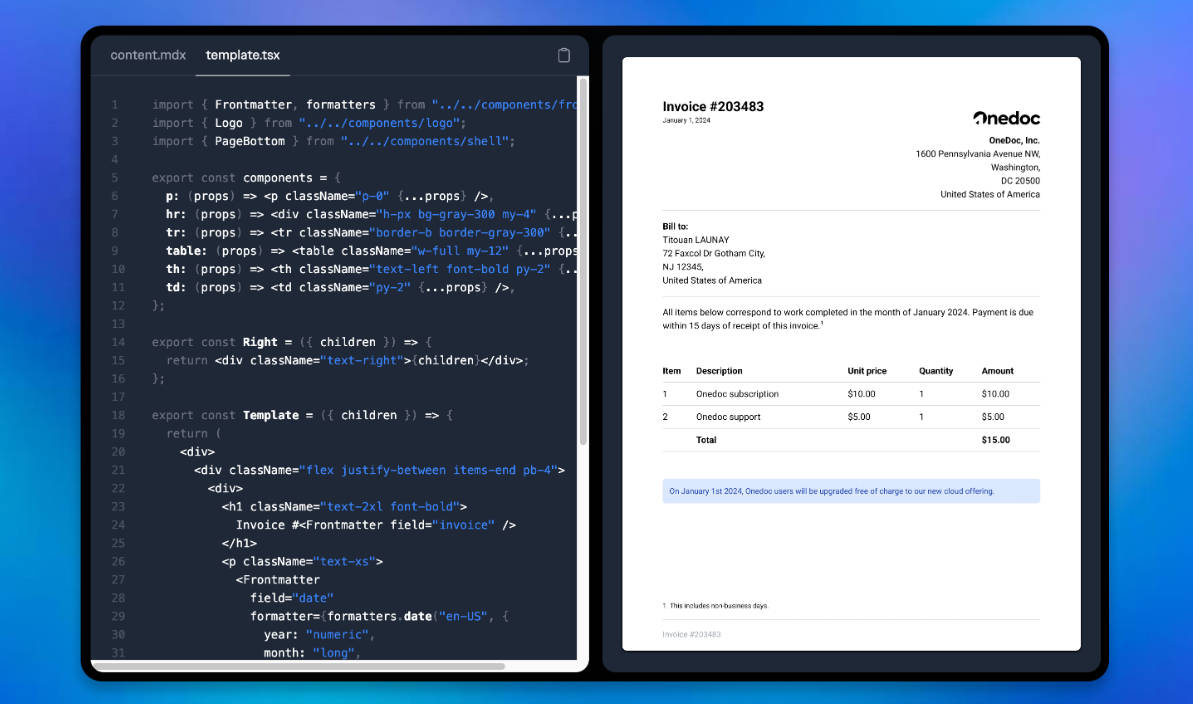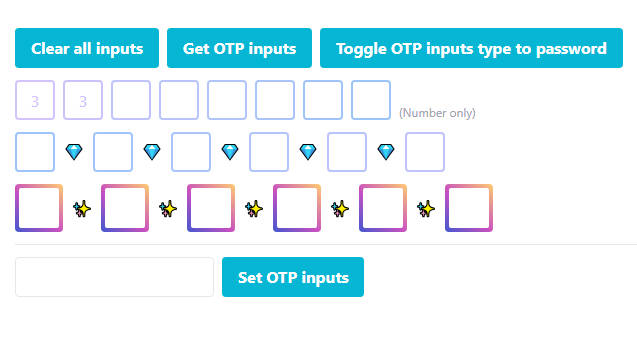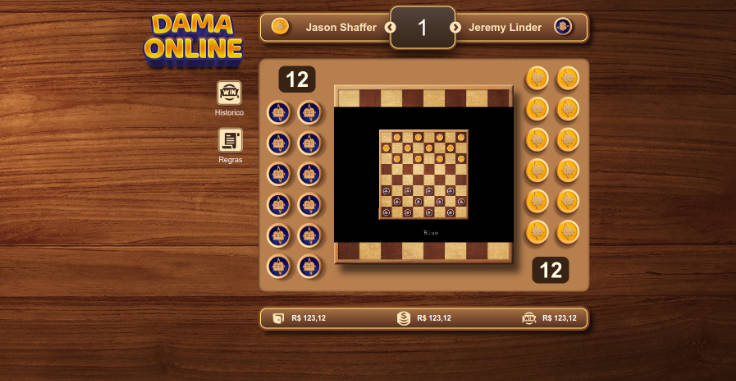Password Checker
A Password Checker built with React
Environment
- React Version: 16.13.1
- Node Version: 14(LTS)
- Default Port: 8000
Application Demo:
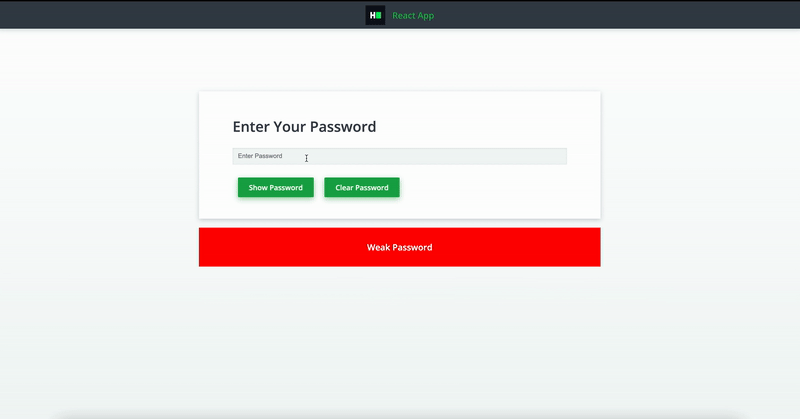
Functionality Requirements
The application has 2 components:
- The PasswordChecker component which handles the form fields of the application.
- The PasswordStrength component which displays the password strength.
A strong password is expected to have the all the following characteristics:
- An uppercase letter
- A lowercase letter
- A number
- A special character '$#&_'
- Length greater than or equal to 8
The PasswordChecker component has the following functionalities:
-
The input field takes a text input to calculate the password strength.
-
The input field should initially be empty and the input text should initially be hidden.
-
The 'Show Password' on click should have the following functionalities:
- The button text should change to 'Hide Password' and the input field should display the text value of the password entered.
- Upon clicking the button again, the button text should again change back to 'Show Password' and the input text should again be hidden.
-
The 'Clear Password' on click should clear the input field.
The PasswordStrength component has the following functionalities:
-
The strength of the password should be calculated and the corresponding text and background colour should be applied as per the following rules:
-
Characteristics Matched Text Background Colour Less than equal to 2 Weak Password green Less than equal to 4 Moderate Password orange Equal to 5 Strong Password green
-
Project Specifications
Read Only Files
- src/App.test.js
- src/App.js
Commands
- run:
npm start
- install:
npm install
- test:
npm test