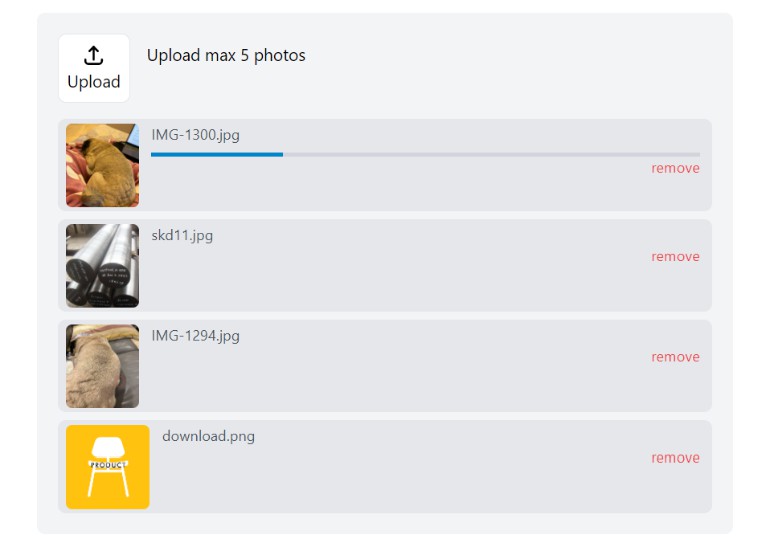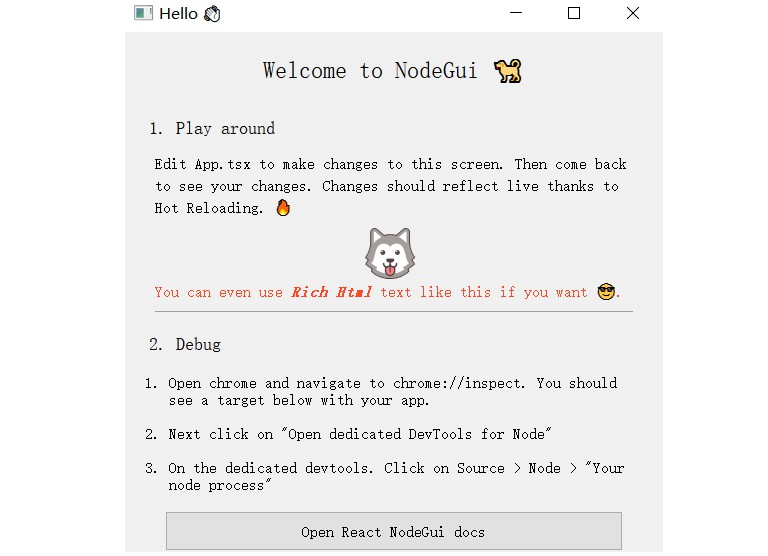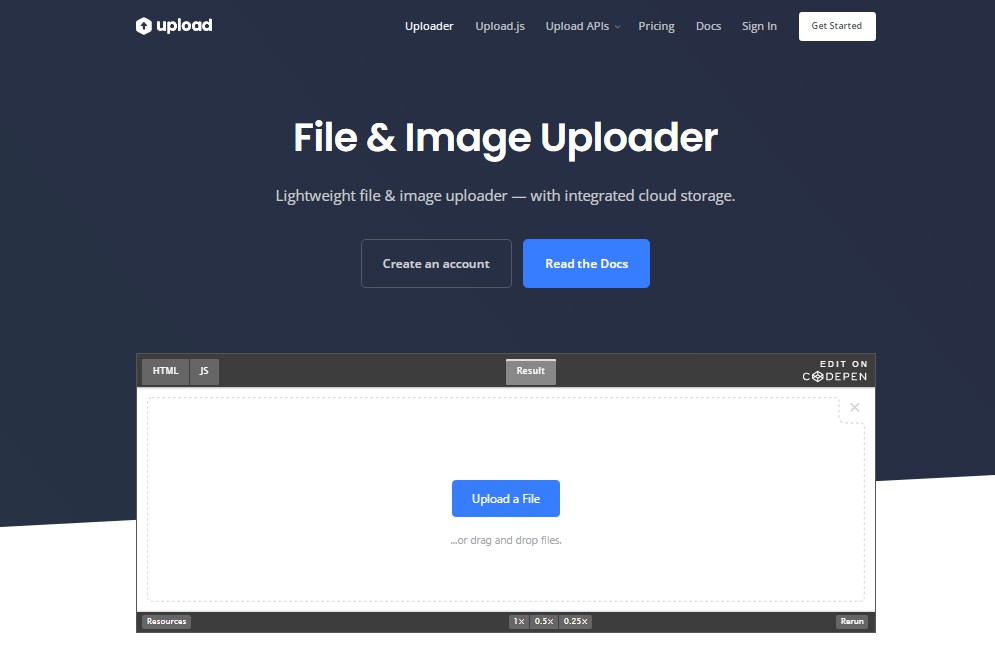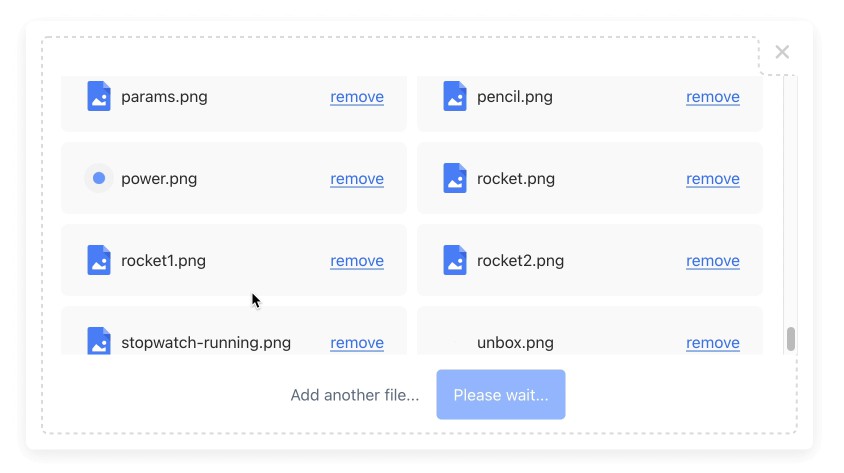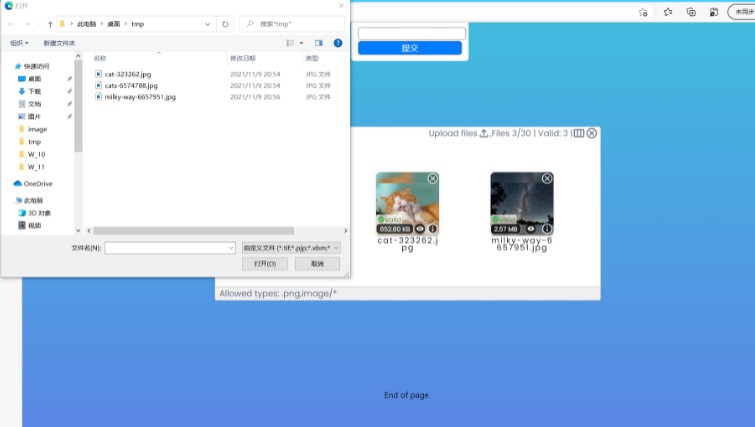React Upload Component (reac-upload-in)
This is the react component for upload files or images with easier and faster, support multiple upload and there are several themes.


Install
npm i react-upload-in
Attributes
| Attributes | type | descriptions |
|---|---|---|
| ref | reference | React reference (React.CreateRef) |
| src | array object | data files to display |
| theme | string (optional) | themes available: light, sky, white |
| label | string | The label for UI uploader |
| action | string | URL endpoint for upload to server |
| filetypes | array string | determine file support for upload by extentions, e.g: “png”, “jpg” |
| buttonText | string | The text for button browse |
| removeText | string | label text for remove button |
| image | boolean | default true, wether you aim this uploader for image |
| hideOnSuccess | boolean | default false, when upload has finish if you want hide preview you can set true |
| onResult | function (response) | this function will be called when upload finish, and give you response from server |
| onRemoved | function (file) | this function will be called when remove button is clicked and give you the item file removed |
Usage
import Uploader from 'react-upload-in'
<Uploader ref = {this.uploader}
src={images}
theme="sky"
label="Upload max 5 photos"
buttonText={"Upload"}
action={"http://localhost/ok/upload.php"}
filetypes={["png","jpg","pdf"]}
image={false}
onResult={this.resultUpload.bind(this)}
onRemoved={this.onRemoved.bind(this)}
hideOnSuccess={true}/>
</div>
Example
import React from 'react';
import './App.css';
import Uploader from 'react-upload-in';
class App extends React.Component {
state={images:[
{id:1,name:'skd11.jpg', src:'http://localhost/ok/skd11.jpg'},
{id:2,name:'IMG-1294.jpg', src:'http://localhost/ok/IMG-1294.jpg'},
]}
constructor(props){
super(props)
this.uploader = React.createRef()
}
resultUpload(response){
const {images}=this.state
images.push({id: response.id, src:'http://localhost/ok/'+response.file, name: response.file})
this.setState({images})
}
onRemoved(file){
let{images}=this.state
images = images.filter(x => x.src !== file.src)
this.setState({images})
}
render(){
const {images}=this.state
return (<div className='p-32'>
<Uploader ref = {this.uploader}
src={images}
theme="sky"
label="Upload max 5 photos"
buttonText={"Upload"}
action={"http://localhost/ok/upload.php"}
filetypes={["png","jpg","pdf"]}
image={false}
onResult={this.resultUpload.bind(this)}
onRemoved={this.onRemoved.bind(this)}
hideOnSuccess={true}/>
</div>);
}
}
export default App;
Working with Ref
this.uploader.current.reset() //rest uploadere state and clear list data to display
this.uploader.current.isEnabled(false) //enable/disable upload button,
//if you want limit files to upload,
//you can call this method when files number reach to the limit
``