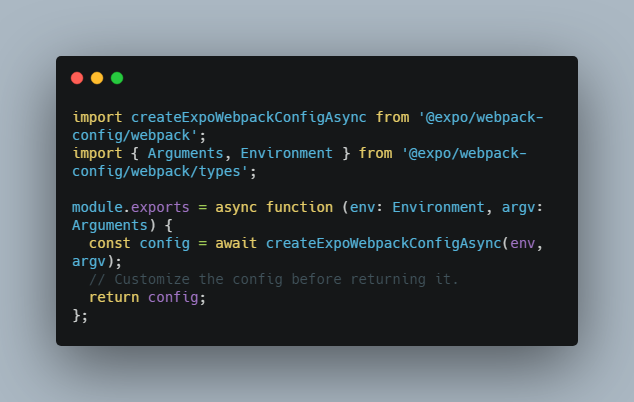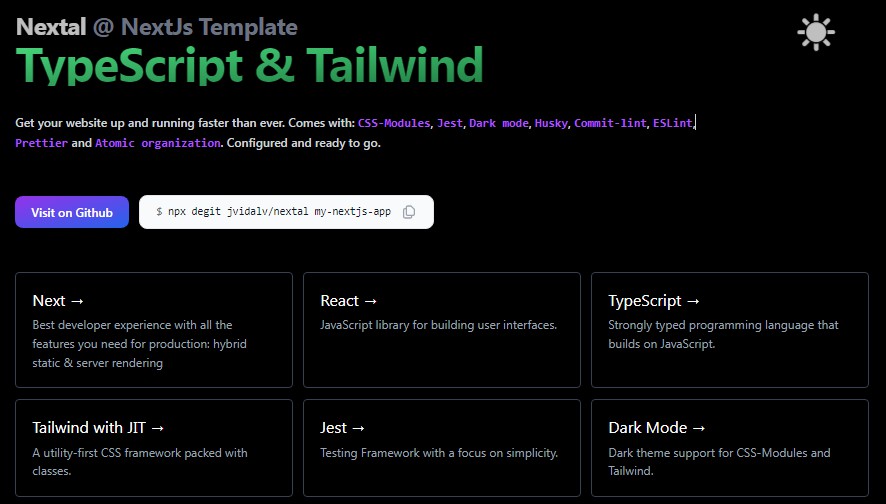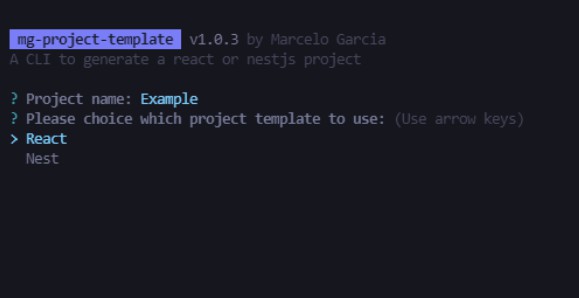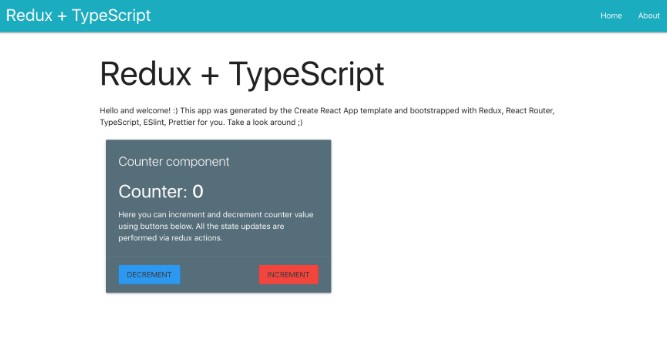React Starter Kit ??
A react starter template configured with Webpack, Typescript, Redux, and React Router.
Features ?
⚡️ Configured with typescript for safer development
⚡️ Configured to use sass modules for a better styling experience
⚡️ Configured with Redux for easy and organized state managment
⚡️ Comprehensive and well written code
⚡️ Well organized project structure
Technologies ?️
- Webpack – Module bundler
- TypeScript – Javascript on steroids
- ReactJs – Javascript UI Library
- React Router – Router for react SPAs
- Redux – State manager for Javascript apps
- React Icons – Component based icons for ReactJs
- SCSS – CSS with superpowers
Project Structure ?️
┌ src
├─ assets – Static and Public assets
├── font – Contains the static font files
├── public – Contains all the publicly available assests
├── template.html – The react HTML mounting point template
├─ elements – The Ui Components
├── blocks – Independent simple components
├── structures – Complex components built with blocks
├── router.tsx – Main app router
├─ hooks – React custom hooks
├─ store – Redux configuration
├─ styles – Scss configuration files
├─ utility – Custom utility functions
├─ configs.ts – Envirement variables and constants
├─ index.tsx – Main entry point
├─ types.ts – App’s shared types
├ webpack
├─ plugins User defined custom webpack plugins
├─ paths Project structure paths for webpack
└─ webpack.config.js Webpack configuration
Usage ?
These instructions will get you a copy of the project up and running on your local machine
Prerequisites ?
You’ll need Node.js, NPM and Git installed on your computer
[email protected] or higher
[email protected] or higher
[email protected] or higher
You can also use Yarn instead of NPM
[email protected] or higher
How To Use ?
From your command line, first clone the repository into your local machine:
# Clone this repository
$ git clone https://github.com/mounirhnf/react-starter-kit
# Then go into the repository
$ cd react-starter-kit
# Then remove current remote repository
$ git remote remove origin
Install the dependencies:
# Install with NPM
$ npm install
# Install with YARN
$ yarn install
Specify your target port:
# In the .env file
port=3000
Lastly launch the Project:
# Launch with NPM
$ npm start
# Launch with YARN
$ yarn start
Once you complete these steps, you should find you app running on this url http://localhost:<your specified port or 8080>/
Redux usage and configuration ??
All the redux configuration is defined in the src/store folder
Subscriptions ?:
To subscribe a component to the store, you use the useSelector hook that is provided by the react-redux package as shown in the example below
import React from 'react';
import {Store} from 'types';
import {useSelector} from 'react-redux';
export const Subscriber: React.FC = () => {
const user = useSelector((store: Store.State) => store.user);
// This component in now subscribed to the user state in the store
return <h1>{user.name}</h1>;
};
Actions ?:
In this redux configuration the app comunicates with redux via middlewares that by turn call the redux actions wich are defined in the src/store/actions.ts as follows
import {Store} from 'types';
export const actions: Store.Actions {
changeUserName: 'CHANGE_USER_NAME',
};
// This is the specific payload structure for this middleware method
interface UserNameActionPayload {
readonly userName: string;
}
// This is the specific Action structure for this middleware method
interface UserNameAction extends Store.Action<UserNameActionPayload> {};
// This is the exampleAction middleware that is used by components to emit
// an action
export function changeUserName(userName: string): UserNameAction {
return {
type: actions.changeUserName,
payload: {
userName,
},
};
}
Action emitions ?️:
To emit an action you use the useDispatch hook provided by react-redux and you use it as follows
import React from 'react';
import {useDispatch} from 'react-redux';
import {changeUserName} from 'store/actions';
export const Emmitter: React.FC = () => {
const dispatch = useDispatch();
// This component is not subscribed the store and it only emits an action
return (
<button onClick={() => dispatch(changeUserName('new username'))}>
Change user's name
</button>
);
};
Author ✍️
Licence ?
This project is licensed under the MIT License – see the LICENSE.md file for details
Acknowledgments ?
I was motivated to create this project because I wanted to contribute with something useful for the dev community ?