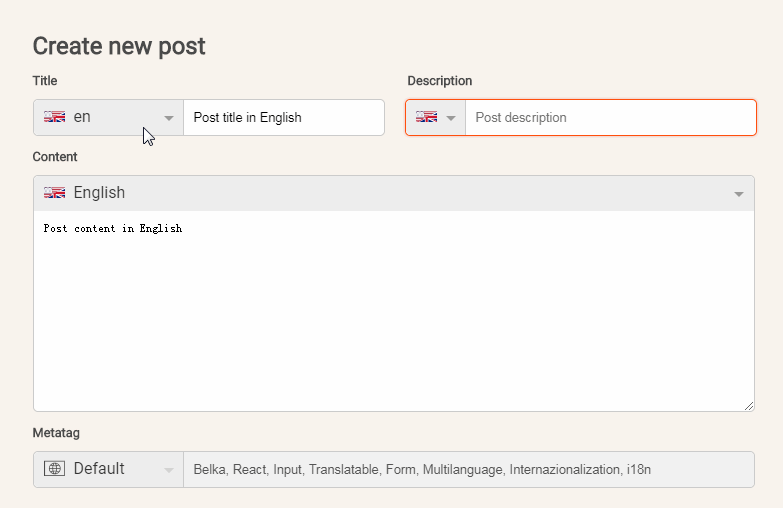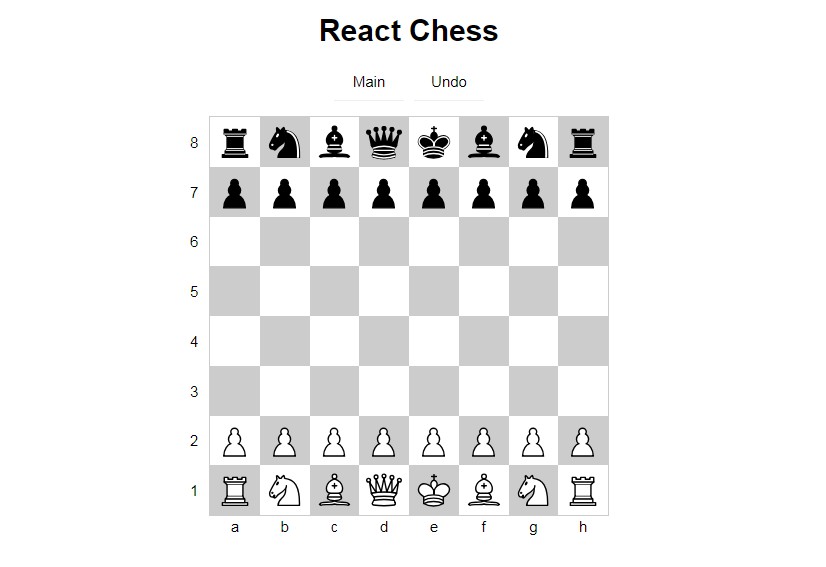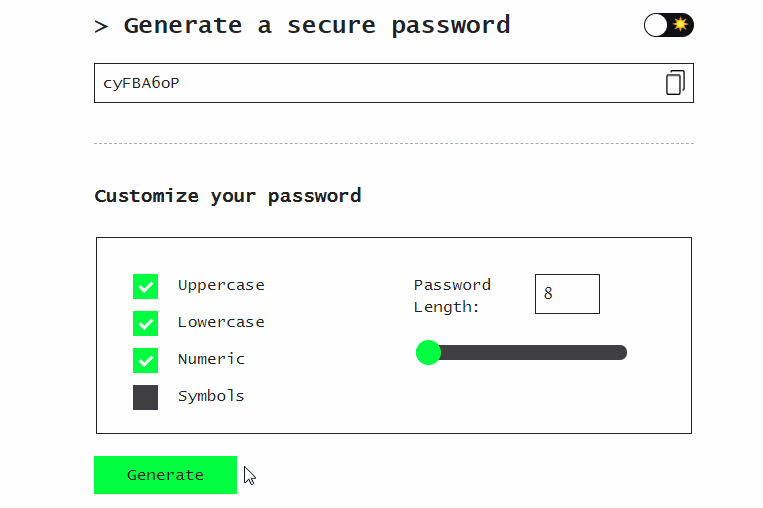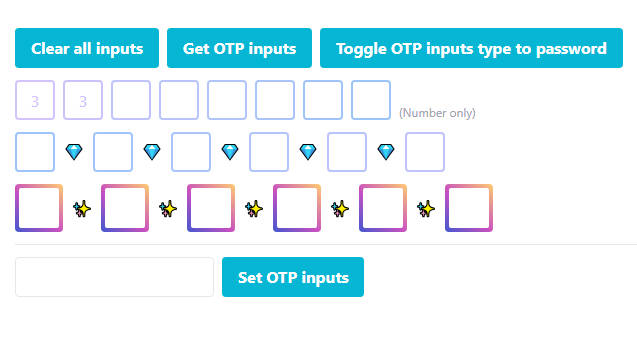React-translatable-input
A ReactJS input component that manages multiple languages.
$ npm install --save react-translatable-input
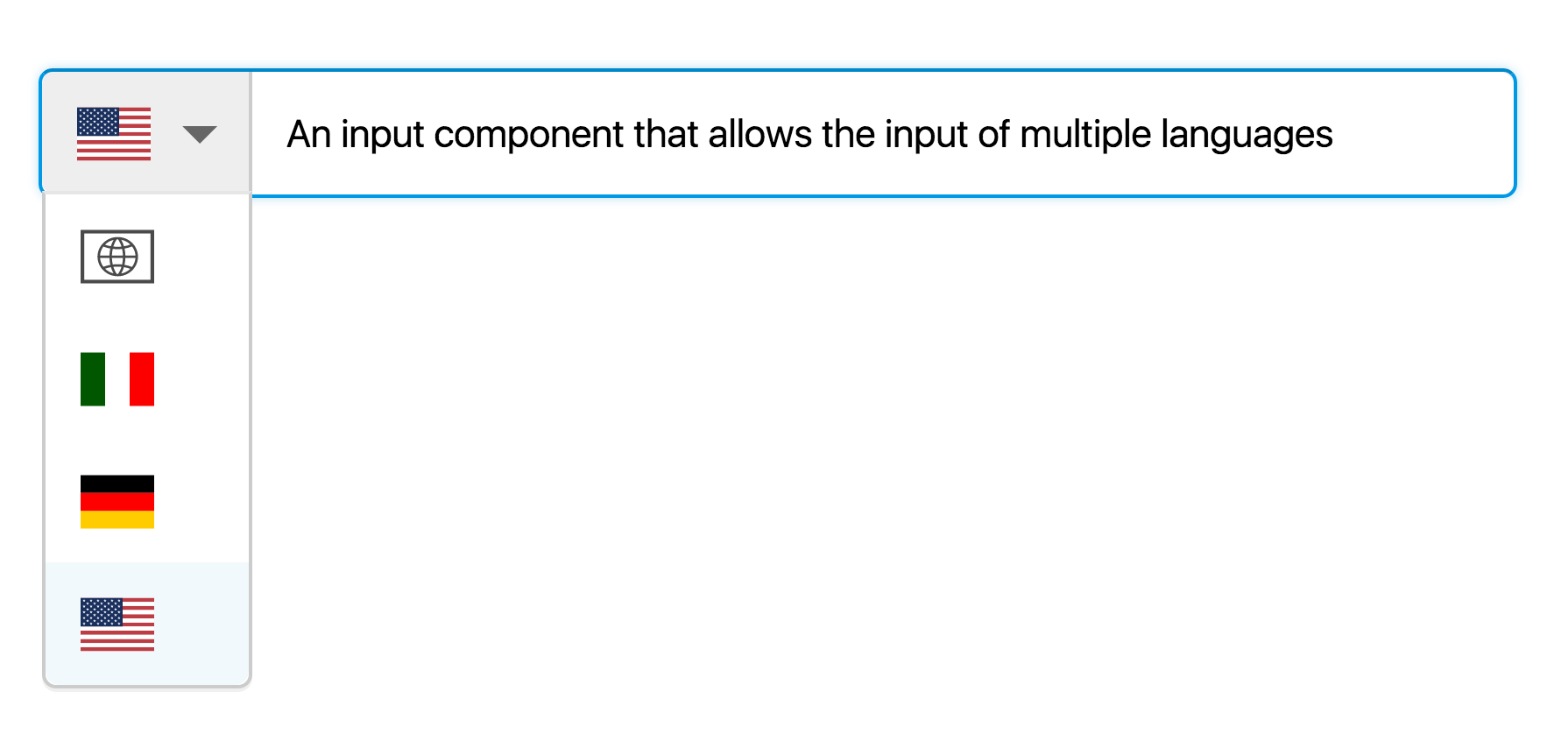
Options
| Prop | Type | Description | Default |
|---|---|---|---|
| lang | React.PropTypes.string.isRequired | The current editing language | - |
| values | React.PropTypes.object.isRequired | The object containing the translated strings | - |
| textarea | React.PropTypes.bool | Use a textarea for a multi-line input? | false |
| placeholder | React.PropTypes.string | The placeholder to show when the input field is empty | - |
| classes | React.PropTypes.string | Additional HTML classes to pass to the component | - |
| disabled | React.PropTypes.bool | Is the component disabled? | false |
| showLanguageName | React.PropTypes.bool | Show the language name label next to the flag? | false |
| langTranslator | React.PropTypes.func | Used to translate iso langage codes to language names when showLanguageName is true |
- |
The values object
The most important prop to be passed is the values object, which must be a plain JS Object in the form { langTag: langValue }. For example:
values = {
'it': 'Italian input',
'en-US': 'English (United States) input',
'en': 'English input',
'de': 'German input'
};
All the language tags must be BCP 47 compliant. Differently encoded language names will be filtered out and not shown in the component.
The only exception to this rule is the default language, intended to be used as a general fallback language. If the default language is present, it will always be put on top of the available languages.
Callbacks
| Prop | Type | Syntax | Description |
|---|---|---|---|
| onLanguageChange | React.PropTypes.func | function(selectedLanguage) {} | Callback on language selection |
| onValueChange | React.PropTypes.func | function(newValue, editingLanguage) {} | Callback on text entered |
| onKeyDown | React.PropTypes.func | function(event) {} | Callback on keydown when text input is focused |
Build it yourself
Clone and run
$ npm install