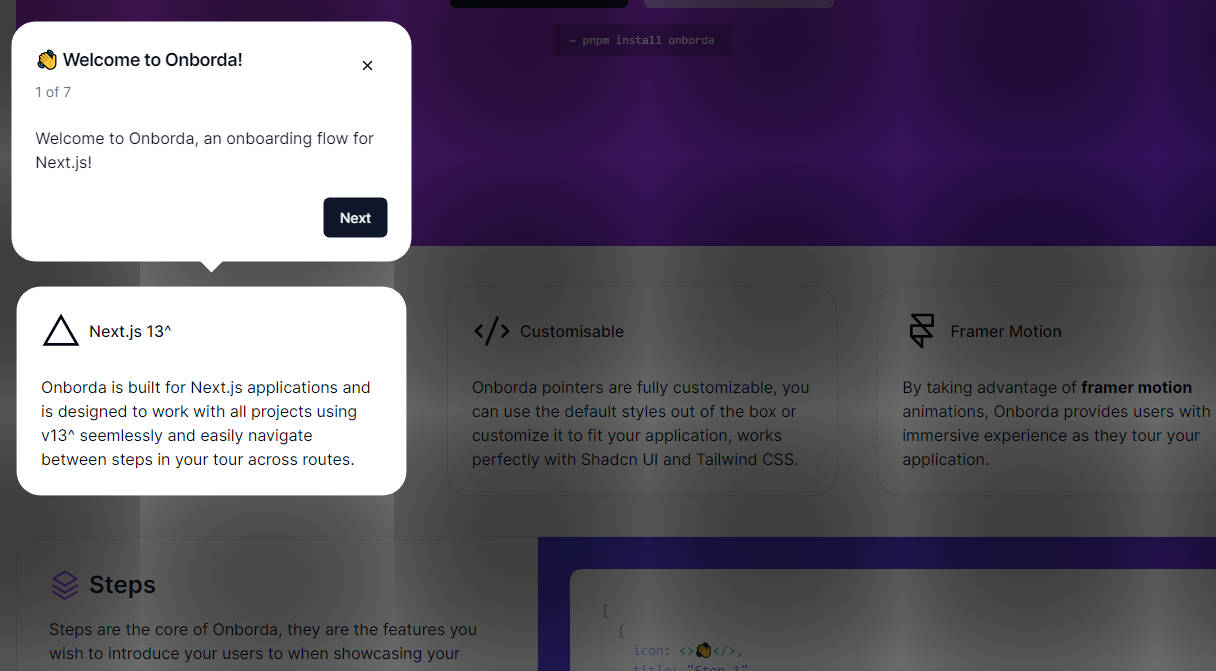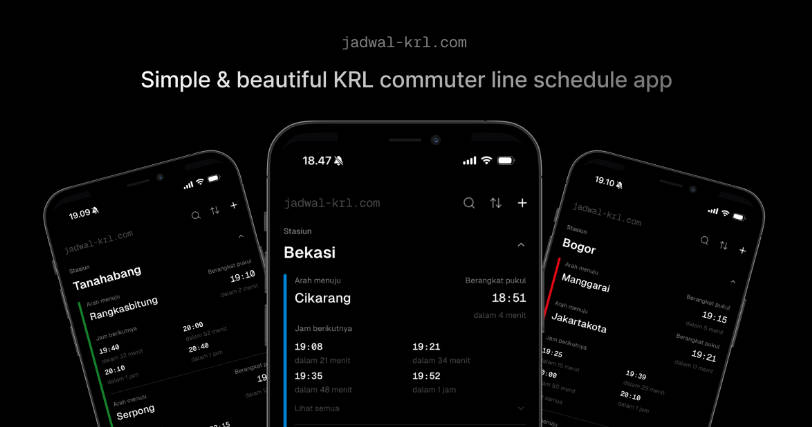next-head-seo
A simple and light-weight SEO plugin for Next.js applications.
- ⚡️ < 1kb gzipped
- ✨ Zero dependencies
- ✍️ Designed based on Google Webmaster Guidelines
- ? TypeScript support
Although next-head-seo supports only essential SEO properties, it would be enough for most websites.
If you need advanced SEO settings such as structured data, use next-seo instead.
Install
$ npm install next-head-seo
# or with yarn
$ yarn next-head-seo
Usage
Import next-head-seo on each page component and add the desired properties.
Example:
// pages/example.tsx
import NextHeadSeo from 'next-head-seo';
const Page = () => (
<>
<h1>Hello!</h1>
<NextHeadSeo
title="Hello!"
description="Some description"
canonical="https://example.com/hello"
og={{
title: "Open graph title",
image: "https://example.com/og.png",
}}
/>
</>
);
export defualt Page
// Output:
// <head>
// <title>Hello!</title>
// <meta name="description" content="Some description" />
// <link rel="canonical" href="https://example.com/hello"/>
// <meta property="og:title" content="Open graph title"/>
// <meta property="og:image" content="https://example.com/og.png"/>
// </head>
Default SEO Settings
There are 2 options to configure default SEO properies.
Place default <NextHeadSeo /> on _app.tsx
First option is to place <NextHeadSeo /> with default values on _app.tsx.
// pages/_app.tsx
import type { AppProps } from 'next/app'
import NextHeadSeo from 'next-head-seo';
function MyApp({ Component, pageProps }: AppProps) {
return (
<>
{/* Default SEO configuration */}
<NextHeadSeo
og={{
image: "https://example.com/default-og.png",
type: 'article',
siteName: 'Your app name',
}}
twitter={{
card: "summary"
}}
/>
{/* Place <Component /> after <NextHeadSeo /> */}
<Component {...pageProps} />
</>
);
}
export default MyApp
Make sure <NextHeadSeo /> is placed before <Component {...pageProps} /> since next-head-seo respects the latter value for same property name.
Create Wrapper Component for next-head-seo
Alternatively, just create a wrapper component which can be used on each page component. This is more frexible and reliable way to set default values.
Here is an example of wrapper component:
// components/MyPageSeo.tsx
import NextHeadSeo from 'next-head-seo';
// types
export type MyPageSeoProps = {
path: string;
title?: string;
description?: string;
ogImagePath?: string;
noindex?: boolean;
noTitleTemplate?: boolean;
};
export const MyPageSeo: React.FC<MyPageSeoProps> = (props) => {
const {
path,
title = "Default title",
description = "Default description",
ogImagePath = "/default-og.png"
noindex,
noTitleTemplate,
} = props;
// Set APP_ROOT_URL on enviroment variables
// e.g. APP_ROOT_URL=https://example.com
// https://nextjs.org/docs/basic-features/environment-variables
const APP_ROOT_URL = process.env.NEXT_PUBLIC_APP_ROOT_URL;
// Absolute page url
const pageUrl = APP_ROOT_URL + path
// Absolute og image url
const ogImageUrl = APP_ROOT_URL + ogImagePath
return (
<NextHeadSeo
title={noTitleTemplate ? title : `${title} - MyAppName`}
canonical={pageUrl}
description={description}
robots={noindex ? 'noindex, nofollow' : undefined}
og={{
title,
description,
url: pageUrl,
image: ogImageUrl,
type: 'article',
siteName: 'MyAppName',
}}
twitter={{
card: "summary_large_image",
}}
/>
);
};
Then, place <MyPageSeo /> in each page component.
// pages/example.tsx
import { MyPageSeo } from "../components/MyPageSeo"
const Page = () => (
<>
<h1>Hello!</h1>
<MyPageSeo
path="/example"
title="Hello!"
noindex={true}
/>
</>
);
export defualt Page
// Output:
// <head>
// <title>Hello! - MyAppName</title>
// <meta name="robots" content="noindex, nofollow"/>
// <meta name="description" content="Default description" />
// <link rel="canonical" href="https://example.com/example"/>
// <meta property="og:url" content="https://example.com/example"/>
// <meta property="og:title" content="Hello!"/>
// <meta property="og:description" content="Default description"/>
// <meta property="og:image" content="https://example.com//default-og.png"/>
// <meta property="og:type" content="article"/>
// <meta property="og:site_name" content="MyAppName"/>
// <meta name="twitter:card" content="summary_large_image"/>
// </head>
Options
All the props for next-head-seo are optional.
| Prop | Description | Type |
|---|---|---|
| title | ✅ Recommended to set on all pages. Page title. |
string |
| canonical | ✅ Recommended to set on all pages. Canonical URL of the page. |
string |
| robots | Set noindex, nofollow only when you don’t want the page to be indexed on search engines. Otherwise you don’t have to use this prop. |
"noindex, nofollow""index, follow""noindex""nofollow" |
| description | ✅ Recommended to set on all pages. Page description. Text after 150 characters will be truncated as Google do. |
string |
| twitter.card | Twitter card image type. Set along with og:image prop.See detail: Twitter Cards |
"summary""summary_large_image""player""app" |
| twitter.site | Twitter username starting with @ |
string |
| og.title | For og:title. Automatically use title value if blank. See detail: Open Graph protocol |
string |
| og.description | For og:description. Automatically use description value if blank. |
string |
| og.url | For og:url. Automatically use canonical value if blank. |
string |
| og.image | For og:image. Set image url. | string |
| og.type | For og:type. | "article""book""website""profile" |
| og.siteName | For og:site_name | string |
| customMetaTags | Array of object for custom meta tags. See customMetaTags section. | An array of objects |
| customLinkTags | Array of object for custom link tags. See customLinkTags section. | An array of objects |
Custom Meta Tags
You can set additional meta tags.
Example:
<NextHeadSeo
customMetaTags={[
{
name: 'foo',
content: 'foo-content'
},
{
property: 'bar',
content: 'bar-content'
}
]}
/>
// Output:
// <head>
// <meta name="foo" content="foo-content"/>
// <meta name="bar" content="bar-content"/>
// </head>
If you want to override custom meta tags from another page component, use same keys for both component.
Example:
// in /pages/_app.tsx
<NextHeadSeo
customMetaTags={[
{
key: "custom-meta",
name: 'foo',
content: 'foo-content'
}
]}
/>
// in /pages/example.tsx
<NextHeadSeo
customMetaTags={[
{
key: "custom-meta",
name: 'bar',
content: 'bar-content'
}
]}
/>
// Output:
// <head>
// <meta name="bar" content="bar-content"/>
// </head>
Custom Link Tags
You can set additional link tags.
Example:
<NextHeadSeo
customLinkTags={[
{
rel: 'foo',
href: 'https://example.com/foo'
},
{
rel: 'bar',
type: 'bar-type',
href: 'https://example.com/bar'
},
]}
/>
// Output:
// <head>
// <link rel="foo" content="https://example.com/foo"/>
// <link rel="bar" type="bar-type" content="https://example.com/bar"/>
// </head>
If you want to override custom link tags from another page component, use same keys for both component.
Example:
// in /pages/_app.tsx
<NextHeadSeo
customLinkTags={[
{
key: "custom-link",
rel: 'foo',
content: 'https://example.com/foo'
}
]}
/>
// in /pages/example.tsx
<NextHeadSeo
customLinkTags={[
{
key: "custom-link",
rel: 'bar',
type: 'bar-type',
ccontent: 'https://example.com/bar'
}
]}
/>
// Output:
// <head>
// <link rel="bar" type="bar-type" content="https://example.com/bar"/>
// </head>