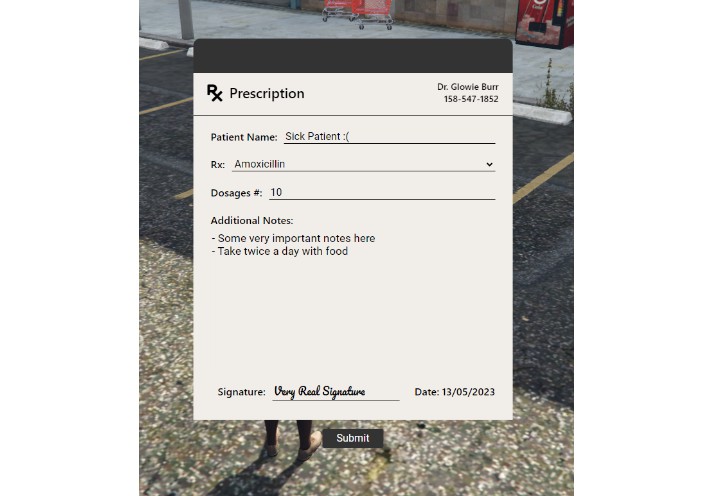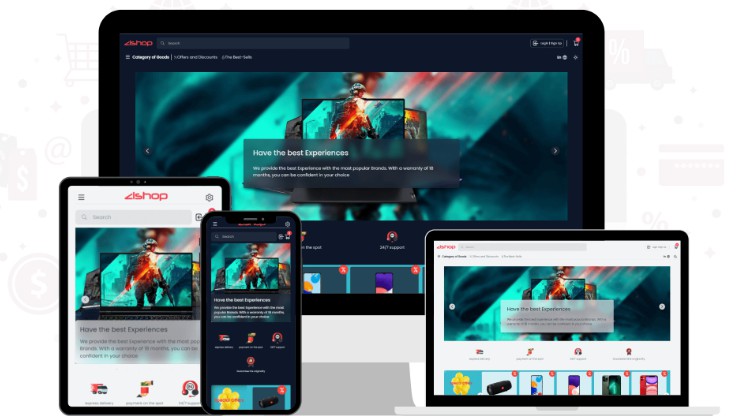Prescription Medication Script for FiveM QBCore
Description
A simple prescription resource for QBCore, created using React. It allows players to fill out prescriptions, and give them to other players. With the prescription, players can go to the pharmacy and interact with the spawned in ped to retrieve their medications.
Key Features
- Prescription form with drop down menu of available medications found in the config
- Prescriptions expire based on time set in config
- Pharmacy will only give medications if the name on prescription matches player name
- Ability to prescribe specific dosages of medication
- Each use of a medication will reduce items metadata by one dose and remove item when no doses remain
- Using a the prescription will display a read only version of the UI
Installation
- Download latest release at https://github.com/christikat/glow_prescription/releases
- Open the ZIP and move
glow_prescriptioninto your resource folder andensure glow_prescriptionin server.cfg - Add
prescriptionpad,prescription, and all medications in your config toqbcore/shared/items.lua
['prescriptionpad'] = {['name'] = 'prescriptionpad', ['label'] = 'Prescription Pad', ['weight'] = 1000, ['type'] = 'item', ['image'] = 'prescriptionpad.png', ['unique'] = false, ['useable'] = true, ['shouldClose'] = true, ['combinable'] = nil, ['description'] = 'Used to prescribe drugs'},
['prescription'] = {['name'] = 'prescription', ['label'] = 'Prescription', ['weight'] = 500, ['type'] = 'item', ['image'] = 'prescription.png', ['unique'] = true, ['useable'] = true, ['shouldClose'] = true, ['combinable'] = nil, ['description'] = 'A prescription for legal drugs'},
['amoxicillin'] = {['name'] = 'amoxicillin', ['label'] = 'Amoxicillin', ['weight'] = 500, ['type'] = 'item', ['image'] = 'amoxicillin.png', ['unique'] = true, ['useable'] = true, ['shouldClose'] = true, ['combinable'] = nil, ['description'] = 'A prescribed antibiotic'},
- Items passed in Config.medList will be usable by default with code below, found in server.lua. This can be edited to add custom effects for specific medications
for i=1, #Config.medList do
QBCore.Functions.CreateUseableItem(Config.medList[i].item, function(source, item)
local Player = QBCore.Functions.GetPlayer(source)
if not Player.Functions.GetItemBySlot(item.slot) or not item.info.dosage then return end
local playerInventory = QBCore.Functions.GetPlayer(source).PlayerData.items
if item.info.dosage <= 1 then
Player.Functions.RemoveItem(Config.medList[i].item, 1, item.slot)
TriggerClientEvent("QBCore:Notify", source, "You take the last dose of your medication", "success")
else
local newDosage = item.info.dosage - 1
playerInventory[item.slot].info.dosage = newDosage
Player.Functions.SetInventory(playerInventory)
TriggerClientEvent("QBCore:Notify", source, "You take your medication and have " .. newDosage .. " dose(s) left", "success")
end
-- Edit here to add custom med effect
-- if Config.medList[i].item == "specialMed" then
-- TriggerClientEvent("customEventName", source)
-- end
end)
end