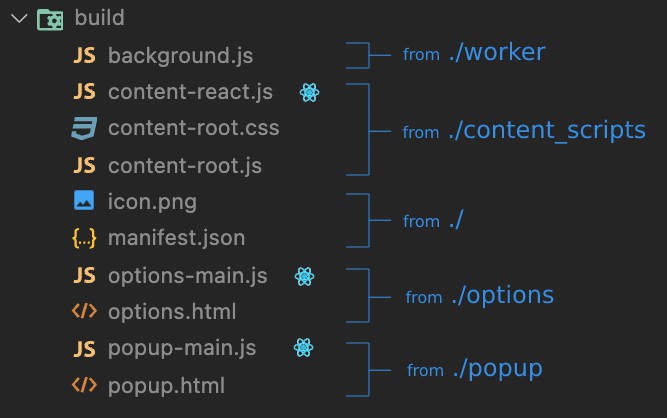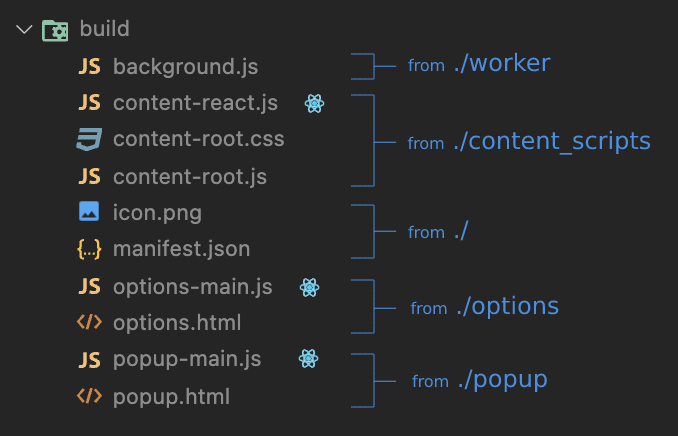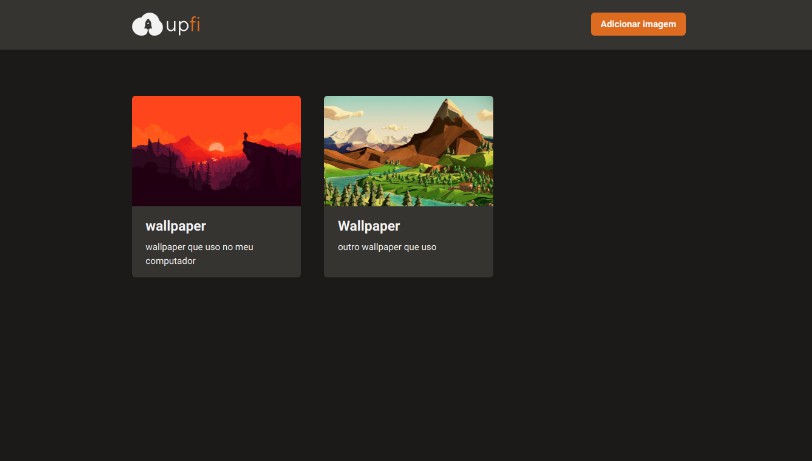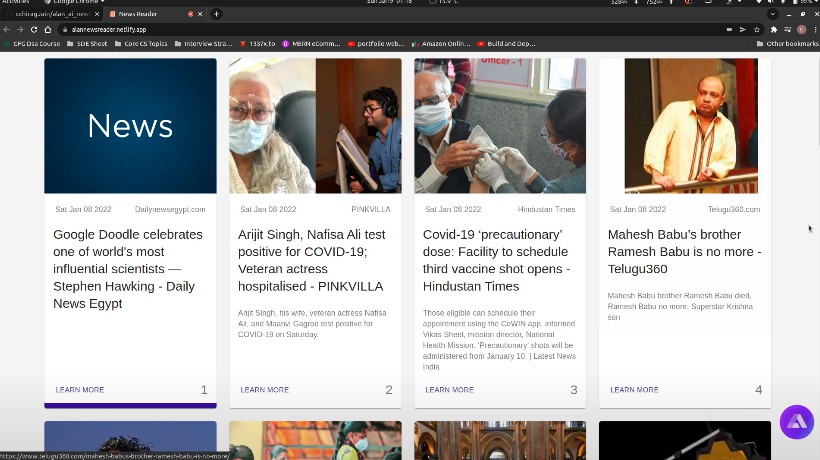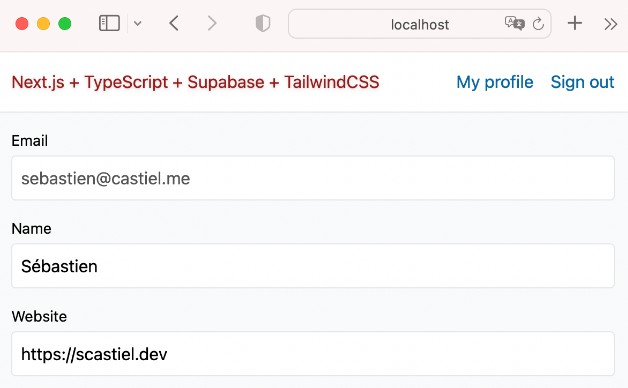Web Extensions React starter
A starter repo for building browser extensions with React and Typescript.
Here’s what you get:
- ⚛️ content scripts, popup and options page as three separate React (v18.x+) apps
- ?? Typescript (4.5+) on all apps and other scripts
- ? a common communication channel and storage for all these apps and scripts
- ? works with Manifest V3 (i.e. works with all Chromium-based browsers and soon Firefox)
developing your own extension
- learn more about WebExtensions and Manifest files (see resources section)
- update information inside
manifest.json(name, description, homepage,…) and update icons - code and test your React apps within
/content_scripts/app,/optionsand/popup- all three folders are regular
create-react-appapps, so just refer to theirpackage.jsonfor scripts and write code like you would for any other React app - if you don’t need some of these apps or scripts, simply remove them from the project and remove their build steps in the build pipeline (inside
./build.sh)
- all three folders are regular
- build/compile your extension by running
yarn buildfrom the root folder (this executes./build.sh), load it in the browser and try it there- you can use generated
./buildfolder to load the “unpacked” version of the extension in the browser and test it locally (see how for Chrome or for Firefox)
- you can use generated
- pack the extension into a single archive
- run
yarn zipfrom the root folder
- run
- publish it on the web stores
- instructions for publishing to Chrome Web Store
- instructions for publishing to Firefox Add-ons
resources
Docs and guides:
- Chrome API reference
- MV3 architecture overview (Chrome)
- Manifest V3 file format
- Anatomy of a Web Extension (Firefox)
- Building a cross-browser extension
- Porting a Google Chrome extension
Useful code repos:
how it works
Web extensions, and thus this repo, consist of four large parts, plus the manifest file specifying each of those and soome additional meta informatin. The parts are: content scripts, action/popup, options page and background scripts. A single web extension can have any combination of these, neither of all of them (i.e. all are optinal); only the manifest is mandatory.
- The root folder (
./) holds basic meta information about the extension, i.e. its manifest and icons. /content_scriptsis a place for the extra JS and CSS that gets injected into the pages that you view while your extension is installed and enabled./appfolder within it holds the React app where you basically write the entirety of logic, and remaining files are there to create a container for your React root (similar to howdiv#rootexists inpublic/index.htmlwhen using a regular CRA)./popupis a place for another React app that gets displayed as a popup/dropdown when clicking on the extension’s icon displayed near the address bar in the browser./optionshosts a React app that serves an Options page for the extension where you can configure and persists whatever some common options./workeris a place for a service worker (MV3) or a background script (MV2). These scripts can never have any UI as a part of it, so it consists only of TS/JS files, and they run in the background.
All React apps inside the project have been initialised with a standard create-react-app, but we use react-app-rewired (see on npm) to override some of the Webpack configuration without ejecting from CRA. Each of the React apps in the project has its own config-overrides.js file that gets consumed during the build phase by the react-app-rewired.
Notable Webpack config overrides are:
- removing source maps (see the line with
config.optimization.runtimeChunk) - bundling everything into a single JS file, i.e. no extra chunks (see the line with
config.optimization.splitChunks) - removing MiniCssExtractPlugin thus keeping all of the CSS bundled inside of JS
- configuring output chunk filename (see the line with
config.output.filename)
By having a very predictable build output (a single JS bundle) for each part of our extension, we can hardcode their script files inside manifest.json and that’s it – always the same output, always the same entry points and script files, i.e. no need for programmatic injection, dynamic loading or anything complex.
This is a build output:
You can see how that exactly matches the files specified inside of manifest.json:
config-overrides.jsfiles are almost identical (except the output filename) between the apps, and they actually were generated by transpiling correspondingconfig-overrides.ts. You can use the .ts files as source of truth and transpile them to .js files if you ever decide to update the overrides for whatever reason. Having .ts files is just for convenience, and that’s why they are included, but they cannot be directly consumed by thereact-app-rewired, so that’s why .js files have to exist as well.
(also to allow TS to load files outside root scope)
(record a video walkthrough)
communication between background, popup and content scripts. typescript everywhere (@types/chrome).
(recipes: monorepo. shared lib.)
caveats: assets.
todo
- working example extension
- shared folders
- browsers
- chromium (v3 manifest)
- firefox (v2? v3?)
- safari (?)
- dev tools
- dev pipeline (watcher, hot reload, incremental builds, sim tabs env)
- build pipeline
- for chrome
- for firefox
- package
- for chrome
- for firefox
- logic
- cross-context communication
- storage
- options / config
- per tab
- shared
- synced
- static assets
- storage
- cross-context communication