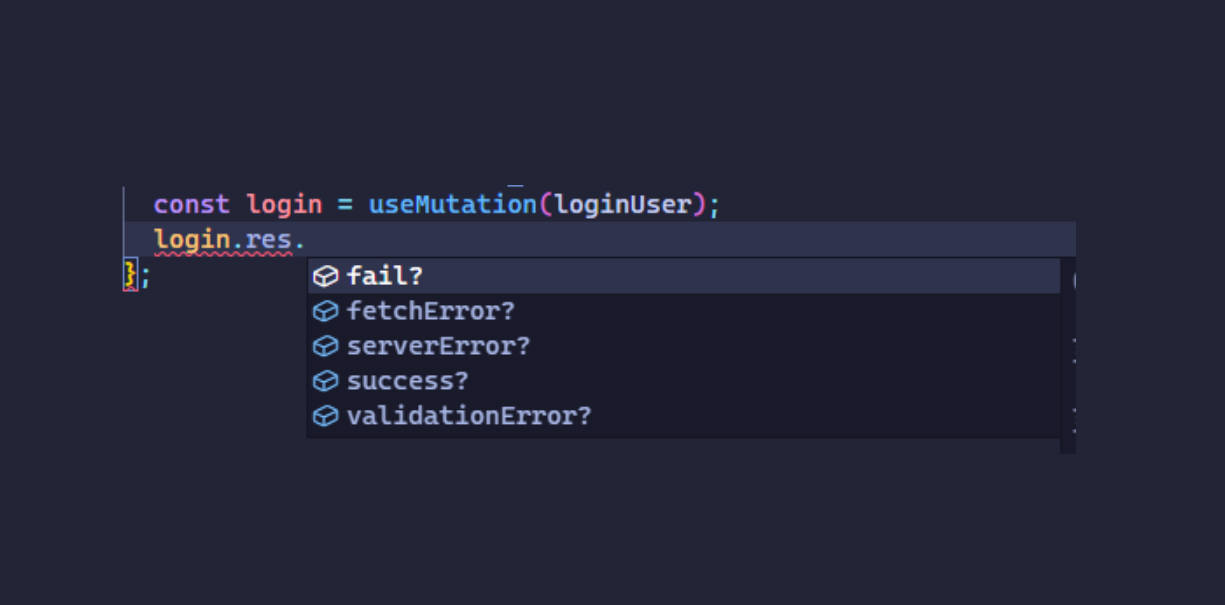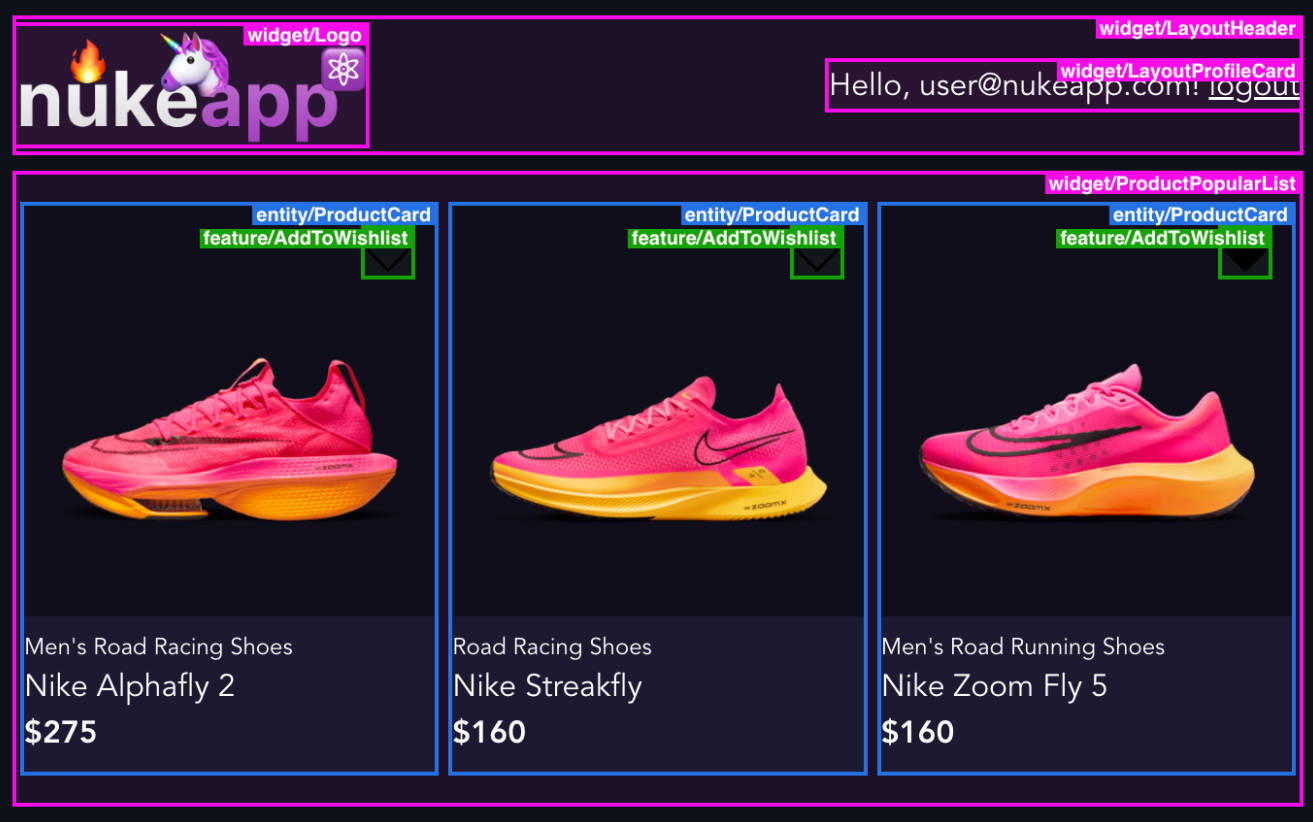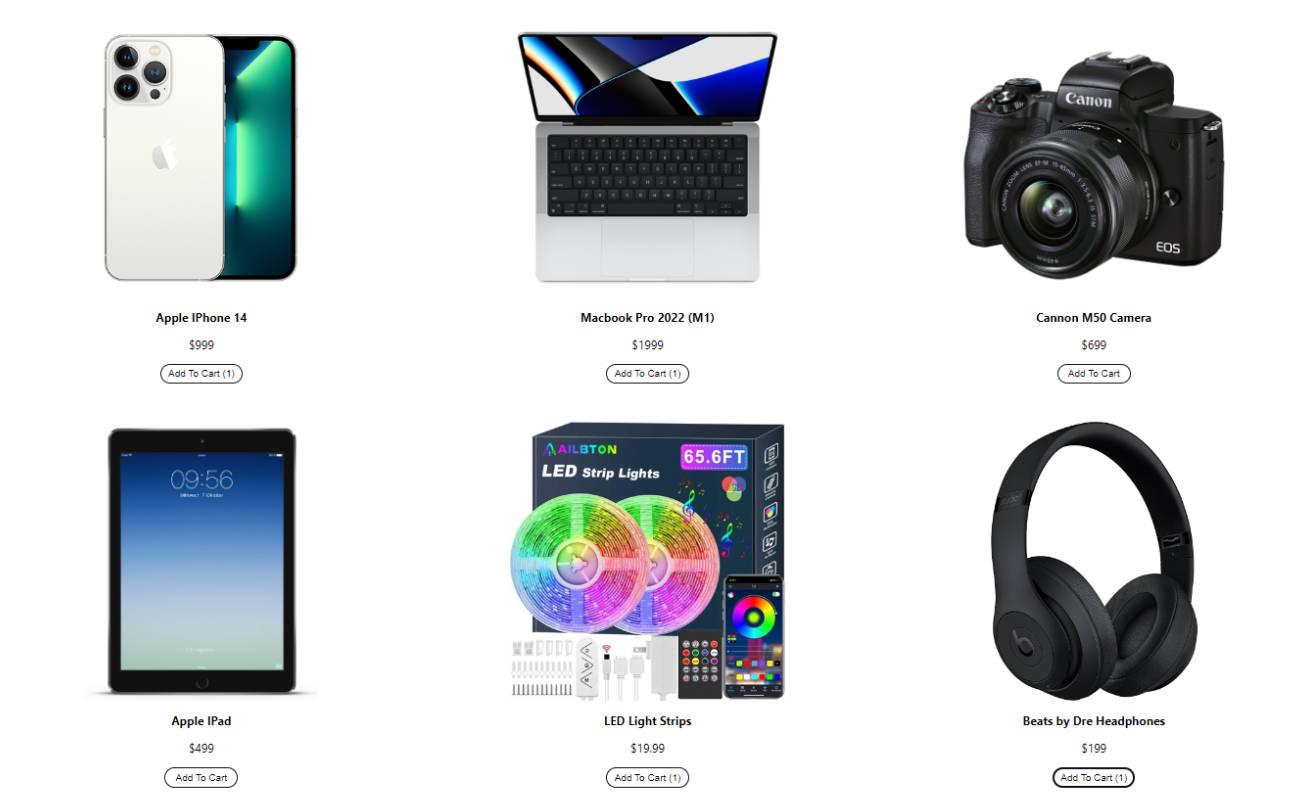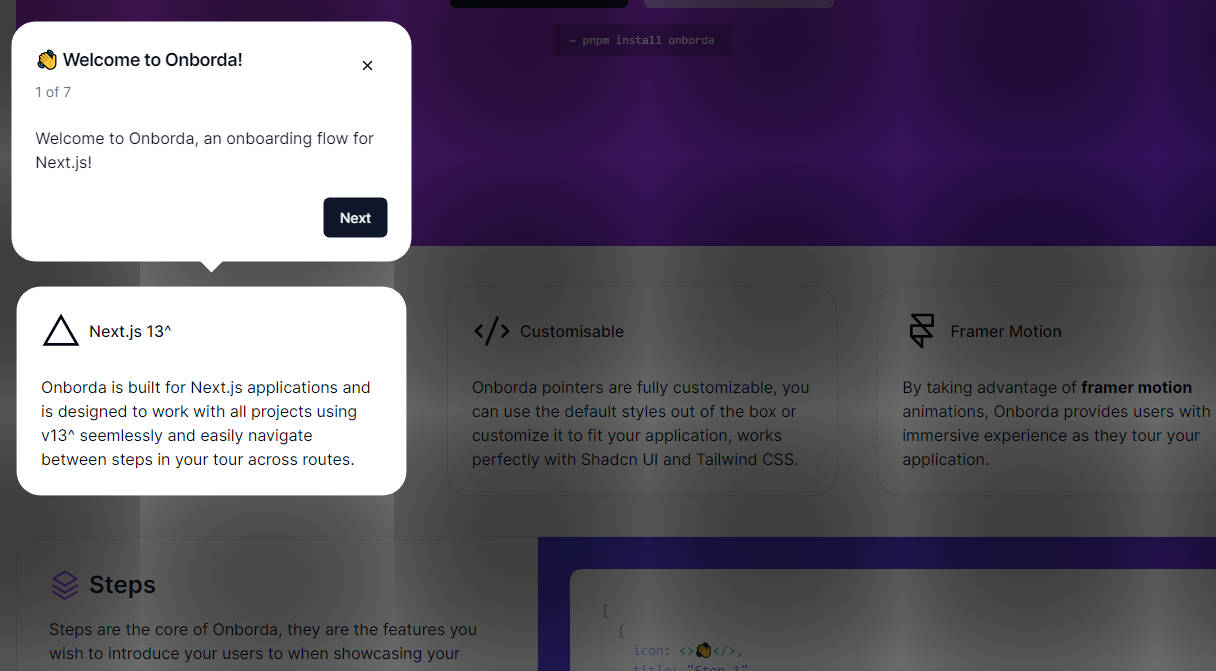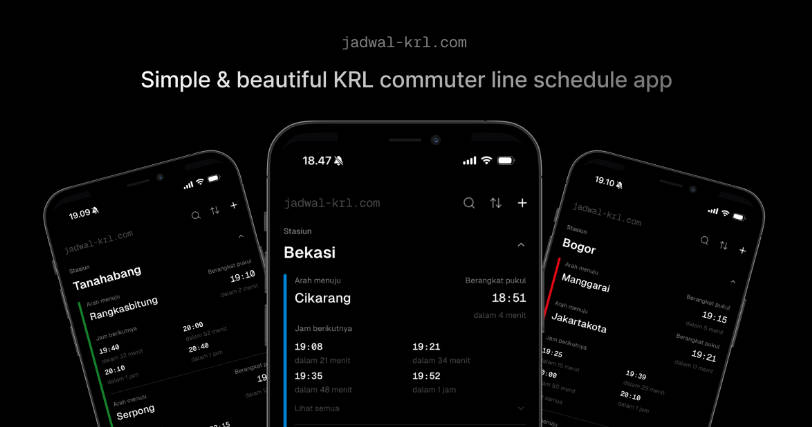next-safe-mutation
next-safe-mutationis a library that takes full advantage of the latest and greatest Next.js, React and TypeScript features to let you define typesafe mutations on the server and call them from Client Components.
Note: server/client mutations are implemented but undocumented at this time in Next.js. They are available since 13.3.0 release.
Requirements
Next.js >= 13.3.0 and >= TypeScript 5.0.
Installation
npm i next-safe-mutation zod
Project configuration
Code blocks below are based on this example repository. Check it out to see a basic implementation of this library and to experiment a bit with it.
1. The direct way
// src/app/login-form.tsx
"use client"; // this is a client component
import { useState } from "react";
import { loginUser } from "./login-mutation";
const LoginForm = () => {
return (
<form
onSubmit={async (e) => {
e.preventDefault();
const formData = new FormData(e.currentTarget);
const input = Object.fromEntries(formData) as {
username: string;
password: string;
};
const res = await loginUser(input); // this is the typesafe mutation called from client!
console.log(res);
}}>
<input
type="text"
name="username"
id="username"
placeholder="Username"
/>
<input
type="password"
name="password"
id="password"
placeholder="Password"
/>
<button type="submit">Log in</button>
</form>
);
};
export default LoginForm;
As you can see from the image, on the client you get back a typesafe response object, with four optional keys:
Here’s an explanation:
-
successorfail: if mutation runs without issues, you get what you returned in the server mutation body. -
validationError: if an invalid input object (parsed by Zod via input validator) is passed from the client when calling the mutation, invalid fields will populate this key, in the form of:
{
"validationError": {
"fieldName": ["issue"],
}
}
serverError: if an unexpected error occurs in the server mutation body, it will be caught, and the client will only get back aserverErrorresponse. By default, the server error will be logged viaconsole.error, but this is configurable.
2. The hook way
Another way to mutate data from client is by using the useMutation hook. This is useful when you need global access to the mutation state in the Client Component.
Here’s how it works:
// src/app/hook/deleteuser-form.tsx
"use client"; // this is a client component
import { useMutation } from "next-safe-mutation/hook";
import { deleteUser } from "./deleteuser-mutation";
const DeleteUserForm = () => {
// Safe mutation (`deleteUser`) passed to `useMutation` hook.
const myDelete = useMutation(deleteUser);
return (
<>
<form
onSubmit={async (e) => {
e.preventDefault();
const formData = new FormData(e.currentTarget);
const input = Object.fromEntries(formData) as {
userId: string;
};
// Mutation call.
await myDelete.mutate(input);
}}>
<input type="text" name="userId" id="userId" placeholder="User ID" />
<button type="submit">Delete user</button>
</form>
<div id="response-container">
<pre>Is mutating: {JSON.stringify(myDelete.isMutating)}</pre>
<div>Mutation response:</div>
<pre className="response">
{
myDelete.res // if got back a response,
? JSON.stringify(myDelete.res, null, 1)
: "fill in form and click on the delete user button" // if mutation never ran
}
</pre>
</div>
</>
);
};
export default DeleteUserForm;
The useMutation hook returns an object with three keys:
mutate: a caller for the safe mutation you provided as argument to the hook. Here you pass your typesafeinput, the same way you do when using safe mutation the non-hooky way.isMutating: abooleanthat is true while themutatefunction is mutating data.res: whenmutatefinished mutating data, the response object. Otherwise it isnull. It has the same four optional keys as the one above (success,fail,validationError,serverError), plus one:fetchError. This additional optional key is populated when communication with the server fails for some reason.
Image example:
Authenticated mutation
The library also supports creating protected mutations, that will return a serverError back if user is not authenticated. You need to make some changes to the above code in order to use them.
First, when creating the safe mutation client, you must provide an async function called getAuthData as an option. You can return anything you want from here. If you find out that the user is not authenticated, you can safely throw an error in this function. It will be caught, and the client will receive a serverError response.
// src/lib/safe-mutation.ts
const safeMutation = createSafeMutationClient({
getAuthData: async () => {
const session = true;
if (!session) {
throw new Error("user is not authenticated!");
}
return {
userId: "coolest_user_id",
};
},
});
export { safeMutation };
Then, you can provide a withAuth: true option to the safe mutation you’re creating:
// src/app/withauth/edituser-mutation.ts
// [1] For protected mutations, you need to provide `withAuth: true` here.
// [2] Then, you'll have access to the auth object, in this case it's just
// `{ userId }`, which comes from the return type of the `getAuthData` function
// declared in the previous step.
export const editUser = safeMutation({ input, withAuth: true }, // [1]
async (parsedInput, { userId }) => { // [2]
console.log(userId); // will output: "coolest_user_id",
...
}
);
If you set withAuth to true in the safe mutation you’re creating, but you forgot to define a getAuthData function when creating the client (above step), an error will be thrown when calling the mutation from client, that results in a serverError response for the client.
createSafeMutationClient options
As you just saw, you can provide a getAuthData function to createSafeMutationClient function.
You can also provide a custom logger function for server errors. By default, they’ll be logged via console.error (on the server, obviously), but this is configurable:
// src/lib/safe-mutation.ts
import { createSafeMutationClient } from "next-safe-mutation";
const safeMutation = createSafeMutationClient({
// You can also provide an empty function here (if you don't want server error
// logging), or a Promise. Return type is `void`.
serverErrorLogFunction: (e) => {
console.error("CUSTOM ERROR LOG FUNCTION:", e);
},
});
export { safeMutation };
License
This project is licensed under the MIT License.