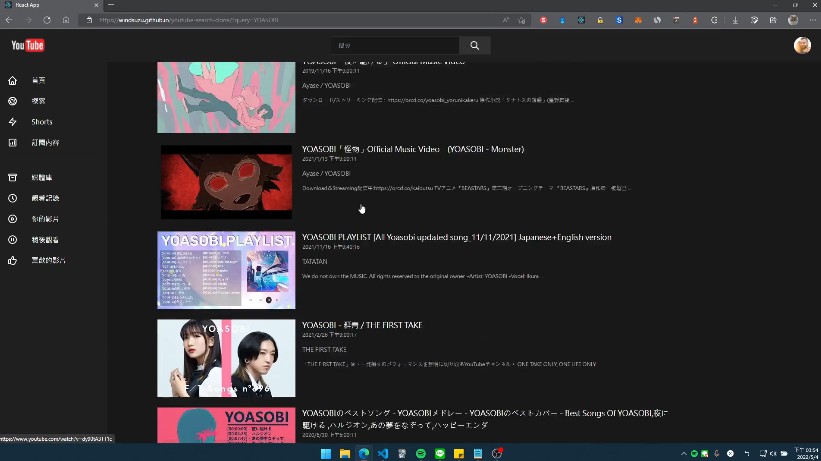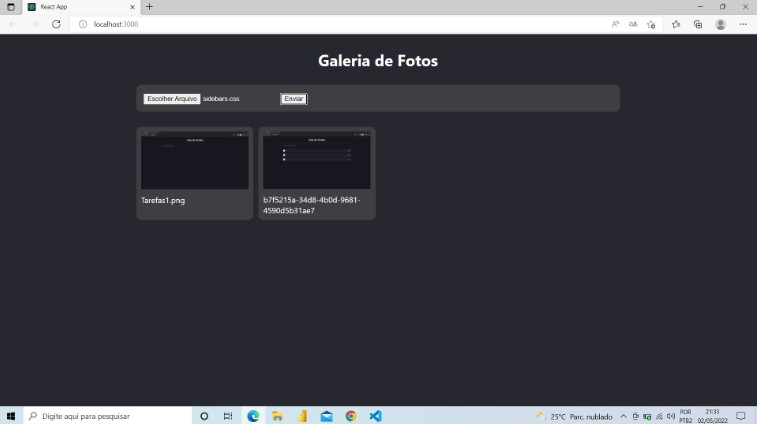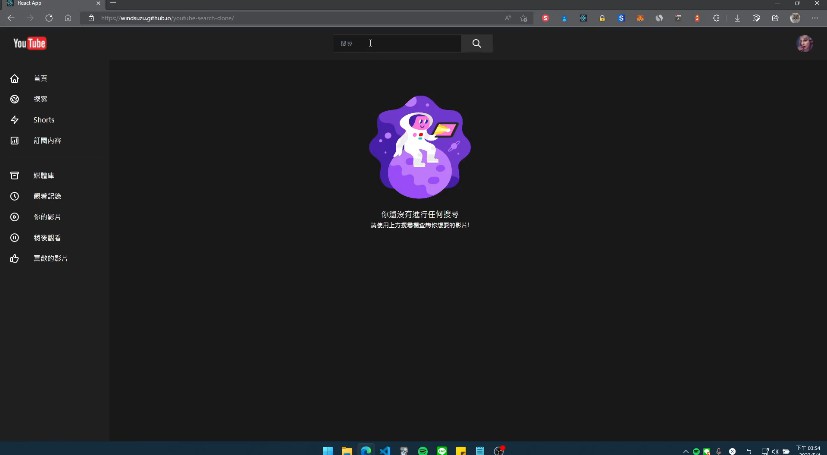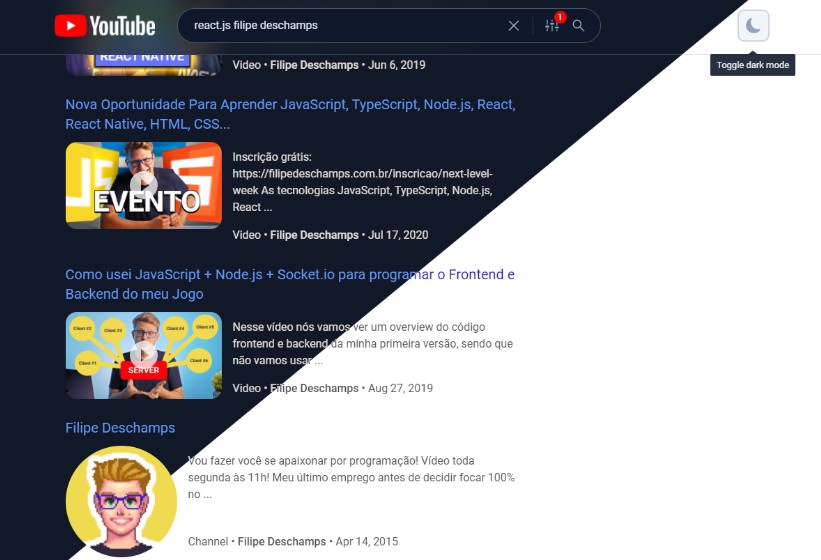demo.mp4
DEMO SITE ❤️ https://windsuzu.github.io/youtube-search-clone
Installation
- CRA
npx create-react-app youtube-search-clone --template typescript
- TailwindCSS v3.0.24
https://tailwindcss.com/docs/guides/create-react-app
- SASS & heroicons
npm install sass @heroicons/react
- React-Router-Dom
npm install react-router-dom
- React-Infinite-Scroller & tailwind-scrollbar-hide
npm install react-infinite-scroller
npm i --save-dev @types/react-infinite-scroller
npm install tailwind-scrollbar-hide
RoadMap
- Create Youtube UI (as similar as possible)
- Handle search query (use react-router-dom@v6)
- Fetch search result from Youtube Data API (also get nextPageToken)
- Load data with 4 videos each page (implement with Infinite Scroll)
Layout Structure
- Header (fixed)
- Logo / Searchbar / Profile
- Div
- Sidebar
- Search Results (Video)
Search Functionality
I have come up of 4 different ways to implement search and fetch, and I chose react-router as my approach.
- State lifting
- useContext
- @reduxjs/toolkit + react-redux
- react-router
The query will be displayed in the address bar like https://localhost?query=XXX, and the <Results> component will detect the change in useLocation() and start fetching new query results.
This approach has some advantages. First, we don’t need to handle the query in any kind of state. Secondly, we can easily search for videos from URLs.
Fetch Results (with Infinite Scroll)
After we extract the query from useLocation(), we can use [Youtube Data API – search: list] to start our search. There are two scenarios we will fetch the API:
- When
useEffect()detects the change of query fromuseLocation(), it will reset the result and get the new result if the old query result already exists. - When we scroll to the bottom of the page, we will use
nextPageTokento query new results and append to the existing ones. We use React-Infinite-Scroller to implement scroll detection.
There are 3 data handling functions (i.e. init fetch, infinite scroll, clear data) encapsulated in our custom hook useQuery. The UI component <Results> only needs to check the query, change the query, and detect scrolling to the bottom. The implementation of loading and updating the data is left to useQuery().