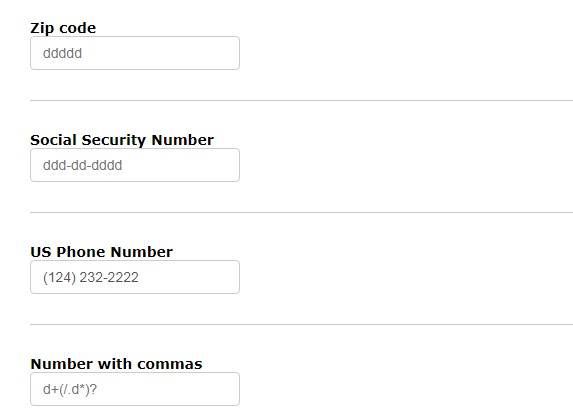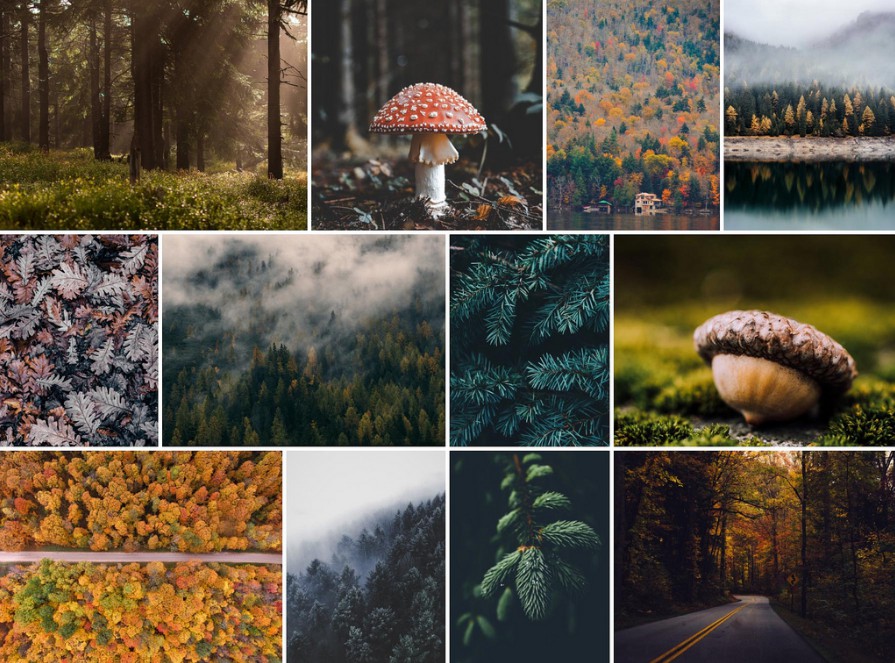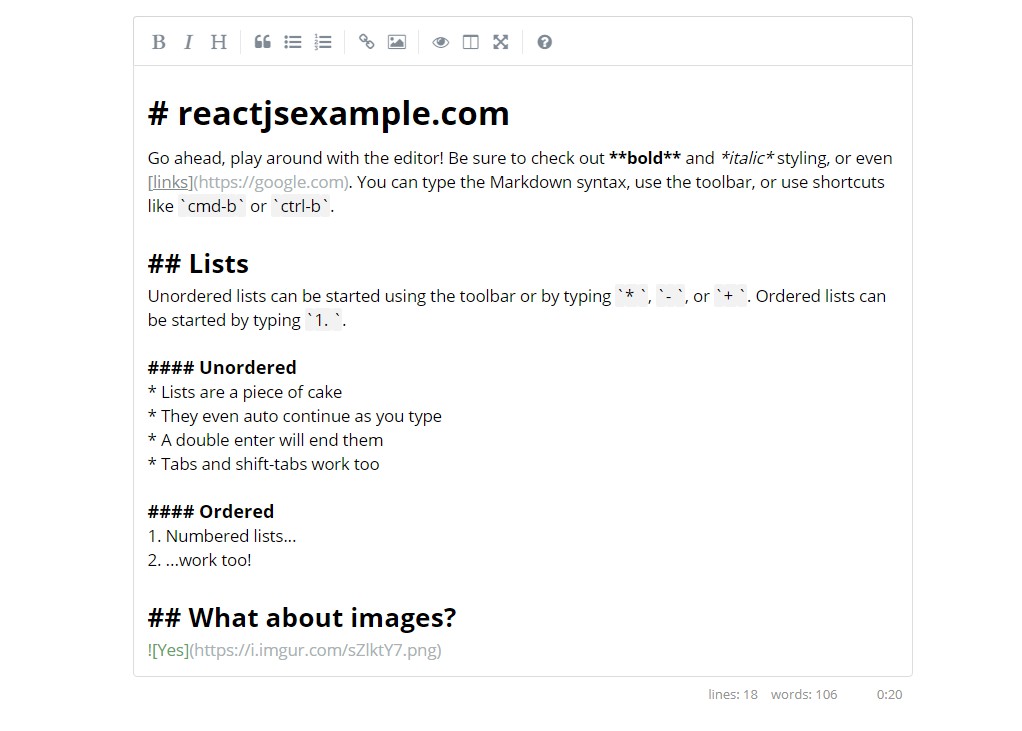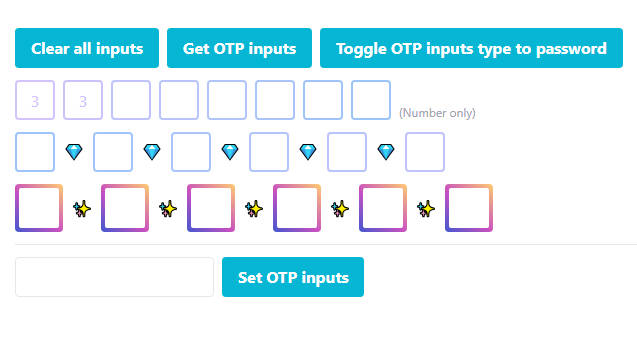react-editmask
An edit mask for React based on regular expression syntax with cursor handling.
Installation
react-editmask requires React 0.14 or later.
To install the stable version:
npm install --save react-editmask
This assumes you are using npm as your package manager.
Example usage
<MaskedInput
mask="ddd-dd-dddd"
placeholder="Social security number"
/>
An example is included to demonstrate the edit mask concepts and use of the built-in edit masks
and comma pre/post processing functions.
Overview
Edit masking with the browser's is tricky because adding/removing characters before the
cursor will cause undesired cursor positioning, typically moves to end of input. And masking is
all about eating unwanted input and adding desired literal characters. The mask expression
syntax is based on the regular expression syntax and consists of mask and literal characters.
See the 'Pattern expressions' section below for the mask characters. Any character in a mask
expression that is not a mask character is a literal character.
Literal handling
Inserting literal characters is a central feature of all edit masks. This allows typing
'1234567890' to be transformed into '(123) 456-7890' or '11111900' to become '11/11/1990'.
Intuitively handling the deletion of inserted formatted characters was an important design
goal for react-editmask. This is accomplished by inserting literal characters only when required
to match the next mask character, a feature called lookahead.
An example should help clarify deletion handling. The edit mask for a US phone number could be
'(ddd) ddd-dddd', where 'd' is the mask character matching a number character. The literals are
'(', ')', ' ', and '-' characters. Starting with an empty :
| Time | Display | Type | Output |
|---|---|---|---|
| 0 | 1 | (1 | |
| 1 | (1 | ( | |
| 2 | ( |
Augmented Masking
react-editmask enables augmented edit masking for situations that easier to perform in code
than through regular expression type domain languages. Inserting commas in numbers is a
commonly desired feature that is tricky and difficult to perform using regular-type expressions.
See the stackoverflow question on this topic for a detailed analysis.
The short answer is: (:?^|\s)(?=.)((?:0|(?:1-9))?(?:.\d*[1-9])?)(?!\S).
This problem is handled through preprocess and postprocess properties. The properties are functions
and have the following signatures:
preprocess:(value, config) => valuepostprocess:(config) => value
The config argument is the structure used by EditMask.js for processing values during
onChange events. This is an imperative structure, not immutable, so the preprocess and
postprocess functions make changes to this structure as appropriate. The three properties of
concern to the augmentation functions are
text- the processed text and only applicable to postprocessselectionStart- this is theselectionStartvalue from HTMLInputElement.setSelectionRange()selectionEnd- this is theselectionEndvalue from HTMLInputElement.setSelectionRange()
The trick to writing the pre/postprocess functions is to move the selectionStart and selectionEnd
values as appropriate for characters these function add/remove from the value or config.text
before the selection indices. So if you prepend a character then you would add one and if you remove
a character then subtract one.
Here is an example of a MaskedInput that inserts commas for a floating point number:
<MaskedInput
mask="d+(/.d*)?"
acceptChars={ MaskedInput.acceptChar.digitsAdDots }
preprocess={ MaskedInput.fn.numberWithCommas.pre }
postprocess={ MaskedInput.fn.numberWithCommas.post }
/>
See the numberWithCommasPre
and numberWithCommasPost
functions for implementation examples.
Module contents
This module contain two main files:
MaskedInput- renders an component with edit masking support. This component
uses the EditMask class for formatting and cursor managementEditMask- The mask engine for times when you want to implement your own edit mask functionality.
Pattern expressions
. - any single character except newline
d - digit
? - makes previous symbol or literal optional
+ - one or more of the previous symbol or literal
* - zero or more of the previous expression
() - capture grouping
/ - next symbol character becomes a literal value (notice using the forward slash and not the
backslash to make reading expression strings easier)
! - makes the previous expression required and is only meaningful after a literal. Literals are
automatically inserted if there are characters to process in the input value when lookahead is
set to true. The '!' after a literal means the user must actually input the literal character
for it to be inserted into the matched text.
all other - literal value
Pattern examples
SSN: ddd-dd-dddd
Date: dd?//dd?//dddd (forward slash is the literal escape character - not backslash)
Phone: /(ddd/) ddd-dddd (space is a literal value, parentheses are used for group expressions
so must be escaped when used as a literal)
Currency: d+(.d?d?)? (currently '.' is not a pattern symbol as it is in regular expressions.
parentheses are used to group a set of pattern expressions, usually
to apply an multiplicity operator like '?' or '+')
Properties
mask : string
the masking pattern to be applied to the <input>
acceptChars : function or regular expression (optional - default is /./ which allows all characters)
The acceptChars property is an optional property that can be set to a regular expression or function. This property is used to accept or reject key presses independent of the edit mask. This is useful in filtering out characters excluded by the edit mask but that coule trigger literal due to lookahead processsing. The enter key is passed through the react onKeyPress event handler and is short-circuited past the acceptChars property processing.
Function signature is:
acceptChar(key, value, selectionStart, selectionEnd)
Returns true to allow the character and false to exclude. Specifying a function for this property is an advanced use case and most situations are more easily handled using a regular expression.
Masks containing literal characters often require an acceptChar property to prevent non-matching characters from truncating the value from the cursor and inserting the next literal. For example, consider this edit mask for USD:
<MaskedInput
mask="d+(.d?d?)?"
acceptChars={ /[\d\.]/ }
/>
The acceptChars property will only allow digits and the . (period). All other characters are excluded from being processed by the mask. Without the acceptChars property, typing the letter a into 12I34.5 (where I represents the cursor) would result in the value being 12..
As a general rule, if you mask contains literals then build a regular expression that excludes all characters not in the mask. This could be done by default by the component and may be implemented in the future.
formatter : function (optional)
Function called when the input does not have the focus. The returned value becomes the display value.
This is useful for situations where you want to increase the context while not being actively edited,
such as appending a dollar sign.
postprocess : (config) => value (optional)
See the 'Augmented Masking' discussion above for details.
preprocess : (value, config) => value (optional)
See the 'Augmented Masking' discussion above for details.
onChange : (event: SyntheticEvent) => any
A callback which will be called any time the mask's value changes.
This will be passed a SyntheticEvent with the input accessible via event.target as usual.
Note: this component currently calls onChange directly, it does not generate an onChange event which will bubble up like a regular <input> component, so you must pass an onChange if you want to get a value back out.
Other props
Any props supported by <input> components.
API
value : string
The standard React value property.
isComplete() : boolean
Returns true if the input value completely satisfies the mask.
Masks
Commonly used masks are specified in country files in the lib directory. At present there is a single file for the US:
import { float } from "react-editmask/lib/usMasks";
<MaskedInput
mask={ float }
/>
Augmentation functions
Number with commas
Pre and postprocess functions for adding commas to numeral values.
MaskedInput.fn.numberWithCommas.preMaskedInput.fn.numberWithCommas.post
Not yet implemented
a - alpha character (case insensitive)
U - uppercase alpha (converts lowercase letters)
L - lowercase alpha
w - alpha or numerical (case insensitive)
{m[,n]} - m..n of the previous symbol or literal