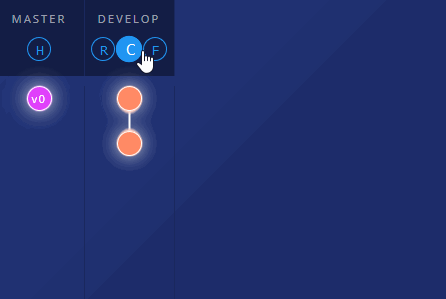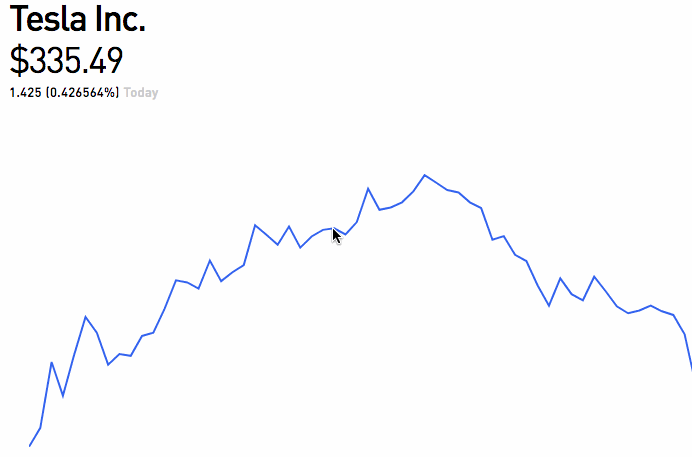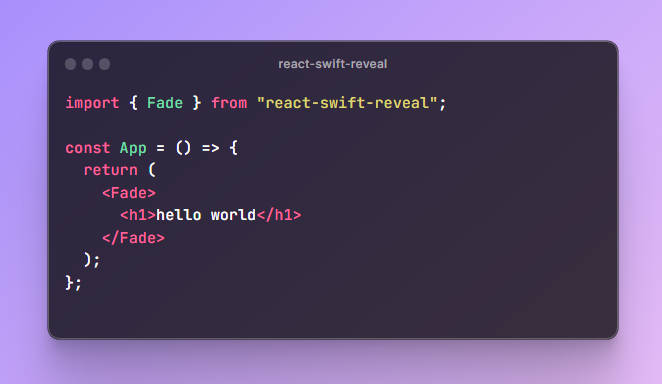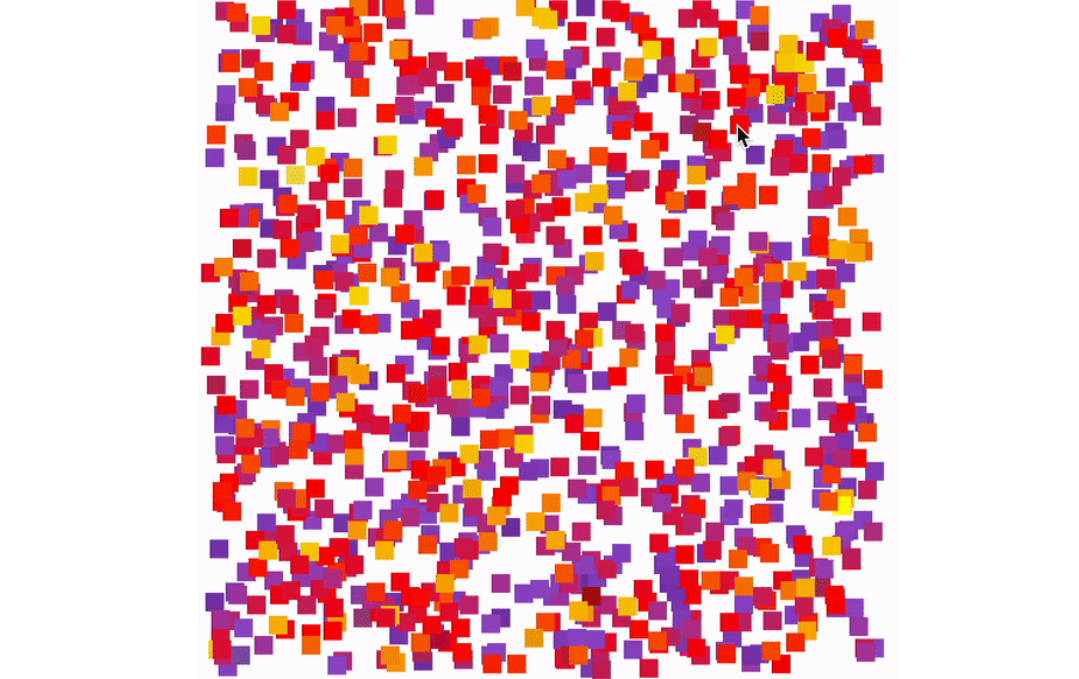Git flow - Animated
An Experimental try in React to visualize and animate Gitflow.
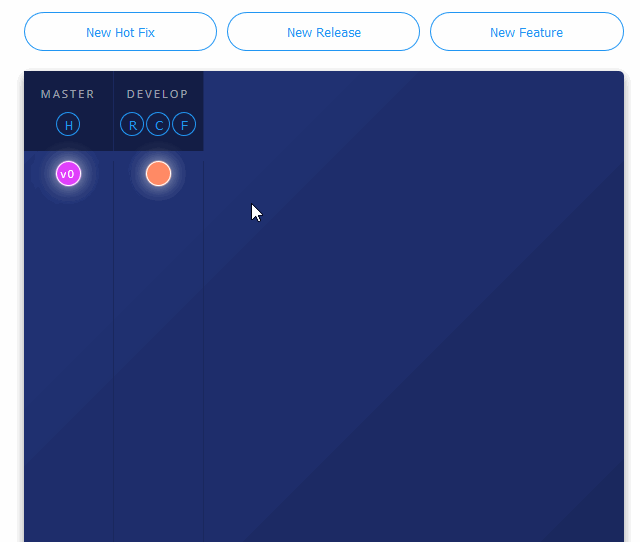
- There’s a master branch.
- You create a develop branch off of master. This develop branch is your bread and butter as most of your changes go in here.
- feature and release branches are created off of develop.
- Once you are done with feature, you merge it to develop.
- Once you are done with release, you merge it to both develop and master. And you tag the release.
- If there’s a issue in production, you create a hotfix branch off of master.
- Once hotfix is done, you merge it back to master and develop and tag the release.