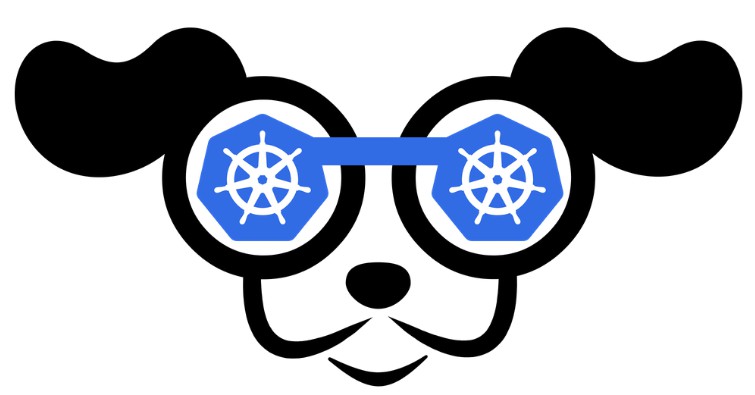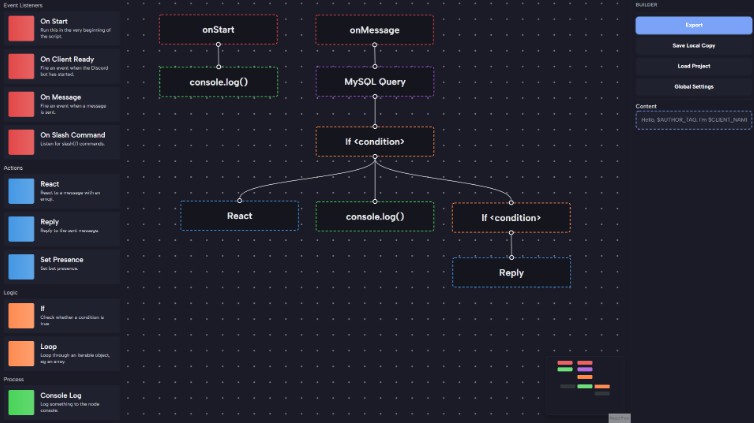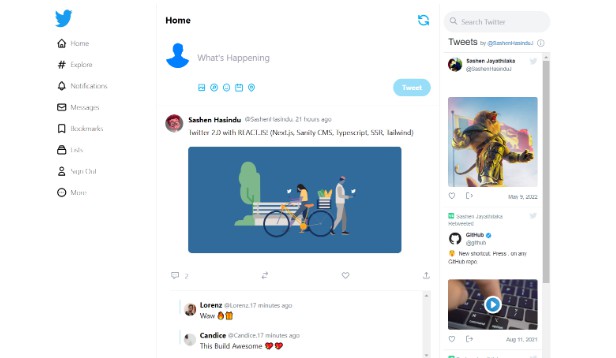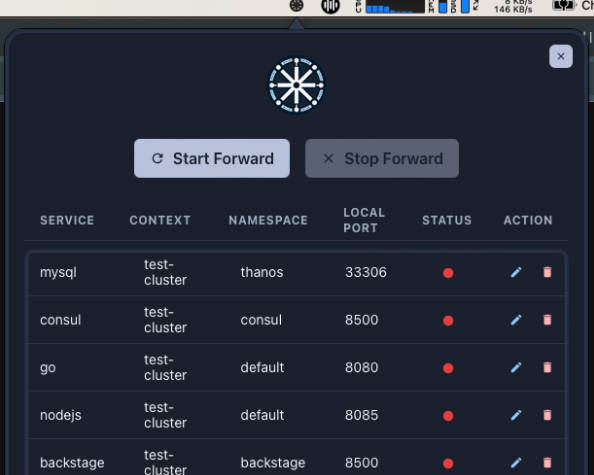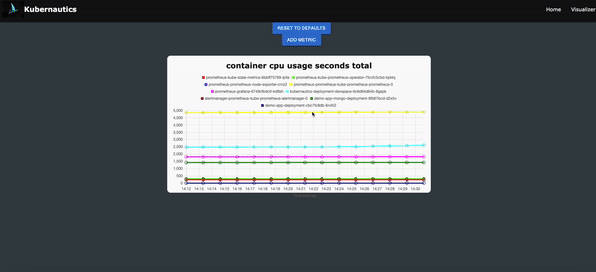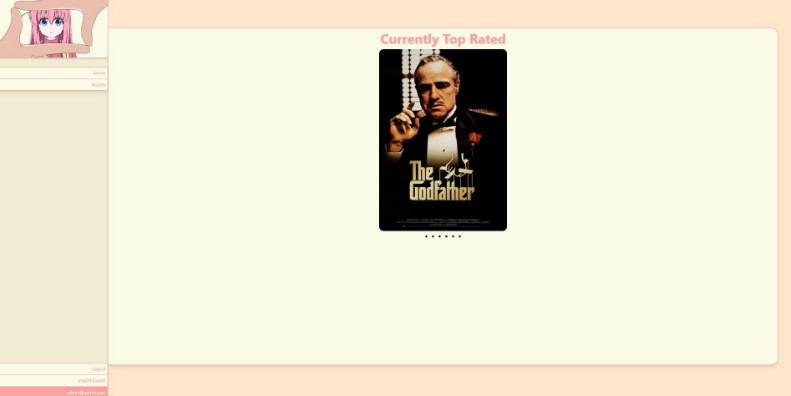k9s extension for Docker Desktop
This provides an extension integration with Docker Desktop to allow k9s quickly and easily through the Docker Desktop interface.
Prerequisites
In order to run this extension, you must have Docker Desktop 4.8.0 or later installed.
If you would like to contribute or modify the extension, there are additional requirements. This extension is comprised Go and React JavaScript code. Building the extension can be done using containerized build tools, but you may want to install development environments for these tools.
Runtime Requirements:
Development Recommendations:
Docker Extension CLI Setup
The docker extension cli is provided by default on the current versions of Docker Desktop. If you’re running an older version you’ll manually need to configure the docker extension cli, see:
https://docs.docker.com/desktop/extensions-sdk
Note: The build steps assume that the Docker Extensions CLI has been installed.
While docker-extension can be called directly, the installation target assumes it has been added as a CLI plugin and
can be called as
docker extension.
If you have downloaded the docker-extension binary from their Releases page,
follow these steps to have it recognized as a CLI plugin under docker:
mkdir -p ~/.docker/cli-plugins
cp docker-extension ~/.docker/cli-plugins/
Enable kubernetes and docker extensions
In Docker Desktop,
- Go to Preferences -> Kubernetes -> Check “Enable Kubernetes”.
- Go to Preferences -> Extensions -> Check “Enable Docker Extensions”.
Three ways to run extension
Running unpublished extension
Users can run the command below to install the extension on their machines.
docker extension install spurin/k9s-dd-extension:latest
Running published extension
The standard way to get extensions for Docker Desktop is by using the Docker Marketplace. This will install officially released versions of the extension. Should it be accepted upon the marketplace, the process is as follows –
Go to Dashboard -> Add Extensions -> Click on Marketplace tab -> Search for k9s -> Click on Install
Or Building and Installing extension
If you are making local changes and would like to try them out, you will need to follow these steps:
-
From a terminal, navigate to
k9s-dd-extensionroot directory. -
Run the following command to build and install the local extension after kubernetes and docker are running:
make build-install
Navigate to extension
From the Docker Dashboard you can now navigate to the Extensions section. It should now list k9s as one of the available extensions. Click on k9s from the list and you should be presented with the k9s UI, preconfigured with access to the docker-desktop kubernetes context.
Thanks!
This extension wouldn’t be possible without the amazing efforts of loft and their open sourced Vcluster Docker Desktop Extension. The team at loft were able to solve a necessary problem, i.e. how to access a working kubeconfig that relates to the Docker Desktop in-built Kubernetes Server. Around this, they also built a handy control loop in React/Typescript that checks whether or not Kubernetes is running. This extension re-uses the control loops and adds a volume share to the kubeconfig file, therefore permitting access to other containers (in this case, k9s).
Great efforts loft! ?