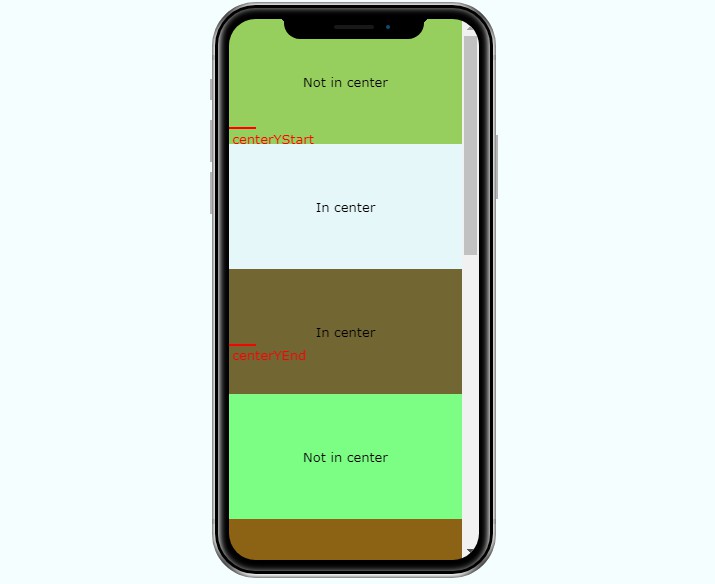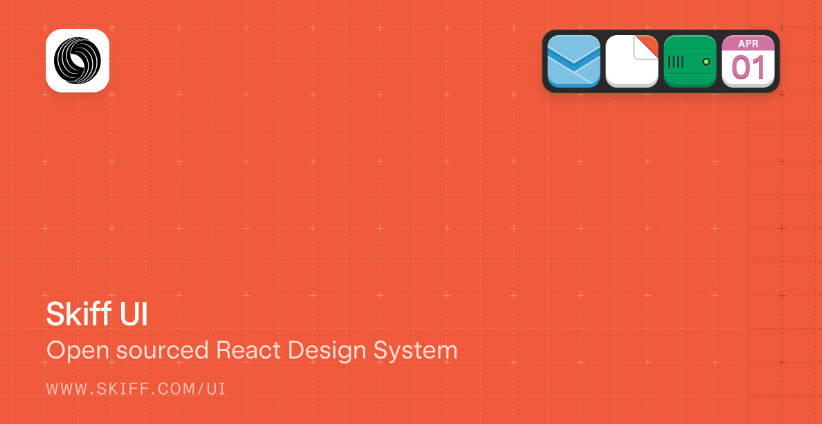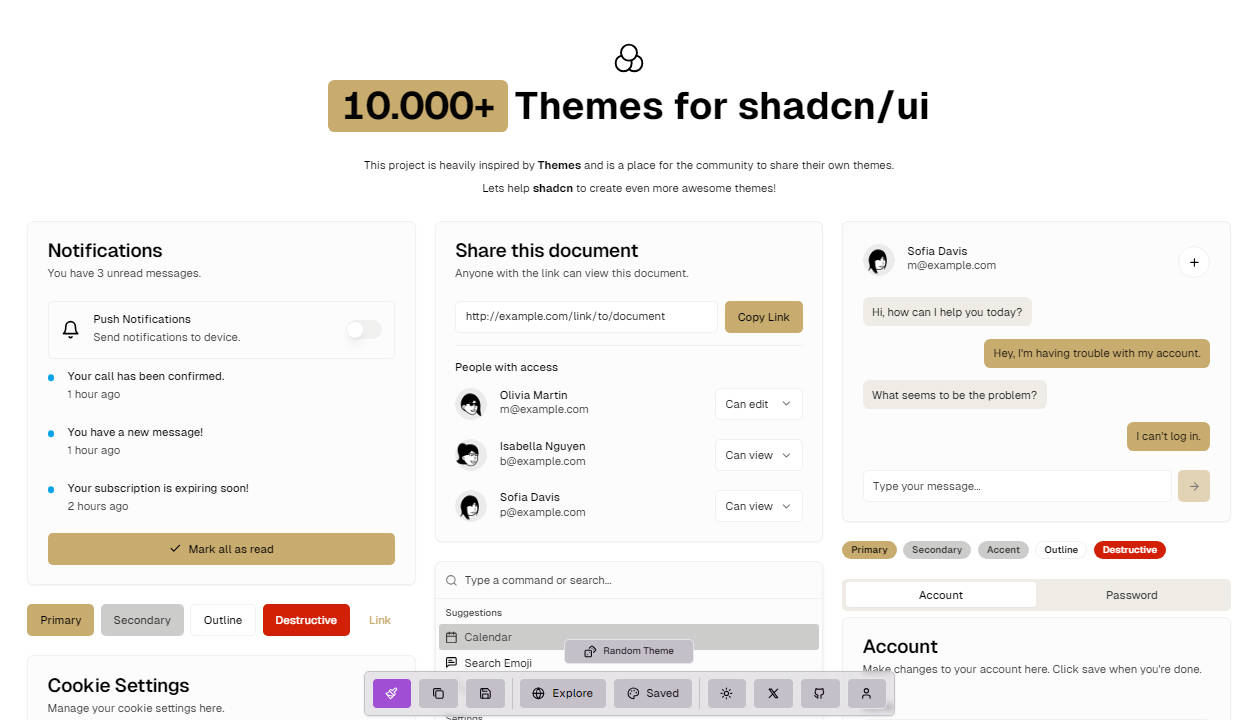@n1ru4l/react-in-center-of-screen
Utility Components for determining whether elements are in the center of the screen.
Designed for react-native, but also compatible to browser environments.
Features
- Determine which list items are in the center of the viewport
- Multiple list items per column
Restrictions:
- All list items must have the same height
- Only supports vertical lists
Install
yarn add -E @n1ru4l/react-in-center-of-screen
Usage Example
//@flow
import React, { Component } from "react";
import { Dimensions, FlatList, View, Text } from "react-native";
import {
OffsetYProvider,
IndexProvider,
InCenterConsumer
} from "@n1ru4l/react-in-center-of-screen";
const { height: windowHeight } = Dimensions.get("window");
const boxHeight = windowHeight / 3;
type MyComponentState = {
data: Array<string>
};
export class MyComponent extends Component<any, MyComponentState> {
state = {
data: ["red", "yellow", "green", "blue"]
};
keyExtractor = (item: string) => item;
render() {
const {
keyExtractor,
state: { data }
} = this;
return (
<OffsetYProvider
columnsPerRow={1}
listItemHeight={boxHeight}
centerYStart={(windowHeight * 1) / 3}
centerYEnd={(windowHeight * 2) / 3}
>
{({ setOffsetY }) => (
<FlatList
data={data}
onScroll={ev => {
setOffsetY(ev.nativeEvent.contentOffset.y);
}}
keyExtractor={keyExtractor}
renderItem={({ index, item }) => (
<IndexProvider index={index}>
{() => (
<View style={{ height: boxHeight, backgroundColor: item }}>
<InCenterConsumer>
{({ isInCenter }) =>
isInCenter ? <Text>I am in the center</Text> : null
}
</InCenterConsumer>
</View>
)}
</IndexProvider>
)}
/>
)}
</OffsetYProvider>
);
}
}
API
<OffsetYProvider {...OffsetYProviderProps}>{() => React.Node}</OffsetYProvider>
OffsetYProviderProps
columnsPerRow(number): Colums per rowlistItemHeight(number): Height of a single list itemcenterYStart(number): y coordinate of the start of the centercenterYEnd(number): y coordinate of the end of the centercreateInvokeFunction((invoke: () => void) => { invoke: () => void, cancel: () => void}): implement your own invoke function for throttling or debouncinglistItemLowerBound(?number): lowerBound for visible area (defaults tolistItemHeight/ 2)listItemUpperBound(?number): upperBound for visible area (defaults tolistItemHeight/ 2)initialOffset(?number): initial content offsetcontentOffset(?number): offset of the list items (e.g. the height of a list header)
<IndexProvider {...IndexProviderProps}>{() => React.Node}</IndexProvider>
IndexProviderProps
index(number): index of the list item
<InCenterConsumer>{({data: InCenterConsumerData}) => React.Node}</InCenterConsumer>
InCenterConsumerData
isInCenter(boolean): A value that indicates whether the list item is located in the defined center