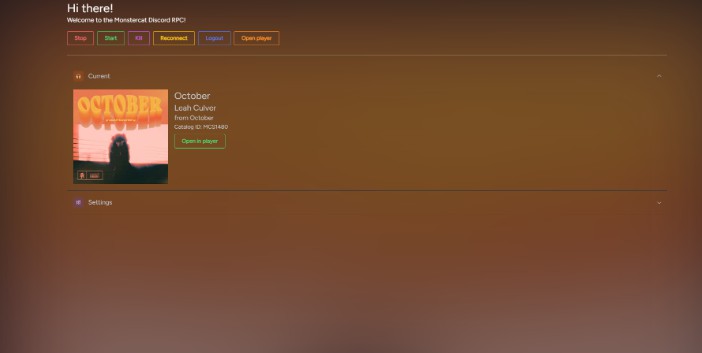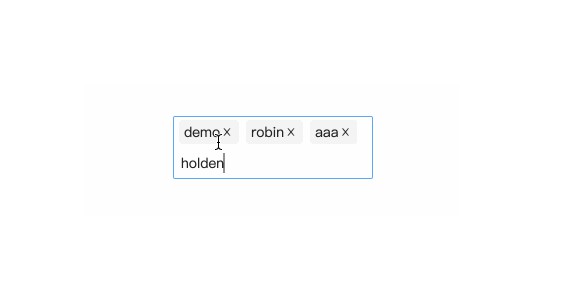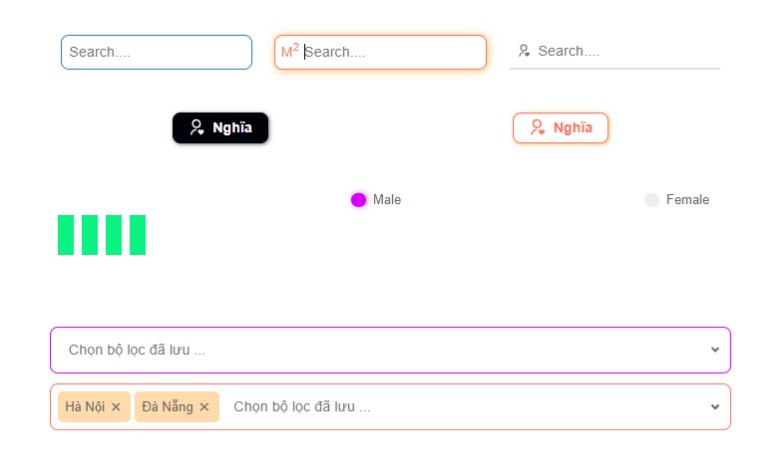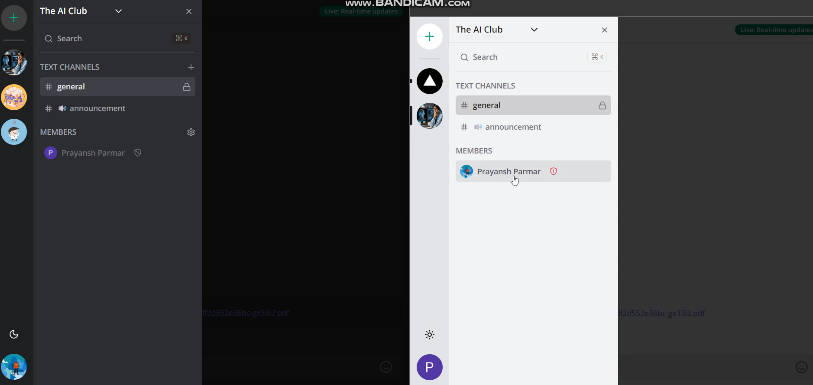mcat-discord-rpc
A Discord RPC App for the Monstercat Player
But why?
Well, I love the Spotify RPC for Discord and I also love the Monstercat Player. But there was something missing… You probably guessed it, I wanted a Discord RPC for it. That’s why I developed this application.
How to use
- Create a Monstercat Account
- Log in to the player using your account.
- Open your Discord Client
- Download and open this application (Go to releases on the right)
- Go to the player settings
- Copy your widget URL and paste it into the application prompt (a textbox should appear in the center of the application, if you haven’t already entered it)
- Press Enter – That’s it! The RPC should start automatically.
- You can close the window opened and it will continue to run in your system tray. To shutdown, right click on the tray icon and select “Quit”.
- The application autosaves your widget URL. To reset, click the logout button.
- Enjoy! And if you do, consider starring this Repository. Thanks!
PS: To get notified when there’s a new version, you can also watch this repository for releases by choosing a custom watch method ?
Info
Since version 1.1, mcat-discord-rpc is using my electron react boilerplate. You can find it here. It’s based on the electron-react-boilerplate.
Affiliation Notice
mcat-discord-rpc is a third-party application and is not affiliated with Monstercat or any of its subsidiaries.