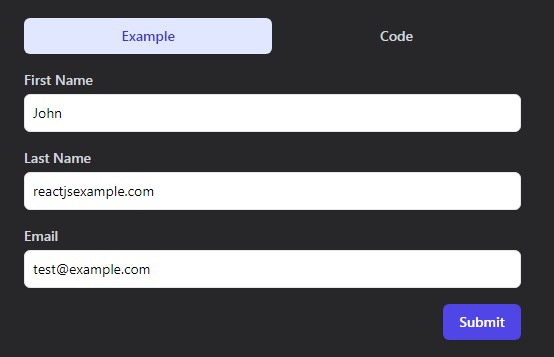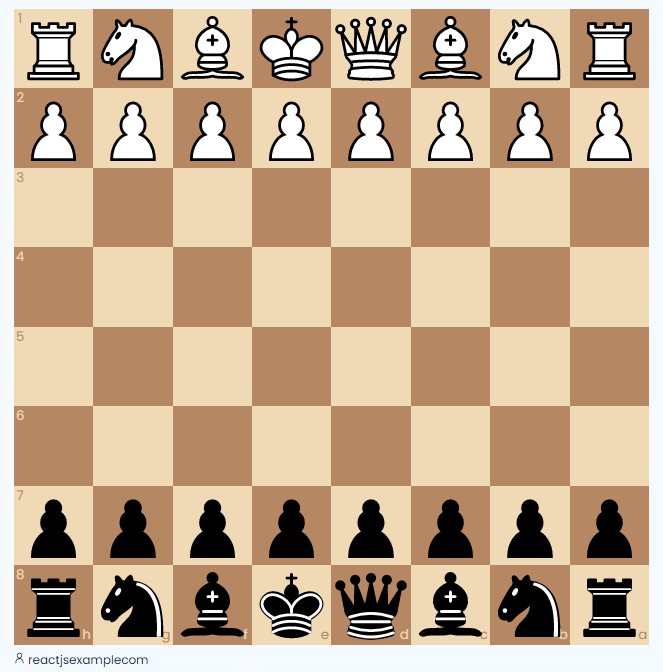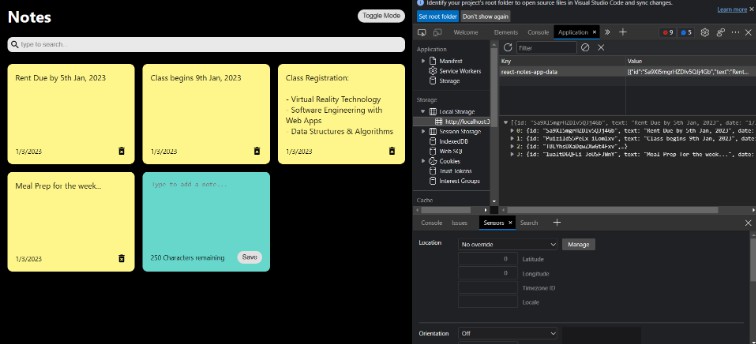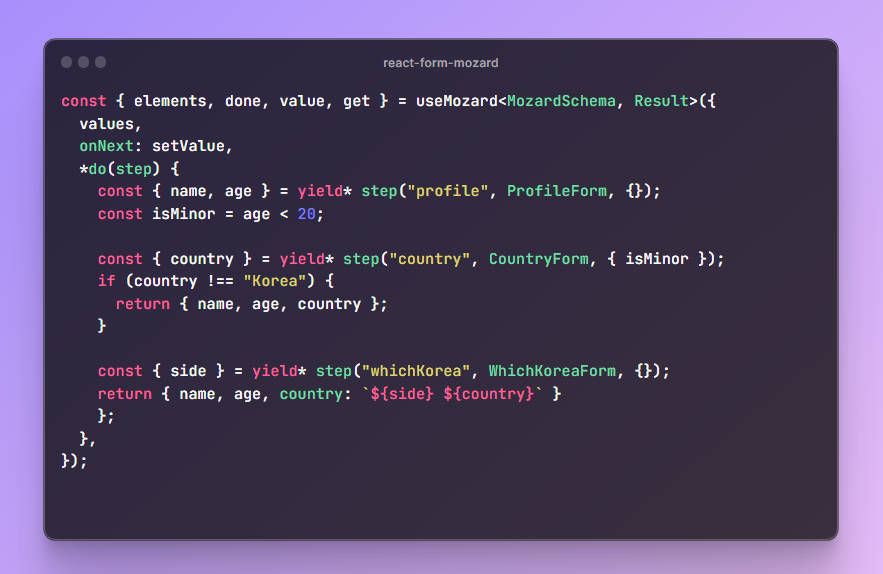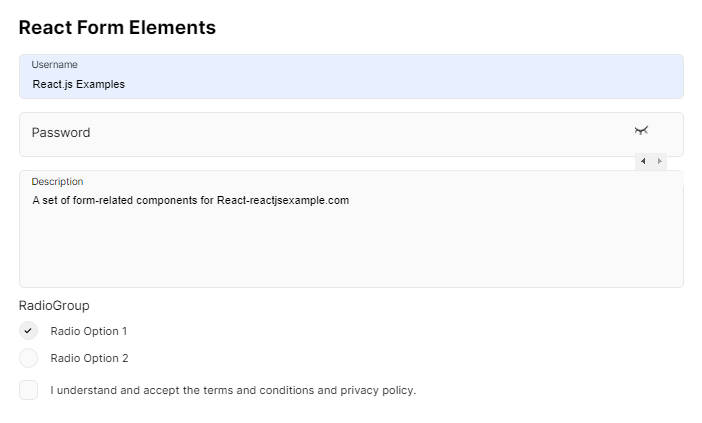Remix Validated Form
A form library built for Remix to make validation easy.
- Client-side, field-by-field and form-level validation
- Re-use validation on the server
- Set default values for the entire form in one place
- Supports nested objects and arrays
- Easily detect if a specific form is being sumitted
- Validation library agnostic
- Can work without JS
Docs
The docs are located a remix-validated-form.io.
Demo
demo.mov
To run sample-app:
git clone https://github.com/airjp73/remix-validated-form
cd ./remix-validated-form
yarn install
yarn build
yarn sample-app
Getting started
Install
Base package
npm install remix-validated-form
Validation library adapter
There are official adapters available for zod and yup.
If you’re using a different library,
see the Validation library support section below.
- @remix-validated-form/with-zod
- @remix-validated-form/with-yup
npm install @remix-validated-form/with-zod
If you’re using zod, you might also find zod-form-data helpful.
Create an input component
In order to display field errors or do field-by-field validation,
it’s recommended to incorporate this library into an input component using useField.
import { useField } from "remix-validated-form";
type MyInputProps = {
name: string;
label: string;
};
export const MyInput = ({ name, label }: MyInputProps) => {
const { error, getInputProps } = useField(name);
return (
<div>
<label htmlFor={name}>{label}</label>
<input {...getInputProps({ id: name })} />
{error && <span className="my-error-class">{error}</span>}
</div>
);
};
Create a submit button component
To best take advantage of the per-form submission detection, we can create a submit button component.
import { useFormContext, useIsSubmitting } from "remix-validated-form";
export const MySubmitButton = () => {
const isSubmitting = useIsSubmitting();
const { isValid } = useFormContext();
const disabled = isSubmitting || !isValid;
return (
<button
type="submit"
disabled={disabled}
className={disabled ? "disabled-btn" : "btn"}
>
{isSubmitting ? "Submitting..." : "Submit"}
</button>
);
};
Use the form!
Now that we have our components, making a form is easy!
import { DataFunctionArgs, json, redirect } from "@remix-run/node";
import { useLoaderData } from "@remix-run/react";
import * as yup from "yup";
import { validationError, ValidatedForm, withYup } from "remix-validated-form";
import { MyInput, MySubmitButton } from "~/components/Input";
// Using yup in this example, but you can use anything
const validator = withYup(
yup.object({
firstName: yup.string().label("First Name").required(),
lastName: yup.string().label("Last Name").required(),
email: yup.string().email().label("Email").required(),
})
);
export const action = async ({ request }: DataFunctionArgs) => {
const fieldValues = await validator.validate(await request.formData());
if (fieldValues.error) return validationError(fieldValues.error);
const { firstName, lastName, email } = fieldValues.data;
// Do something with correctly typed values;
return redirect("/");
};
export const loader = async (args: DataFunctionArgs) => {
return json({
defaultValues: {
firstName: "Jane",
lastName: "Doe",
email: "[email protected]",
},
});
};
export default function MyForm() {
const { defaultValues } = useLoaderData<typeof loader>();
return (
<ValidatedForm
validator={validator}
method="post"
defaultValues={defaultValues}
>
<MyInput name="firstName" label="First Name" />
<MyInput name="lastName" label="Last Name" />
<MyInput name="email" label="Email" />
<MySubmitButton />
</ValidatedForm>
);
}
Nested objects and arrays
You can use nested objects and arrays by using a period (.) or brackets ([]) for the field names.
export default function MyForm() {
const { defaultValues } = useLoaderData<typeof loader>();
return (
<ValidatedForm
validator={validator}
method="post"
defaultValues={defaultValues}
>
<MyInput name="firstName" label="First Name" />
<MyInput name="lastName" label="Last Name" />
<MyInput name="address.street" label="Street" />
<MyInput name="address.city" label="City" />
<MyInput name="phones[0].type" label="Phone 1 Type" />
<MyInput name="phones[0].number" label="Phone 1 Number" />
<MyInput name="phones[1].type" label="Phone 2 Type" />
<MyInput name="phones[1].number" label="Phone 2 Number" />
<MySubmitButton />
</ValidatedForm>
);
}
Validation Library Support
There are official adapters available for zod and yup ,
but you can easily support whatever library you want by creating your own adapter.
And if you create an adapter for a library, feel free to make a PR on this repository 😊
Creating an adapter
Any object that conforms to the Validator type can be passed into the the ValidatedForm‘s validator prop.
type FieldErrors = Record<string, string>;
type ValidationResult<DataType> =
| { data: DataType; error: undefined }
| { error: FieldErrors; data: undefined };
type ValidateFieldResult = { error?: string };
type Validator<DataType> = {
validate: (unvalidatedData: unknown) => ValidationResult<DataType>;
validateField: (
unvalidatedData: unknown,
field: string
) => ValidateFieldResult;
};
In order to make an adapter for your validation library of choice, you can create a function that accepts a schema from the validation library and turns it into a validator.
Note the use of createValidator.
It takes care of unflattening the data for nested objects and arrays
since the form doesn’t know anything about object and arrays and this should be handled by the adapter.
For more on this you can check the implementations for withZod and withYup.
The out-of-the-box support for yup in this library works like this:
export const withYup = <Schema extends AnyObjectSchema>(
validationSchema: Schema
// For best result with Typescript, we should type the `Validator` we return based on the provided schema
): Validator<InferType<Schema>> =>
createValidator({
validate: (unvalidatedData) => {
// Validate with yup and return the validated & typed data or the error
if (isValid) return { data: { field1: "someValue" }, error: undefined };
else return { error: { field1: "Some error!" }, data: undefined };
},
validateField: (unvalidatedData, field) => {
// Validate the specific field with yup
if (isValid) return { error: undefined };
else return { error: "Some error" };
},
});
Frequenty Asked Questions
Why are my fields triggering the native HTML validations before remix-validated-form ones?
This is happening because you or the library you are using is passing the required attribute to the fields.
This library doesn’t take care of eliminating them and it’s up to the user how they want to manage the validation errors.
If you wan’t to disable all native HTML validations you can add noValidate to <ValidatedForm>.
We recommend this approach since the validation will still work even if JS is disabled.
How do we trigger toast messages on success?
Problem: how do we trigger a toast message on success if the action redirects away from the form route? The Remix solution is to flash a message in the session and pick this up in a loader function, probably in root.tsx See the Remix documentation for more information.
Why is my cancel button triggering form submission?
Problem: the cancel button has an onClick handler to navigate away from the form route but instead it is submitting the form.
A button defaults to type="submit" in a form which will submit the form by default. If you want to prevent this you can add type="reset" or type="button" to the cancel button.