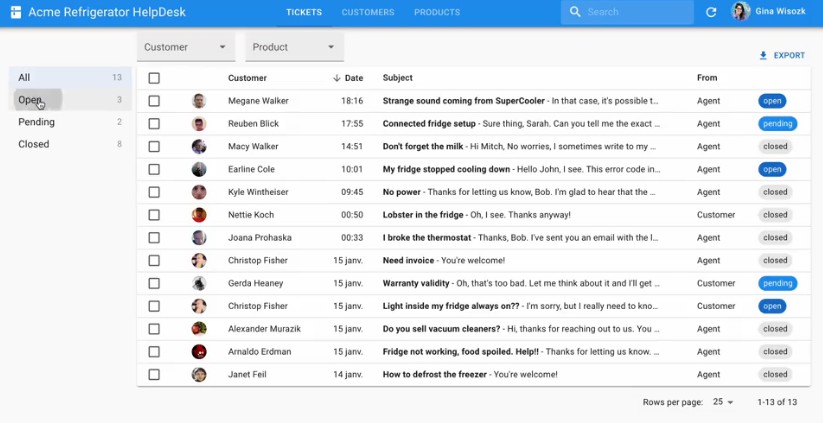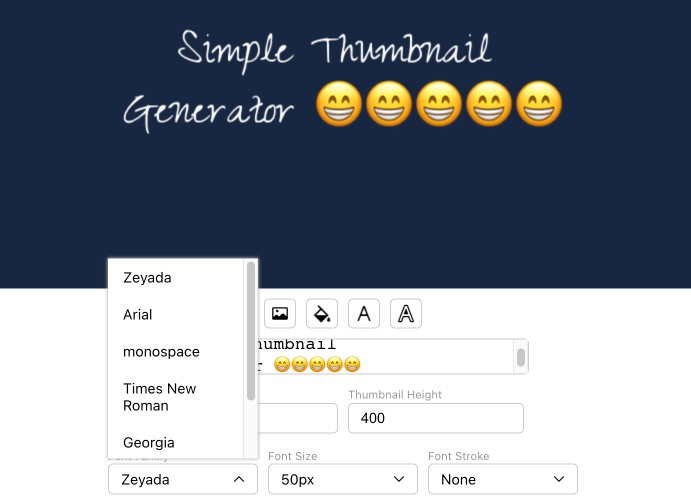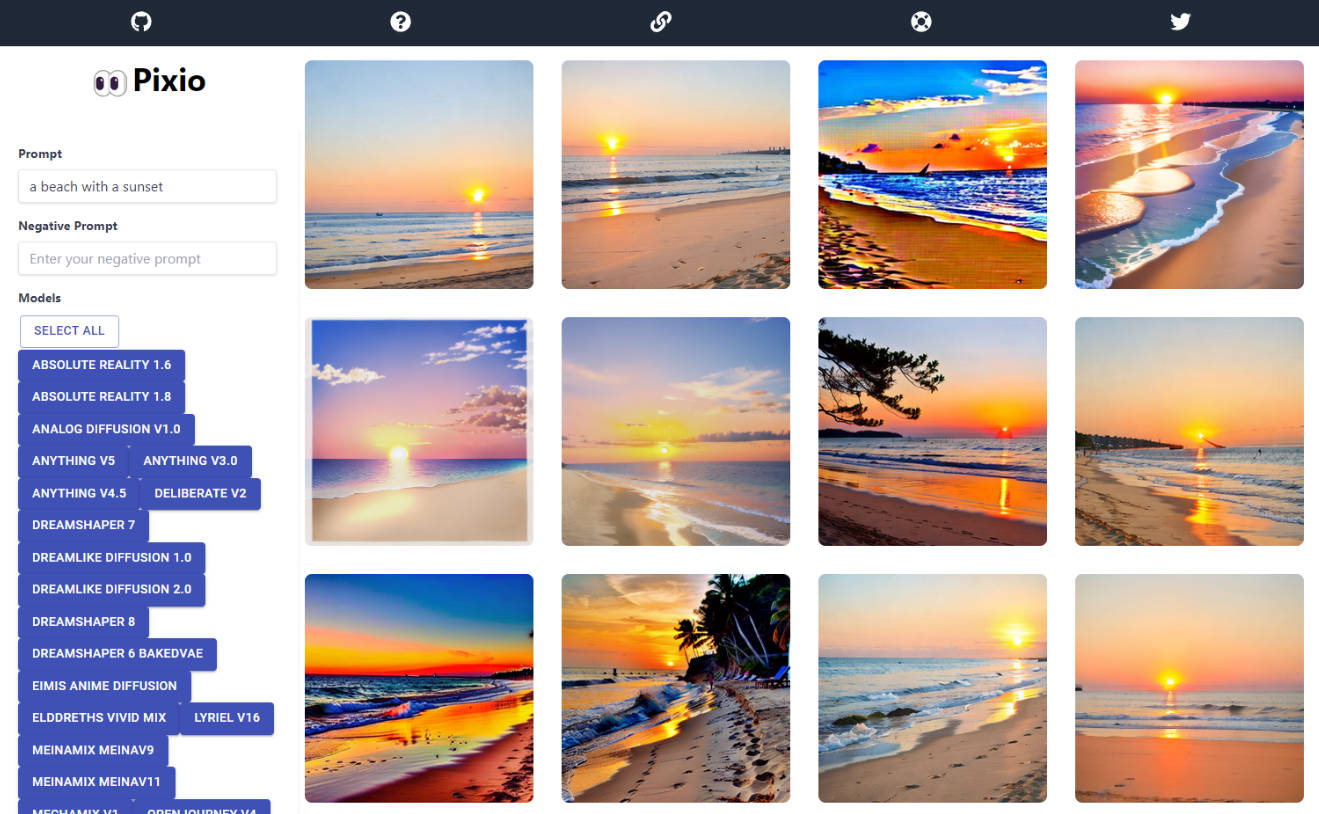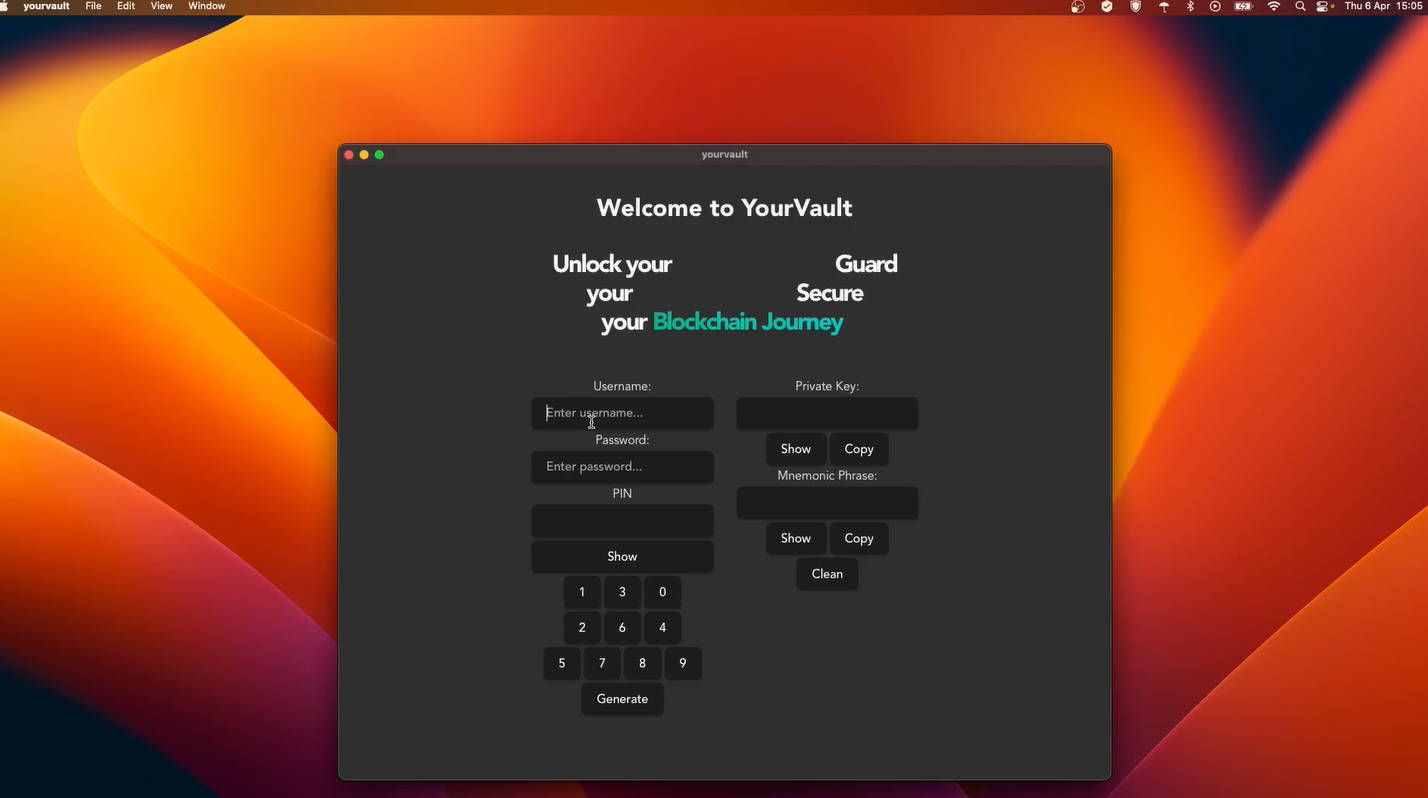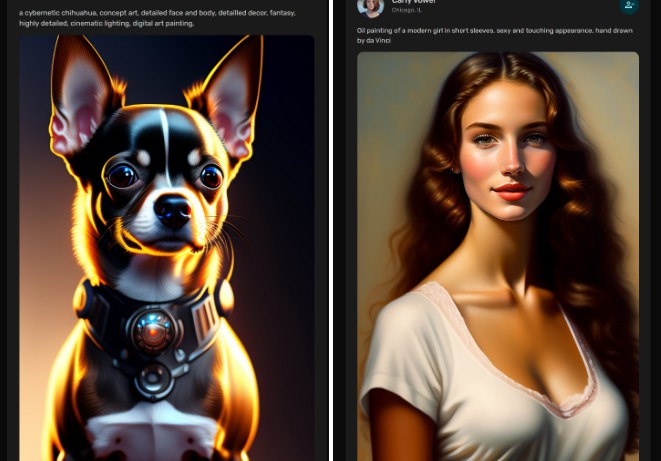data-generator-helpdesk
Generates fake data for a helpdesk application (users, agents, products, tickets, etc). Used in the react-admin helpdesk demo.
The customer and agent names are randomized, and the dates are generated not far in the past. This means that each new run of the generator will generate different (but fresh) data.
Installation
$ npm install data-generator-helpdesk
Usage
Require the data generator function and execute it to get an object representing the data:
const dataGenerator = require("data-generator-helpdesk");
console.log(JSON.stringify(dataGenerator(), null, 2));
// {
// "agents": [
// ...
// ],
// "customers": [
// ...
// ],
// "products": [
// ...
// ],
// "messages": [
// ...
// ],
// "tickets": [
// ...
// ],
// "locks": [
// ...
// ],
// "ticketReads": [
// ...
// ]
// }
Running In A REST API
The data generator can be used to generate data for a REST API via json server. Clone the repository, install it, and run the server script:
$ git clone https://github.com/marmelab/data-generator-helpdesk
$ cd data-generator-helpdesk
$ npm install
$ npm run server
Outputting The Data
If you just need the data, use the print script:
$ git clone https://github.com/marmelab/data-generator-helpdesk
$ cd data-generator-helpdesk
$ npm install
$ npm run print
{
"agents": [
{
"id": 0,
"firstName": "Carlie",
"lastName": "Cormier",
"email": "[email protected]",
"avatar": "https://cloudflare-ipfs.com/ipfs/Qmd3W5DuhgHirLHGVixi6V76LhCkZUz6pnFt5AJBiyvHye/avatar/415.jpg",
"isUser": true
},
{
"id": 1,
"firstName": "Jermain",
"lastName": "Pollich",
"email": "[email protected]",
"avatar": "https://cloudflare-ipfs.com/ipfs/Qmd3W5DuhgHirLHGVixi6V76LhCkZUz6pnFt5AJBiyvHye/avatar/216.jpg",
"isUser": false
}
],
"customers": [
{
"id": "efaf73a5-a134-49c1-a8bf-90165b24413a",
"firstName": "Lauren",
"lastName": "Luettgen",
"email": "[email protected]",
"avatar": "https://cloudflare-ipfs.com/ipfs/Qmd3W5DuhgHirLHGVixi6V76LhCkZUz6pnFt5AJBiyvHye/avatar/621.jpg",
"phone": "361.681.8435 x16785",
"address": "31935 Jazmin Port",
"city": "O'Harashire",
"zipCode": "91538-9485",
"state": "Oregon",
"product_id": "8bacfdb1-b39a-4bcb-ad90-435d01d8627b"
},
Docker Image
Run the server directly from docker with:
docker run -it --rm -p 8080:3000 marmelab/data-generator-helpdesk
Then browse to http://localhost:8080 to get the list of resources.
Development
To build the docker image from the repo, run:
$ docker build . -t marmelab/data-generator-helpdesk
License
MIT, courtesy of marmelab.