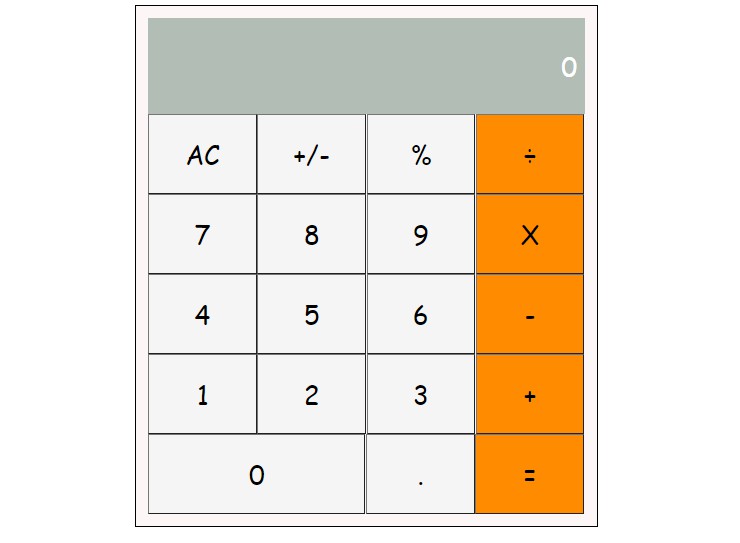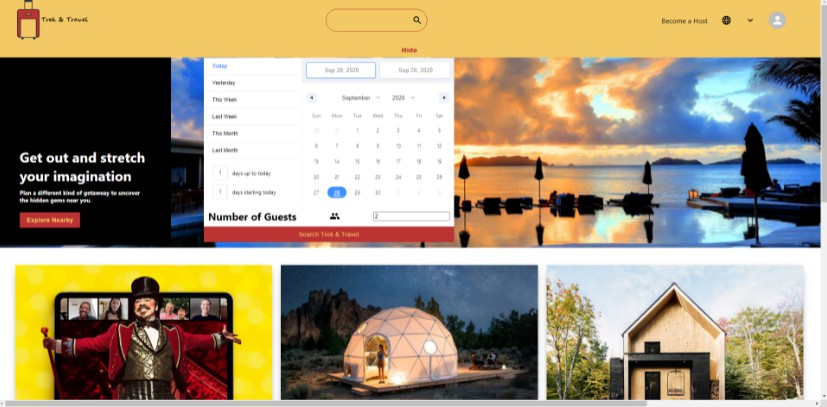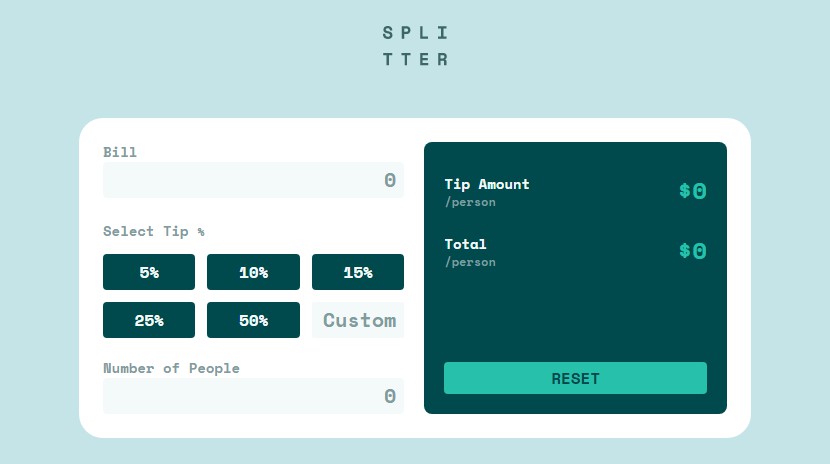Mathemagician | M3Wx
“Mathemagician” is a web app for all fans of mathematics. It is a Single Page App (SPA) that allows users to make simple calculations and read a random math-related quote.
Our goal here is to Build a single page web application for mathematics weebs using the React library
Live Demo
Click here to view live demo
Features implemented so far are:
- Project Setup with React Installations
Built With
- React (A free and open-source front-end JavaScript library for building user interfaces based on UI components)
- Stylelint (A mighty, modern linter that helps you avoid errors and enforce conventions in your styles).
- ESlint (A mighty, modern linter that helps you avoid errors and enforce conventions in JavaScript codes)
To get a local copy up and running follow these simple example steps.
Prerequisites
The basic requirements for building the executable are:
- A working browser application (Google chrome, Mozilla Fire fox, Microsoft edge …)
- VSCode or any other equivalent code editor
- Node Package Manager (For installing packages like Lighthous, webhint & stylelint used for checking for debugging bad codes before deployment)
Getting Started
Cloning the project
git clone https://github.com/harlexkhal/Mathemagician <Your-Build-Directory>
Getting packages and dependencies
To get all package modules required to build the project run:
npm install
every package module required to build the project is listed in the package.json file. this is used as a reference to get all dependencies.
Building
To build the project run:
npm run build
after you run this sucessfully you’d locate the build from in the build folder located from the parent directory of the project.
Running
To run the program on a browser through a server run this command in your cli
npm start
This should open the page in your localhost on port 3000. then you’d be able to view the built page generated using webpack.
License
All source code files are licensed under the permissive zlib license
(http://opensource.org/licenses/Zlib) unless marked differently in a particular folder/file.