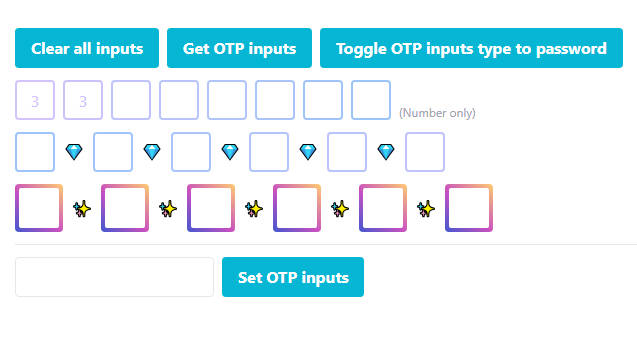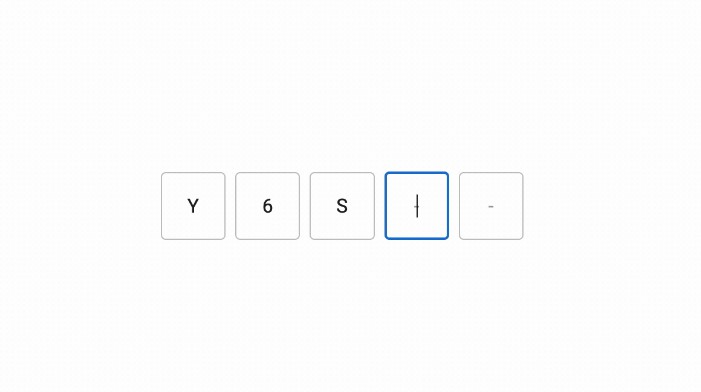chakra-otp-input
One Time Password Component Package for Chakra UI
Codesandbox Link Here
NPM Link Here
Install
npm i chakra-otp-input
Usage
Basic Usage
import { Flex, FormControl, FormHelperText, FormLabel } from "@chakra-ui/react";
import * as React from "react";
import { OTPInput } from "chakra-otp-input";
export default function App() {
return (
<Flex pt="48" justify="center" align="center" w="full">
<FormControl w="60">
<OTPInput noInputs={6} onChange={(value) => console.log(value)} />
</FormControl>
</Flex>
);
}
API
| Name | Type | Required | Default | Description |
|---|---|---|---|---|
| noInputs | number | true | – | Number of inputs to be rendered. |
| onChange | function | true | – | Returns OTP value as a string to the function provided. |
| isDisabled | boolean | false | false | If true, sets the OTP inputs to be disabled. |
| isNumeric | boolean | false | false | If true, only numeric values will be allowed. |
| isPrivate | boolean | false | false | If true, input values will be masked. |
| isPasteDisabled | boolean | false | false | If true, disables pasting into inputs. |
| spacing | string | number | false | 8px | Spacing between input element. Can be passed as px or spacing key. |
Running project
- Clone this repository
git clone https://github.com/Buupu/chakra-otp-input.git
- Install all dependencies
npm i
- Install package example dependencies
cd example
npm i
- Start the package server, and the example server
# root directory
npm start
# example directory
npm run dev