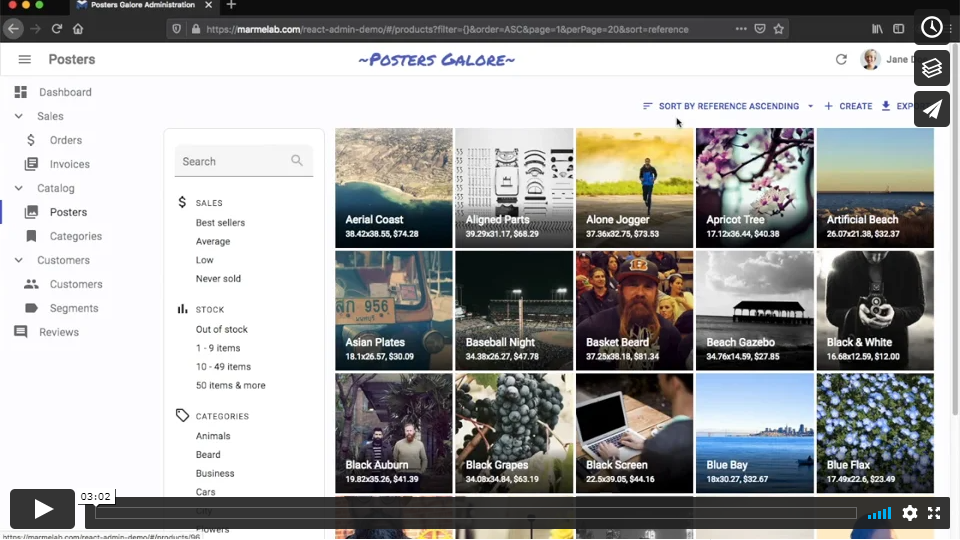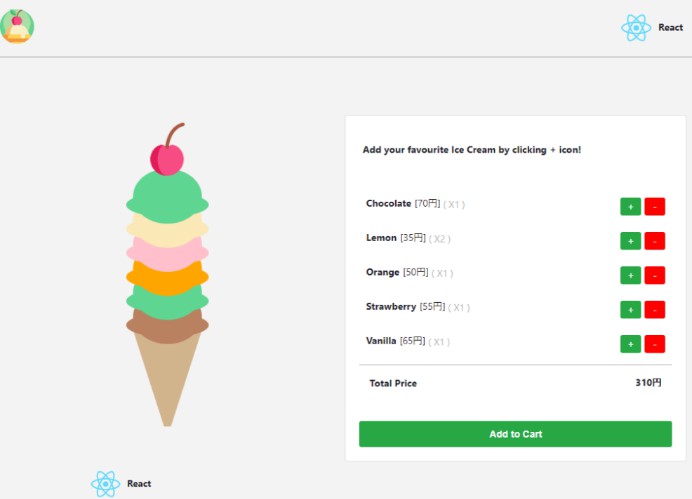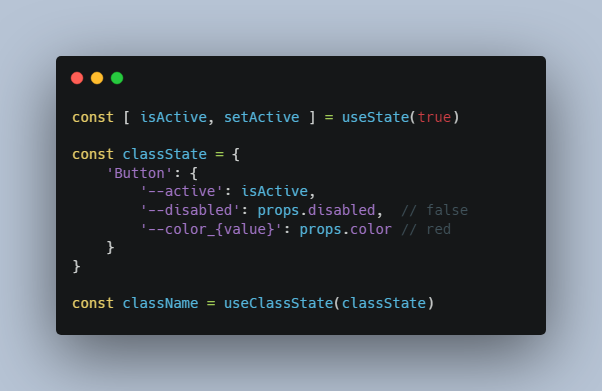ra-data-treeql
PHP-CRUD-API Data Provider and automatic UI generator ?
for react-admin, the frontend framework for building admin applications on
top of REST/GraphQL services.
This package is not just compatible with PHP-CRUD-API, but also with any RESTFul API compatible with
the TreeQL format.
Optionally, it can also generate the UI for all your tables and columns automatically, similarly
to api-platform admin .
Motivation
Data first, code later.
The first reason I was motivated to do this was to quickly prototype an admin tool for a work-in-progress SQL DB schema
that was still uncertain. I didn’t want to worry about adapting the UI views whenever the DB schema changed, that would
be a big waste of time until I had the final version of the schema. I also didn’t want to invest time on building a
RESTFul API yet.
Possible use cases:
- Having an almost zero-coding quick way to display and manage data in SQL-based databases.
- Building your own simple but highly customizable headless CMS, with e.g. just a SQLite DB file.
- Prototyping admin tools and dashboards without worrying too much about building APIs for them, and without having to
change the admin UI whenever the DB schema changes (which is very often when it’s still being defined). - Prototyping an internal support tool for your company without worrying too much whenever a microservice changes its
underlaying DB schema, without waiting for them to create API endpoints (as abstraction layers).
Installation
npm i ra-data-treeql
Requirements
- An API based on php-crud-api or compatible. Alternatively,
any TreeQL implementation that also exposes a/columnsendpoint like php-crud-api does. If you
don’t need the scaffolding part, you don’t need to have a/columnsendpoint in the implementation of TreeQL of your
choice. - A React or React + NextJS app (with TypeScript) to embed the admin component in
REST Dialect
This Data Provider supports REST APIs that follow the TreeQL dialect, used for instance
in php-crud-api as a reference implementation.
| Method | API calls |
|---|---|
getList |
GET http://my.api.url/posts?sort=title,asc&page=0,25&filter=title,eq,bar |
getOne |
GET http://my.api.url/posts/123 |
getMany |
GET http://my.api.url/posts?filter=id,in,123,456,789 |
getManyReference |
GET http://my.api.url/posts?filter=author_id,eq,345 |
create |
POST http://my.api.url/posts |
update |
PUT http://my.api.url/posts/123 |
updateMany |
Single call to PUT http://my.api.url/posts/1,2,3 with an array payload |
delete |
DELETE http://my.api.url/posts/123 |
deleteMany |
Single call to DELETE http://my.api.url/posts/1,2,3 |
Usage
You can use this package just as a data provider for your React Admin app (treeqlDataProvider), or you can also use it
to automatically generate the UI for your tables and columns, using the AdminGuesser component.
Using the data provider without UI scaffolding
// in src/App.js
import * as React from "react";
import {Admin, Resource} from 'react-admin';
import {fetchUtils} from "ra-core"
import treeqlDataProvider from 'ra-data-treeql';
import {PostList} from './posts';
const App = () => (
<Admin dataProvider={treeqlDataProvider('http://base.url.to.my.api/', fetchUtils.fetchJson)}>
<Resource name="posts" list={PostList}/>
</Admin>
);
export default App;
Embedding the AdminGuesser in a React app
components/ReactAdmin.tsx
import {MyDashboardPanel} from "./dashboard"
import {AdminGuesser} from "ra-data-treeql"
import {fetchUtils} from "ra-core"
const ReactAdmin = () => {
const apiUrl = process.env.API_URL || 'http://localhost:1234/api'
return (
<AdminGuesser
apiUrl={apiUrl}
httpClient={fetchUtils.fetchJson}
excludedTables={[
"sqlite_sequence",
"doctrine_migration_versions",
"migrations"
]}
adminProps={{
title: 'My React Admin',
dashboard: MyDashboardPanel,
}}/>
)
}
export default ReactAdmin
Embedding the AdminGuesser in a NextJS app
components/ReactAdmin.tsx
import {MyDashboardPanel} from "./dashboard"
import {AdminGuesser} from "ra-data-treeql"
import {fetchUtils} from "ra-core"
const ReactAdmin = () => {
const apiUrl = process.env.NEXT_PUBLIC_API_URL || 'http://localhost:1234/api'
return (
<AdminGuesser
apiUrl={apiUrl}
httpClient={fetchUtils.fetchJson}
excludedTables={[
"sqlite_sequence",
"doctrine_migration_versions",
"migrations"
]}
adminProps={{
title: 'My React Admin',
dashboard: MyDashboardPanel,
}}/>
)
}
export default ReactAdmin
pages/admin.tsx
import dynamic from "next/dynamic"
/**
* This page cannot be Server-side rendered, so NextJS has to explicitly declare it as a dynamic page.
*
* @see https://marmelab.com/react-admin/CustomApp.html
* @see https://github.com/marmelab/react-admin/issues/4158
* @see https://nextjs.org/docs/advanced-features/dynamic-import#with-no-ssr
* @see https://stackoverflow.com/questions/65629726/react-admin-with-next-js
* @see https://stackoverflow.com/questions/55399118/how-to-remove-hash-from-routes-in-react-admin-framework
*/
//
const ReactAdmin = dynamic(() => import("../components/ReactAdmin"), {
ssr: false,
})
const HomePage = () => <ReactAdmin/>
export default HomePage
Configuring php-crud-api
Just make sure that you enable at least the records and columns routes.
Example, embedded in a Symfony 5.x controller:
<?php
declare(strict_types=1);
namespace App\Presentation\Http\Controller;
use Nyholm\Psr7\Factory\Psr17Factory;
use Symfony\Bridge\PsrHttpMessage\Factory\HttpFoundationFactory;
use Symfony\Bridge\PsrHttpMessage\Factory\PsrHttpFactory;
use Symfony\Bundle\FrameworkBundle\Controller\AbstractController;
use Symfony\Component\HttpFoundation\Request;
use Symfony\Component\HttpFoundation\Response;
use Symfony\Component\Routing\Annotation\Route;
use Tqdev\PhpCrudApi\Api;
use Tqdev\PhpCrudApi\Config;
class ApiController extends AbstractController
{
private const OPENAPI_BASE = [
"info" => [
"title" => "DB API",
"version" => "1.0.0",
"description" => "DB as a RESTFul API",
],
"servers" => [
[
"url" => "http://localhost:1234/api",
"description" => "Localhost",
],
],
"schemes" => [
"http",
],
"x-meta" => ["foo" => "bar"], // TODO might be useful to generate metadata for your react-admin implementation
];
public function __construct(private readonly string $databaseFile)
{
}
#[Route('/api{params}', name: 'api_route', requirements: ['params' => '.+'])]
public function index(Request $symfonyRequest): Response
{
// Convert the symfonyRequest to a psrRequest
$psr17Factory = new Psr17Factory();
$psrHttpFactory = new PsrHttpFactory(
$psr17Factory, $psr17Factory,
$psr17Factory, $psr17Factory
);
$psrRequest = $psrHttpFactory->createRequest($symfonyRequest);
// PHP-CRUD-API takes a psrRequest and generates a psrResponse
$config = new Config(
[
'driver' => 'sqlite',
'address' => $this->databaseFile,
'controllers' => 'records,columns,openapi,status', // default is 'records,geojson,openapi,status',
'basePath' => '/api', // Same as the Symfony controller route
"openApiBase" => json_encode(self::OPENAPI_BASE, JSON_THROW_ON_ERROR),
'cors.allowHeaders' => ['*'], // You can also whiltelist them. Left as * for quick prototyping.
]
);
$api = new Api($config);
$psrResponse = $api->handle($psrRequest);
// Convert the psrResponse to a symfonyResponse
return (new HttpFoundationFactory())->createResponse($psrResponse);
}
}
TODO
- Tests like
in ra-data-simple-rest - Basic foreign keys support, using Reference fields and inputs.
- This can be easily guessed, because we know the whole DB schema structure.
- Suggest code for custom Record components (like api-platform admin does)
- Better numeric support (floats should not be allowed for int columns)
- Guess basic validation rules (e.g. emails, urls, colors, slugs, etc)
- Being able to hook in to replace some column fields/inputs, or to show/hide specific columns in the lists
- Being able to override generation for specific tables or table columns, as well as the sidebar icons.
- Being able to use it with any TreeQL impl
License
This project is licensed under the MIT license.