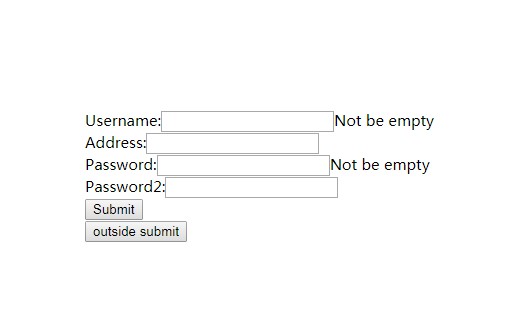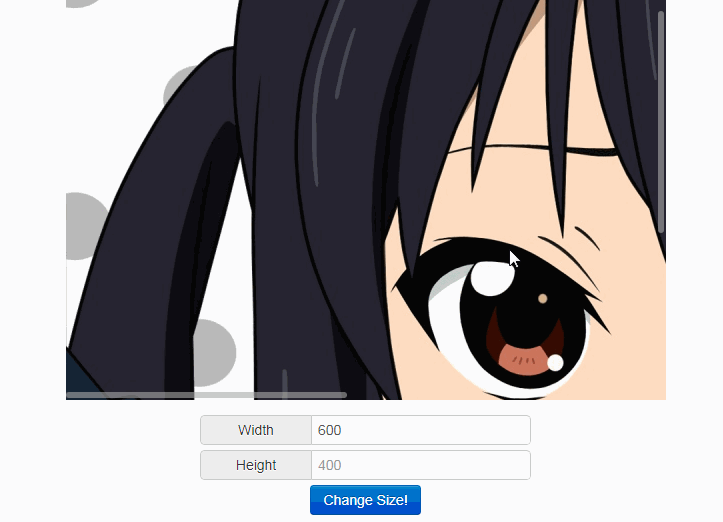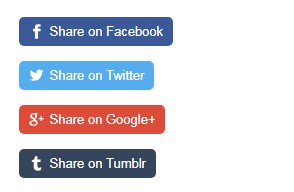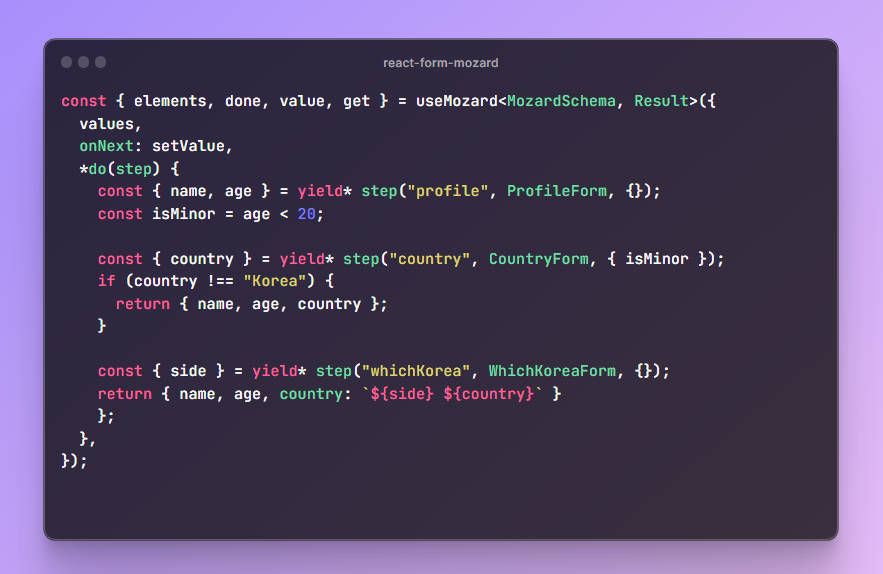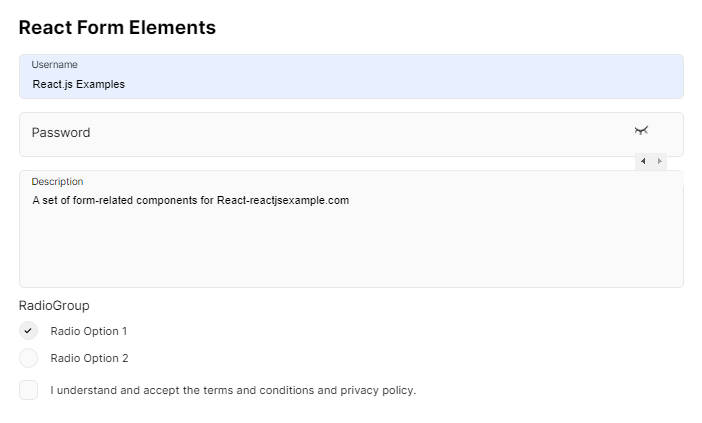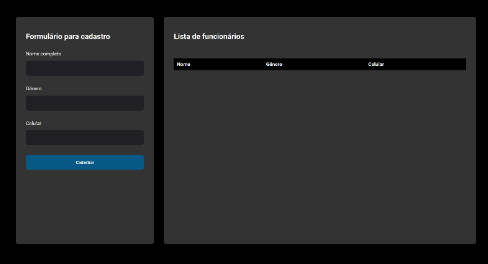react-vio-form
React form tool with not any dependencies.
Intro
A lightweight, customizable react component that make easily to manage you web form. require React16+
changeLog
- 1.2.0: form.clearError
- 1.1.0: form.setError|form.getModel|form.submit
Install
npm install --save react-vio-form
Run example
npm start
# (in another tab)
cd example
npm start # runs create-react-app dev server
Usage
quick start
first,Customize your InputGroup Component
InputGroup.js
import React, { Component } from 'react';
class InputGroup extends Component {
render() {
let {
onChange,//required
value,//required
message,//required
title,//custom prop
type="text"//custom prop
}=this.props;
return (
<div>
<label>{title}:</label>
<input type={type} onChange={e=>onChange(e.target.value)}/>
{message&&<span>{message}</span>}
</div>
);
}
}
export default InputGroup;
And then,config your form APP
Field.props:
- component:Your customizable React Component
- fieldName:Form field property name
- regexp:The validate regexp
- message:when field's validation fails,pass to InputGroup props
Form.props:
- onSubmit: will trigger without any error
App.js
import React, { Component } from 'react';
import InputGroup from './InputGroup';
let requiredExp=/\w{1,}/;
class App extends Component {
handleSubmit=({model})=>{
console.log('form data is :'+JSON.stringify(model));
}
render() {
return (
<Form onSubmit={this.handleSubmit}>
<Field component={InputGroup} fieldName="username" title="Username"
regexp={requiredExp} message="Not be empty"></Field>
<Field component={InputGroup} fieldName="address" title="Address"></Field>
<Field component={InputGroup} fieldName="password" title="Password"
type="password" regexp={requiredExp} message="Not be empty"></Field>
<button type="submit">Submit</button>
</Form>
);
}
}
export default App;
callback
<Form onSubmit={//}>will trigger without any error
<Field onChange={//}>will trigger when change
App.js
class App extends Component {
handleSubmit=({model})=>{
//form submit callback
console.log('form data is :'+JSON.stringify(model));
}
passwordChange=(value,{model,form})=>{
//change callback
console.log(`password:${value}`);
}
render() {
return (
<div>
<Form onSubmit={this.handleSubmit} id="form">
<Field component={InputGroup} fieldName="username" title="Username"></Field>
<Field component={InputGroup} fieldName="password" title="Password"
type="password" onChange={this.passwordChange}></Field>
<button type="submit">Submit</button>
</Form>
</div>
);
}
}
API
form object can control the Form App.
how to get form object:
- formManager.get(id)
- the arguments to the callback function
form API:
- setError(fieldName,message)
- clearError(fieldName)
- getModel()
- submit()
App.js
import React, { Component } from 'react'
import {Form,Field,formManager} from 'react-vio-form'
let requiredExp=/\w{1,}/;
class App extends Component {
handleSubmit=({model})=>{
//form submit callback
console.log('form data is :'+JSON.stringify(model));
}
handleOutsideSubmit=()=>{
// submit outside Form Component
// param is Form id
formManager.get('form').submit();
}
passwordChange=(value,{model,form})=>{
if(model.password!==model.password2){
//set Error Message
form.setError('password2','password2 must be equaled to password');
}else{
//clear Error Message
form.clearError('password2');
}
}
render() {
return (
<div>
<Form onSubmit={this.handleSubmit} id="form">
<Field component={InputGroup} fieldName="username" title="Username"></Field>
<Field component={InputGroup} fieldName="password" title="Password"
type="password" regexp={requiredExp} message="Not be empty" onChange={this.passwordChange}></Field>
<Field component={InputGroup} fieldName="password2" title="Password2"
type="password" onChange={this.passwordChange}></Field>
</Form>
<button onClick={this.handleOutsideSubmit}>outside submit</button>
</div>
);
}
}