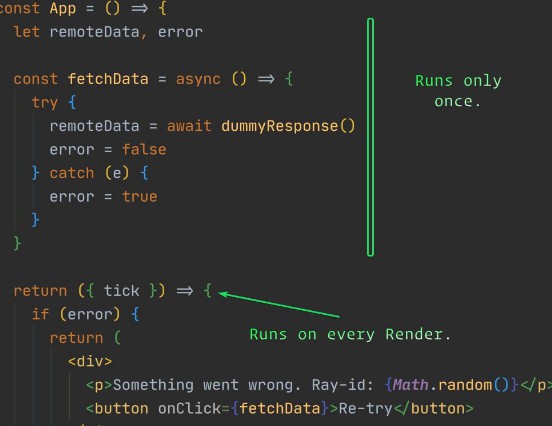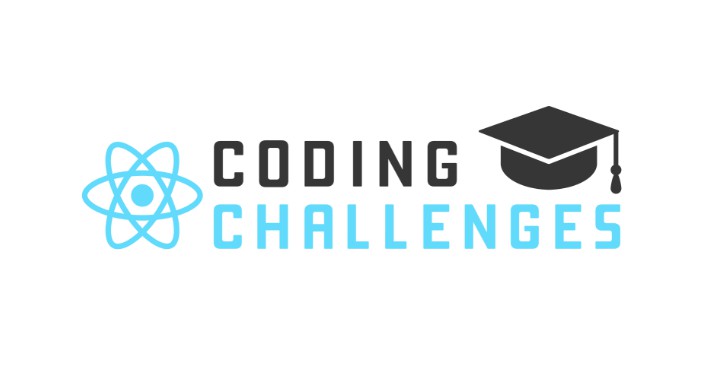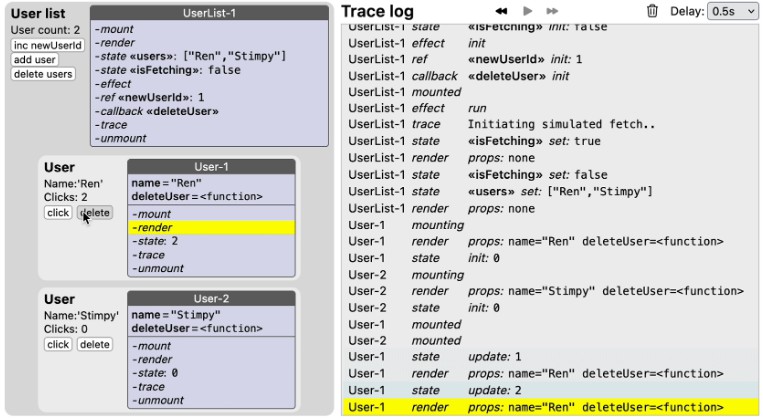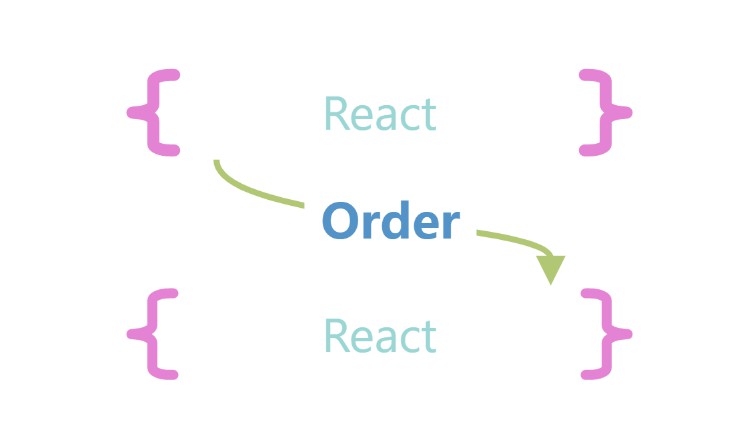React-Godfather
"Look ma, no Hooks!"
React-Godfather aims to explore an alternative mental model for function components.
It adds a thin layer between your shiny components and React, quietly instrumenting things behind the scenes -
and it wants to make you an offer you can't refuse.
Here is what you get:
- A very natural, top-down local state management which does not feel like a DSL...
- ... and plays great with your existing code - you can progressively adopt it in your code-bases.
- Fully Asynchronous components to
awaitall you want, even within the render function... - ...that also supports async generators, for all your
yielding extravaganzas. - Code-splitting without wrapping.
- Wings for your junior team colleagues.
Preamble
React-Godfather is straightforward, easy but different.
Considering that it's a newborn idea which is very different from our usual practice,
dryly listing the differences and features does not seem like the most helpful way to go about it.
Instead, I've opted to construct this Readme with examples and discuss them in a step by step way.
I have tried to keep the narrative style very informal, as if we were drinking coffee together and chatting.
This way, I hope that everything will make perfect sense in the end, without the reader expanding any serious effort.
So please bear with me.
There are links to live playgrounds for each example.
Furthermore, this repo contains Storybook examples for you to examine and play with.
To use the Storybook, clone the repo, npm/yarn install and yarn start.
Alright, let's start!
Can you tell what this does?
(You can play with the example here -
press the button a few times for fun)
const App = () => {
let remoteData, error
const fetchData = async () => {
try {
// `dummyResponse` mocks a call that fails randomly
remoteData = await dummyResponse()
error = false
} catch (e) {
error = true
}
}
return ({ tick }) => {
if (error) {
return (
<div>
<p>Something went wrong. Ray-id: {Math.random()}</p>
<button onClick={fetchData}>Re-try</button>
</div>
)
}
if (!remoteData) {
fetchData().then(tick)
return <div>Loading...</div>
}
return (
<div>
<p>
Received: {remoteData}. Ray-id: {Math.random()}
</p>
<button onClick={fetchData}>Fetch again</button>
</div>
)
}
}
export default toC(App, ['onClick'])
Of course you can! That's one of react-godfather's main goals.
The top-down "reading" of the code makes it natural to reason with it.
Let's unpack it.
React-godfather components have some differences from the standard React function components.

In this specific example, remoteData and error hold our local state. They are defined (along with the fetchData
function) above the component's return call. Everything in this section of the component is executed once and stays
along for the whole lifetime of the component - in other words, variables here survive across re-renders.
Structure, State and Render
As we've seen, the component consists of 2 sections. The first one is everything before the return statement.
This part only executes once and the state here is kept across re-renders.
In the old React Class terms, we can think of it as the equivalent of field declaration, state and the constructor, all bundled together.
The second section lies within the component's return function.
Notice that we return a function and not directly JSX (which it itself is a function, but still, you get the idea).
This function executes on every render and has access to everything declared on the first section.
It can be async if we want (we'll see an example later on).
If we again think in terms of the old React Class, this would be the render function.
Therefore, the role of the first section is to act as the mutable state container for our "render" function.
Tick ToC
A React-godfather component needs something to drive it and eventually output a standard React component.
After all, we are still relying on React (which is awesome, btw), so we need to play ball with it.
For this, a wrapper is used, which I have *cough* imaginatively *cough* named "to Component",
or just toC for friends.
ToC adds some extras to the component's props. That's where tick comes from.
Tick is responsible to advance the state (detailed explanation follows - surprise - later on) and materialize the changes.
Basically, tick advances the internal state of toC and re-renders the component.
Implicit Tick
But wait! If I have to tick to advance the state, why did it just work when clicking the button?
Naturally, it's because laziness precedes reward.
We don't really want to be manually typing tick all over the place, especially when it comes to
handling onX events which is a very common thing in the daily coding life.
Therefore, toC can be configured to detect the onX events and advance its state on its own. Yay!
(In case you're worried that typing that ['onClick'] is too labor intensive, we're not done lazying yet -
wait till we get there.)
What about props?
We talked about react-godfather components having two parts. One that executes on initialization,
and the other the executes on every render.
Props get passed in both places, like this:
const Foo = toC((initialProps) => {
let { bar } = initialProps
return (props) => {
bar = props.bar
return <div>{bar}</div>
}
})
The props hold the up-to-date value for the render.
But initialProps always hold the value as they were at the time of initialization!
Here's a gotcha props example
// Just a form with a controllable text input component
const InputForm = toC(() => {
let value = "foo";
const handleOnChange = (e) => {
value = e.target.value;
};
return () => (
<form spellCheck={false}>
<div style={{ color: "blue" }}>{value}</div>
<InputWithInitialPropsValue value={value} handleOnChange={handleOnChange} />
</form>
);
}, ["onChange"]);
// Frodo was here
const InputWithInitialPropsValue = toC(({ value, handleOnChange }) => {
return () => (
<input
type='text'
className='input'
value={value}
onChange={handleOnChange}
/>
)
}, ['onChange'])
What's the problem here? As we type keys, the handleOnChange function always concatenates the key with foo.
So if we press t, we get food and it we then press s we are still left with a food instead of foods because the value that
InputWithInitialPropsValue sees on every render is always foo - the value that at the time of its initialization.
Here's the prop-er (pun intended) version
const InputFixed = toC(({ handleOnChange }) => {
return ({ value }) => (
<input
type='text'
className='input'
value={value}
onChange={handleOnChange}
/>
)
}, ['onChange'])
There we go! The input behaves properly as we type, because we ask for the updated value on each render.
The rule of thumb is "when in doubt, use the render props". Or just always use the render props anyway.
Nesting components
Another thing of notice in the form above was that we had two react-godfather components, one nested into the other.
Let us revisit this with the following - very contrived - example.
This is a voting booth with two buttons, and you may vote either yes or no.
And because we don't care enough in the context of the example,
there's no way to cast your vote, so you just end up playing with the buttons.
But rejoice, for you can press the buttons as many times as you like and it will happily keep track of your madness
during this ...regression hypnosis session. But I digress...
The key here is that we have 2 react-godfather components (one nested in the other) and
we want to see another aspect of how they interact.
// This Button keeps track on how many times it was hit in its local state
const Button = toC(({ label, submit }) => {
let hits = 0
const handleClick = () => {
hits++
submit(label)
}
return ({ vote }) => (
<div>
<p>You've hit {label} {hits} times</p>
<button
onClick={handleClick}
disabled={vote === label}
>{label}
</button>
</div>
)
}, [])
// The Booth does not keep track of the button hits, only the value of the vote
const Booth = toC(() => {
let vote
const handleButton = label => {
vote = label
}
return () => (
<div>
<p>Current vote is: {vote}</p>
<Button label='yes' submit={handleButton} vote={vote} />
<Button label='no' submit={handleButton} vote={vote} />
</div>
)
}, ['onClick'])
The Booth component passes 3 things to the Button component:
label: yes or novote: the current vote: yes, no, nullhandleButton: the imaginatively named function to updatevote's value to whichever button you clicked.
The Button component counts the times you've clicked it in the hits local state variable.
It gets disabled if the current vote is the same as the button's.
Did we forget something?
Wait, why is ['onClick'] missing from the button's toC parameters?
We talked about how toC can do work for us and detect onX events and update its state.
So how come Button works despite us telling it to disregard monitoring for events?
That's because of the handleButton function. Remember that it executes on the scope of Booth,
hence it changes Booth's state.
Ok, Booth's state has changed, but what triggers its rerender?
The ['onClick'] we have on its toC instantiation (last line in the code snippet above).
Recall that DOM (and React's synthetic) events bubble UPwards in the hierarchy tree! We will cover this in detail in
the "What is under the hood?" section but for now the important thing is that the click event bubbled
from Button into Booth. And Booth is configured to rerender when an ['onClick'] happens.
Since Booth re-renders and vote has changed, the Button components re-renders as well.
That's because react-godfather components rerender when their props change.
Would the known Universe collapse ...
...in case we added ['onClick'] on Button?
Nope, no problem at all. You'll just get an extra re-render of that Button instance. That's all.
Whoa, whoa, wait a minute!
Q:
Say I have 50 react-godfather components in a deeply nested way, and the one at the very top is set to react onClick.
And suppose the one at the bottom emits a click event,
but that event doesn't really matter for the state of the components at the top.
Will the whole sub-tree still get re-rendered?
A:
Well, we could go on a tangent about React being fast and memoization and stuff,
but I bet it still feels a bit uncomfortable, no?
No worries! You can optimize this away whenever you feel like it.
toC accepts a third parameter, which is a configuration object. It has a property called stopPropagation,
which does exactly what you think it does.
So in our contrived voting booth example, if we suppose that Booth is itself nested in other components that
respond to ['onClick'] but have no logical need to update their state whenever Button's ... button gets clicked,
we can adjust Booth's toC like this:
}, ['onClick'], { stopPropagation: true })
This nicely brings us to the next important thing we want to know about...
Le default event list
toC's default event list is ['onClick']. All those ['onClick'] typed above? Superfluous.
To instruct toC to blissfully avoid reacting on any event, we pass [].
Async / Promises
toC's return function (the thing that gets rendered) can also be a promise. Let's see some examples.
It's pretty straightforward
const SearchResults = toC(() => {
let data
return async ({ keyword, onCompleted }) => {
data = await fetchResults(keyword)
onCompleted()
return data.map(/* ... */)
}
})
Or with promises:
const SearchResults = toC(() => {
return ({ keyword, onCompleted }) => {
return fetchResults(keyword)
.then(data => data.map(/* ... */))
.then(onCompleted)
}
})
Code splitting
(In case you'd like a refresher: https://reactjs.org/docs/code-splitting.html#import)
This is perfectly valid
// foo.js
export default function Foo() {
return <div>Foo!</div>
}
// bar.js
const Bar = toC(() => {
return async () => {
const Foo = (await import('./foo.js')).default
return <Foo />
}
})
As an aside, that .default after await is there because we're not using named exports in this example.
Let's pause for a few moments and let the beautiful simplicity of this, gently sink in.
What about an error message on failure to import?
const Bar = toC(() => {
return async () => {
try {
const Foo = (await import('./foo.js')).default
return <Foo />
} catch (e) {
return <div>Failed to load.</div>
}
}
})
What about a message while it awaits?
With just what we've seen so far, this could be problematic if we go with await, because how are we going to trigger a rerender. We'll view the solution later on but let's verify the issue now:
const Bar = toC(() => {
let Foo
return async () => {
if (!Foo) {
return <div>Loading...</div>
}
// Execution will never reach here
try {
Foo = (await import('./foo.js')).default
return <Foo />
} catch (e) {
return <div>Failed to load.</div>
}
}
})
We can do code-splitting without using await and instead do the same pattern as the very first example.
This doesn't utilize toC's ability to return a promise though.
const Bar = toC(() => {
let Foo
let error
return () => {
if (error) {
return <div>Whooops, I did it again.</div>
}
if (!Foo) {
import('./foo.js')
.then(obj => {
Foo = obj.default
})
.catch(e => {
error = e
})
.finally(tick)
return <div>Loading</div>
}
return <Foo />
}
})
We can do it in a cleaner way
const Bar = toC(({ tick }) => {
let Foo
let error
import('./foo.js')
.then(obj => {
Foo = obj.default
})
.catch(e => {
error = e
})
.finally(tick)
return () => {
if (error) {
return <div>Whooops, I did it again.</div>
}
if (!Foo) {
return <div>Loading</div>
}
return <Foo />
}
})
That import statement is on the component part that only runs once. This way, the render part of the component
stays clean and straightforward.
Naturally, we can do much better!
C'mon Godfather, I want to do this inside the render function!
I knew you'd ask, so here we go:
const Unyielding = toC(({ withTick }) => {
let Foo
// Notice that extra `function *` there
return async function * () {
try {
import('./foo.js')
.then(C => { Foo = C.default })
.then(() => delay(1000))
.then(tick)
} catch (e) {
return <div>Oh dear...</div>
}
yield <div>Fetching...</div>
return <Foo/>
}
}, [])
You don't have to be Italian to enjoy good pizza.
And now you don't have to know about generators to yield JSX.
(Play with these variations here)
Any alternative style for .then(tick)?
Of course! Enter withTick. This is a wrapper function that does that .then(tick) for you.
Consider the following example:
const Example = toC(({ withTick }) => {
let data = null
// Function wrapped `withTick`
const getMyData = withTick(async () => {
await delay(1200)
data = '"But, for my own part, it was Greek to me."'
})
return function * () {
getMyData() // Will `tick` on its own after it completes
yield <div>Fetching...</div>
getMyData() // Will `tick` on its own after it completes
yield <div>Fetching some more...</div>
return (
<div>{data}</div>
)
}
}, [])
By wrapping your functions withTick, the code inside the render function becomes a bit cleaner.
Async generators
The render function of a react-godfather function component can be:
- A function
- An async function (i.e. a function that returns a promise)
- A generator function (i.e. a function that returns a Generator object)
- An async generator (i.e. a function that promises to return a Generator object)
Generator functions (and their async variants) are a really powerful Javascript feature, since its debut back in 2015.
Their only problem is that they are kinda low-level with an awkward syntax. This made them get pushed in the collective
background and eventually paved the way for async/await in 2017.
So why do we care? Well, generator functions can be "paused" and "resumed"
(like in a debugger but without stopping the whole app - just the function execution itself).
This allows us to do interesting things, avoiding some boilerplate code. And since that's the case, react-godfather
supports them seamlessly. Just have the component return function * {} instead of () => {}
(and async function * () {} instead of async () => {}). Then you can simply yield to your heart's content.
Need a refresher on the concept of Generators? I suggest this resource.
(play with some yields here)
Cleanup function
Sometimes, we need to do some cleanup on unmount because of side effects we've introduced (maybe we've instantiated a
library outside the React tree or perhaps we need to unsubscribe from an event).
For this, we want the equivalent of componentWillUnmount or Hooks' useEffect(() => cleanup, []).
The structure of react-godfather is such that the component the developer actually writes is a child component to the
inner "engine" component.
But the cleanup function needs to be defined in the dev-written component. Therefore, we need to pass a function from
the child (the dev-written component) to the parent (the "engine" that drives the react-godfather component).
For this, we introduce another props parameter, onUnmount. This is a function that we need to call from our
react-godfather component. Godfather will remember to call upon it ("and that day may never come") when
React decides to kill our component.
Consider this example:
const WithCleanup = toC(({ onUnmount }) => {
const topic = 'foo'
let subscribed = false
const handleClick = () => {
MockAPI.subscribe(topic)
subscribed = true
}
// Will execute when React unmounts the component
// The provided function has access to the component's state
onUnmount(() => {
if (subscribed) {
MockAPI.unsubscribe(topic)
}
})
return () => {
return (
<div>
<button onClick={handleClick}>
Subscribe
</button>
</div>
)
}
})
onUnmount is passed in the component as a prop. It is a function that takes as a parameter the function we want to
have executed for cleanup. We provide it with a closure and Godfather will make sure to execute it when the component
is to be unmounted by React. The closure naturally has access to the component's state.
This example is on the StoryBook. To test it open the web inspector, select the story, press subscribe and then
pick a different story.
How does this magic work?
TL;DR: Generators + Event bubbling.
A detailed explanation of how react-godfather works is coming up soon in a blog post.
I will update the docs with a link here once it's up. Watch the repo to get notified or send me a hi at
[email protected] and I'll email you the link once it's up.
Code Examples
StoryBook
This repo contains a number of examples in the format of StoryBook.
To access, clone the repo, npm install and npm start.
The StoryBook in this repo currently contains the following:
- Demo
- Todo List App, with filtering and refetch
- Examples
- Multiplication buttons
- Voting Booth
- Form Input
- Props
- Code-splitting
- Cleanup
- Gotchas
- Initial Props
- Async generators
- Yield,
withTick - Async, Yield,
withTick
- Yield,
- Helpers
- Wait
CodeSandbox
For ease of access & play, some examples are also provided in CodeSandbox.
These are the currently available ones:
- Todo List App
- Documentation examples
Usage & understanding the configuration
Install
yarn add react-godfather
Usage
import { toC/*, Wait*/ } from 'react-godfather
Understanding
toC
To use react-godfather, you wrap your component with toC:
const Foo = toC(() => {
return () => (<div>Hi!</div>)
})
toC is a function with the following parameters:
(f, events = ['onClick'], opts)
| name | description |
| f | your component |
| events | the list events you want it to automatically react upon - defaults to onClick|
| opts | a configuration object : { id :: String, stopPropagation :: Bool, extraClass :: String } |
What props does your component receive?
Straight from the source's ... mouth:
const componentProps = {
...props,
prevProps,
__dbg: dbg,
tick,
withTick: x => () => x().then(tick),
onUnmount: onUnmountReceiver
}
propsare exactly what you expect - the props passed to your component by your own codetickis the function you call to explicitly trigger an update.withTickis a wrapper function to reduce the usefulness oftick:)onUnmountlets you provide a function to be run in the context of your component on unmount.
Wait
Wait is a simple, straightforward helper component:
return (
<Wait
until={() => data}
launch={() => getMyData().then(props.tick)}
lounge={(<div>Loading......</div>)}
>
<div><button onClick={handleClick}>{data}</button></div>
</Wait>
)
FAQ
But why?
First let me state clearly that Hooks are technically awesome. Godfather is itself a function component with Hooks.
And while conceptualizing and building react-godfather, I came to understand and appreciate some design decisions
that the React team had to make - facing similar questions made me realize some of the clever answers they came up with.
React-godfather came out as my answer to not-so-technical but human concerns.
Hooks are great once you've really "gotten" them. It's a different way of reasoning than the "normal" way
of writing JavaScript. Therefore, it raises the bar for junior colleagues. You've probably seen the struggle if
you've been involved in teams that have a mix of seniors and juniors. Some will get it faster than others and - in some
cases - some won't truly get it at all (don't forget that not every colleague happens to have a CS background).
One could argue that we shouldn't disregard sophistication for practicality. And mostly, I agree. But are you using
PureScript in production? Because if we're talking about really valuing sophistication in the JavaScript ecosystem,
is there any excuse not to go 100% in
instead of just pretending really hard?
It is clear that we already make a huge concessions, because reality imposes constraints to our ideal development
practices. In that sense, I do think that it is worth making it easier for new entrants to write modern (classes are out)
React code without (excuse the pun) useHairPulling.
Another reason is stylistic and more of a preference. I - for one - simply enjoy better the top-down style of
reasoning about code.
Maybe because I started with QBasic :) So this does scratch that itch.
What about speed? Isn't checking for deep equality slow?
react-godfather's comparison is based off a custom fork of dequal.
dequal boasts ~ 1.7 million ops per second for Object comparisons,
which I guess is enough for almost every app out there that isn't aiming for 60 fps.
Plus, remember that react-godfather plays well with everything, so you can just skip using it for that pesky
component that really has to squeeze out all those nanoseconds of performance.
How do I integrate with the Context API?
(Thanks to Leonso Medina for bringing up the question!)
You can use the .Consumer context component as usual. See this example in the sandbox.
License
MIT