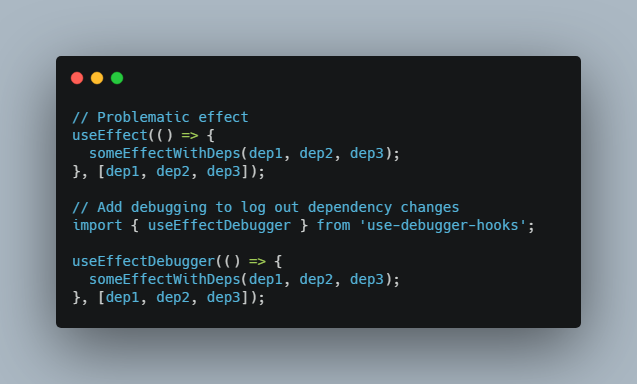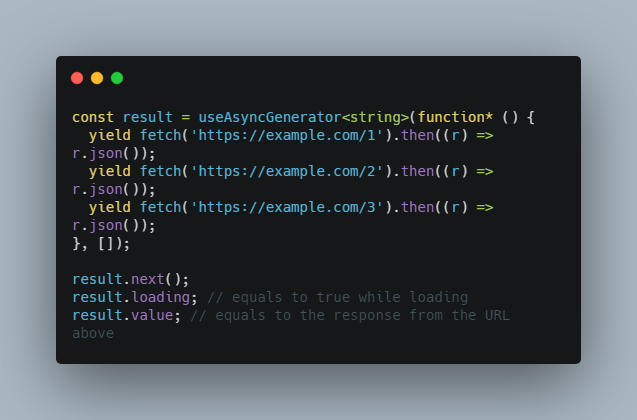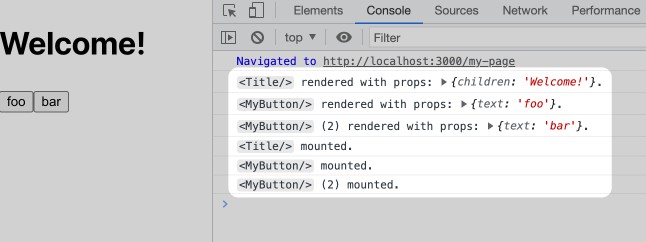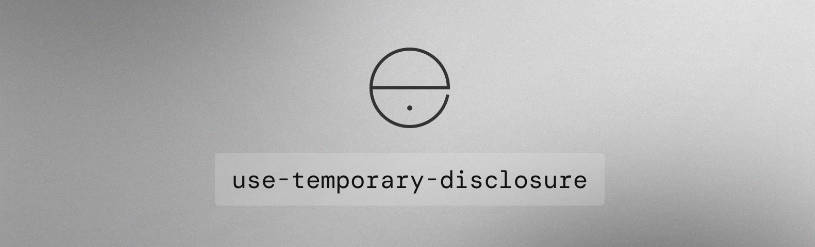use-debugger-hooks
This is a package of custom React hooks that are useful for debugging dependency changes between renders. Most act as drop in replacements for their React hook counterpart. The available hooks include.
useLogChangesuseCallbackDebuggeruseEffectDebuggeruseLayoutEffectDebuggeruseMemoDebugger
Installation
npm install use-debugger-hooks
Usage
Most of these hooks are drop in replacements for their React hook counterpart. They have the same API, but make use of useLogChanges under the hood to log out changes to your browser's console.
useLogChanges will track a value across renders, logging out any changes that occur.
function Parent(props) {
useLogChanges(props);
return <Child {...props} />;
}
Any time that Parent rerenders, any changes to props will be logged to the console.
The other hooks in this library use useLogChanges to track values in the dependencies array. If a dependency changes across renders, it will be logged out to the console.
Say you have a useEffect hook running more often than you expect and you want to see which dependency is causing that to happen. Replace useEffect with useEffectDebugger and then see the changes in the browser's console.
// Problematic effect
useEffect(() => {
someEffectWithDeps(dep1, dep2, dep3);
}, [dep1, dep2, dep3]);
// Add debugging to log out dependency changes
import { useEffectDebugger } from 'use-debugger-hooks';
useEffectDebugger(() => {
someEffectWithDeps(dep1, dep2, dep3);
}, [dep1, dep2, dep3]);
Now you'll be able to see which dependency is changing too often and be able to fix the problem.