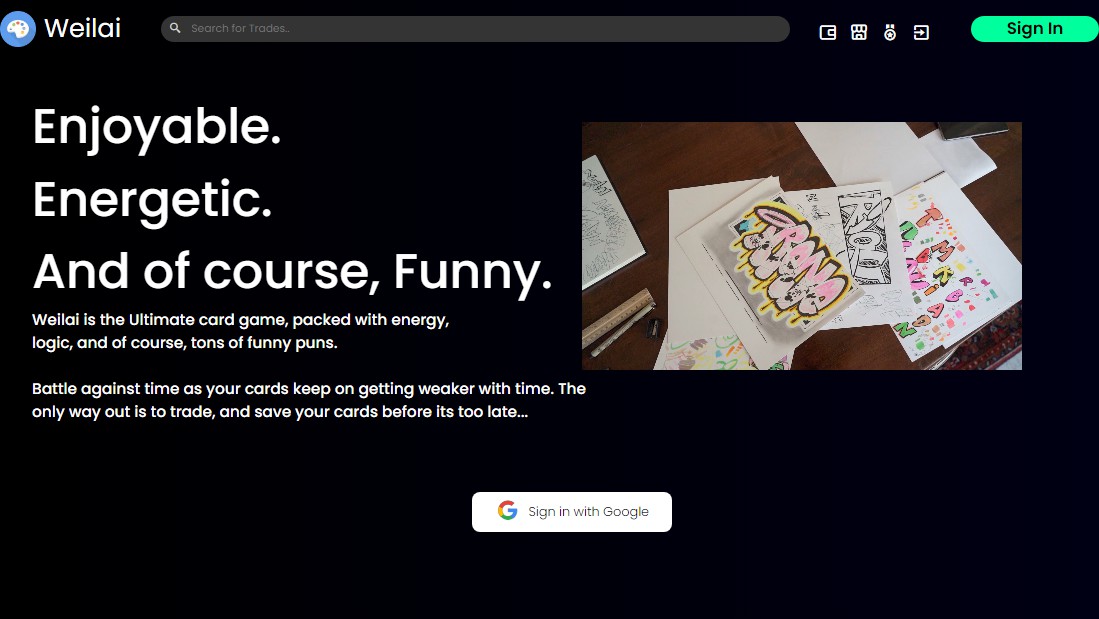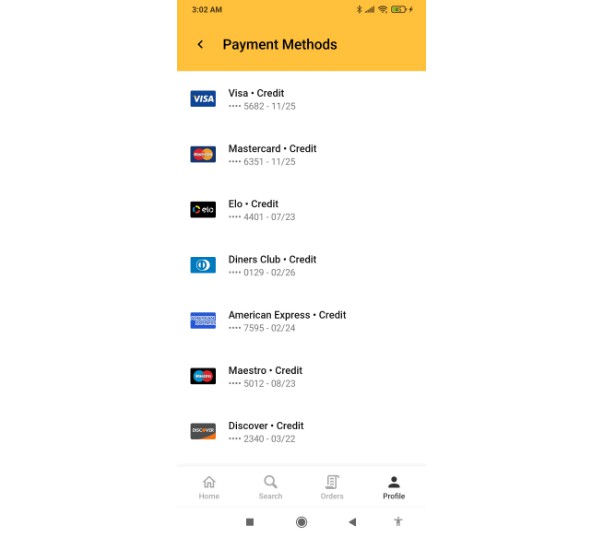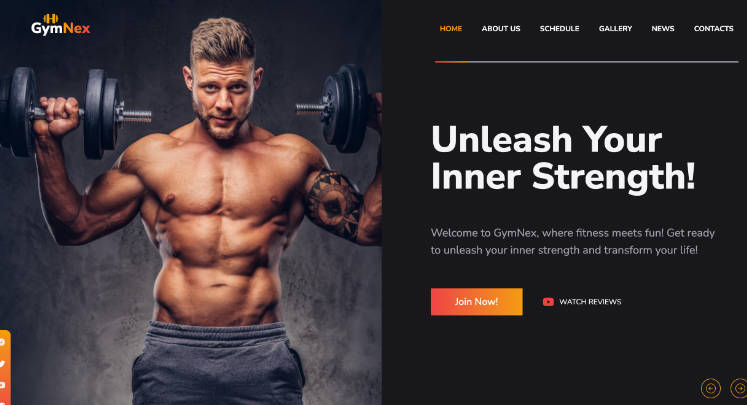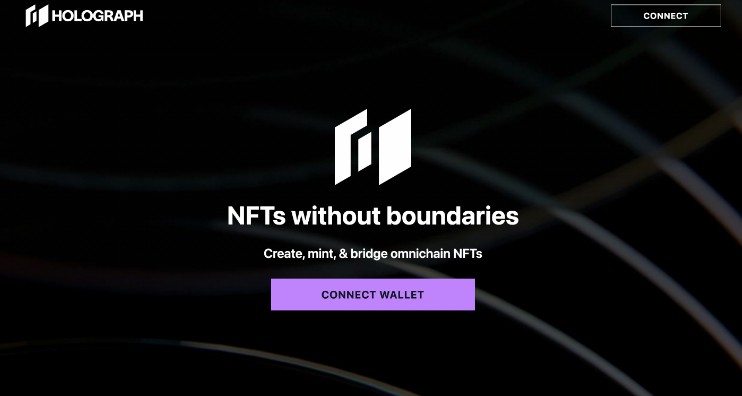RITA
React Inertia Typescript Adonis with TailwindCSS
A batteries-included starter for Adonis apps.
Setup
You will have to have mysql running on your machine
git clone https://github.com/kavinvalli/rita new-project
npm i
cp .env.example .env
node ace migration:run
node ace db:seed
npm run dev
Frontend
Types
Types for the app are defined in resources/js/lib/types.tsx, this file has the interface IPageProps, which is used with the usePage hook from Inertia for typing shared data coming from the backend.
const { props: { user } } = usePage<IPageProps>();
This file also has IUser, the interface for the User model.
useTitle
resources/js/lib/use-title.tsx contains the useTitle hook, used to set the title from inside a React component. You could also use Inertia’s Head component for this.
Ace command to create pages
node ace make:page <PAGE NAME> creates a page in resources/js/pages using the template in commands/templates/page.txt.
For example: node ace make:page auth/login or node ace make:page test
Authentication
RITA supports authentication with email-password, Github and Google out of the box. Social authentication is implemented with Ally, so it should be easy to add other providers. See app/Http/Controllers/SocialAuthController.ts for implementation.
Ace command to create user
node ace create:user prompts you fields to create a new user directly from the cli.
Inertia Shared Data
You can share data across all inertia pages by editting start/inertia.ts and updating IPageProps in resources/js/lib/types.tsx
Authorization
Admin accounts have the admin property on the User model set to true. By default, all users who register via the /auth/register route are not admins.
Middleware
You can use the auth and the admin middleware which are set in app/Middleware
Seeded admin account
The database seeder creates an admin account with the following credentials:
Email: [email protected]
Password: adminadmin
Frontend Authorization
resources/js/lib/authorization.tsx contains the following components – Admin, User, Authenticated and Guest. These show/don’t show the children passed to them based on the user and authentication state.
<Admin>
Only an admin can see this
</Admin>
<User>
Only a user who is not an admin can see this
</User>
<Authenticated>
Both users and admins can see this
</Authenticated>
<Guest>
Logged in users can not see this
</Guest>
Linting and Formatting
This project comes with ESLint and Prettier setup out of the box, configs are in .eslintrc.js and .prettierrc respectively.