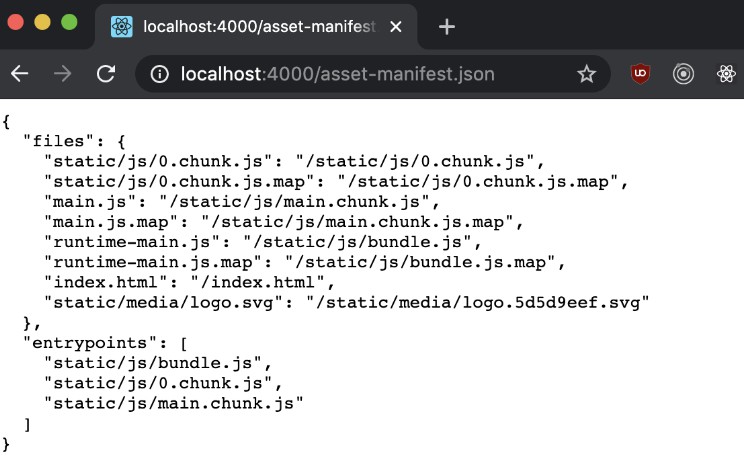React Micro
Speed up the your micro-frontend development. Configure less and delivery more. You don’t need to waste more time trying to change your application to support multiple micro-frontends or use iframe becase of old bundler version.
Why
Reason One Webpack federation module and other bundlers requires newest version of their library (webpack 5+) and makes your application bounded to their architecture, which makes harder the migration to other module bundles.
Reason Two If your project uses old bundler version like <= webpack4, you might not be able to use a decent configuration to run a micro-frontend in the client side without spending some time changing the architecture of your container and host.
Reason Three
If you don’t want to spend too much time chaing the architecture of your container and host, you might decide to go with iframe which is not good for the following reasons:
- Cookies does not work well.
- Browser history, routing and deep linking are complicated to integrate.
- It makes responsive design a bit tuff for some cases.
- You will not be able to provide any input/function as parameter in the initial render of the micro-frontend.
- Not elegant for developers (developer friendly).
How to use?
Configuring your container
It’s pretty straight forward, you just need to call the Micro component in your container, which is in most of the case the root application:
import { Micro } from "react-micro-js";
<Micro
name="MicroCar"
manifestSRC="manifest.json"
host="http://localhost:4000"
deeps={[...]}
/>
where:
- name is the name of your micro frontend. Keep this name in mind, because this should be the same that you will use in the
connectfunction later. - manifestSRC the destination to your manifest file. In this case the manifest file is found at
http://localhost:4000/manifest.json - host the endpoint where your micro-frontend is deployed.
- deeps the dependency array which you want to inject in your micro-frontend when it is going to be mounted. Usually used for browser history, event emitters and shared capabilities.
The manifest is json file which has a files entry on it. If you use create-react-app it will be something like:
Configuring your host There’s one last step, which is to configure your micro-frontend, some times called as host.
In the entry point of your application, most of the time index.js, you need to move your ReactDOM render logic to be inside a function, like this example bellow:
const mountFn = (connect) => (containerId, deeps) => {
const root = ReactDOM.createRoot(document.getElementById(containerId));
root.render(<App />);
connect(root);
};
Please notice we’re calling a connect function which will come as parameter from the connector later. Also notice this 2 parameters provided in the curried function: containerId and deeps, where:
- containerId is the id of your micro-frontend container, which will be
[YOUR_MICRO_FRONTEND_NAME]-container - deeps dependency array provided from the parent container.
Then, you just need to provide your mountFn to react-micro-js connector and that is it:
import { connector } from "react-micro-js";
const host = connector(mountFn, {
devRoot: "root",
name: "MicroCar",
});
Where:
- name is the micro-frontend name. This property should be the same name that you have provided in the
<Micro />component which you used inside your container. - devRoot is the id of the html element that the micro-frontend should be attached in case it is running isolated, without the container. Eg: suppose your application is running at
localhost:3000but your micro-frontend is running atlocalhost:4000and you are accessinglocalhost:4000directly, the connector function will know that there isn’t any container to attach your micro-frontend, so it will try to find the html tag with theid === devRootproperty.
Found an issue, need help or want a feature request?
We’re more than happy to fix bugs, create features or help you anything, you just need to create an issue here.
What is next?
- Create unit tests ASAP.
- Create dispatch function, to make easer cross communication between hosts and containers.
- Create CONTRIBUTTING.md