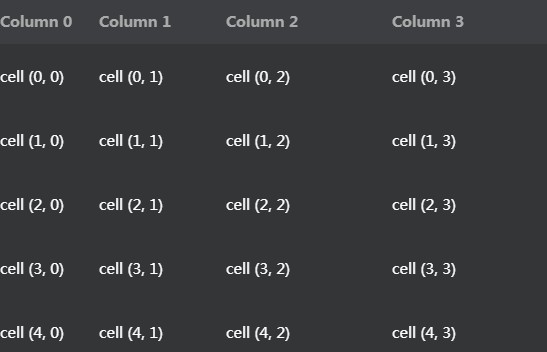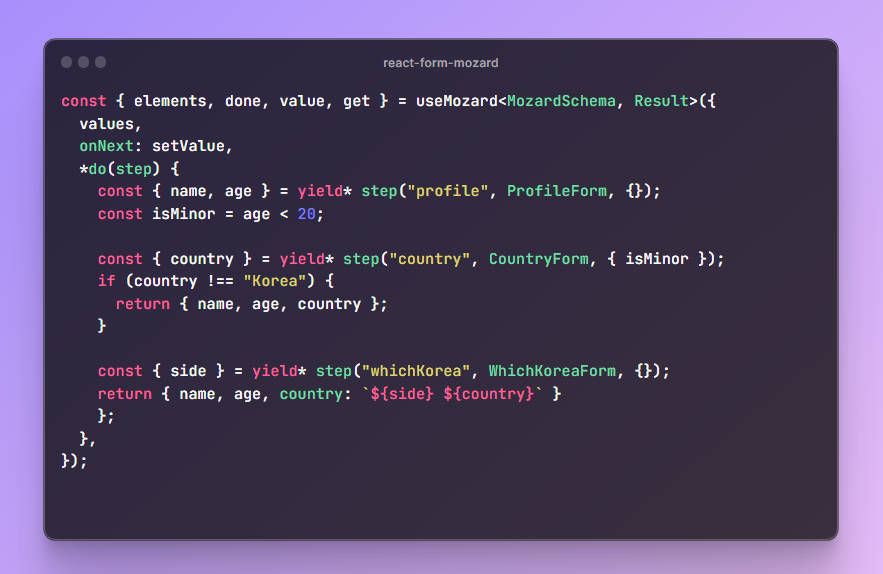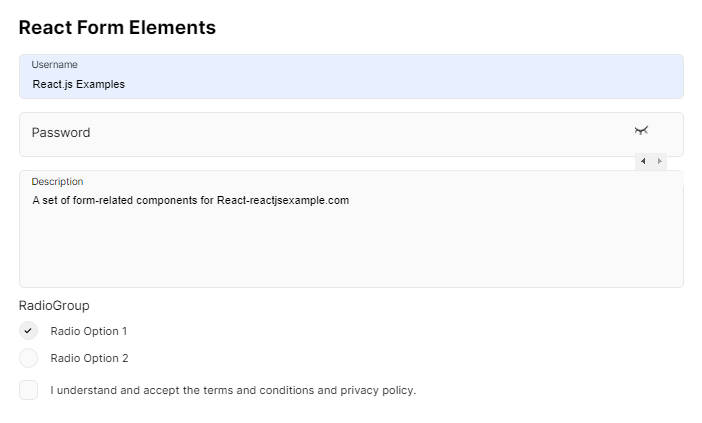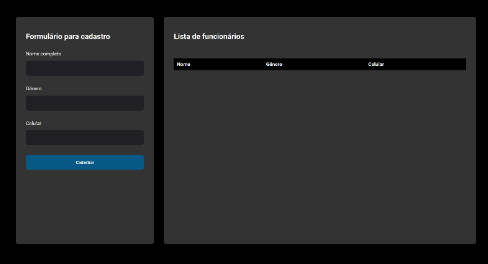unform
Unform is a performance focused library that helps you creating beautiful forms in React with the power of uncontrolled components performance and React Hooks.
Main advantages
- Beautiful syntax;
- React Hooks ?;
- Performance focused;
- Use of uncontrolled components;
- Integration with pickers, dropdowns and other libraries;
Why not Formik, Redux Form or another library?
Formik/Redux Form has a really great syntax while it has a really poor support to uncontrolled components and deep nested data structures. With unform it's easy to create forms with complex relationships without losing performance.
Roadmap
- Native checkbox/radio support;
- Styled components support;
- React Native support (should we?);
- Better docs;
Installation
Just add unform to your project:
yarn add @rocketseat/unform
Guides
Basics
import React from "react";
import { Form, Input } from "@rocketseat/unform";
function App() {
function handleSubmit(data) {
console.log(data);
/**
* {
* email: '[email protected]',
* password: "123456"
* }
*/
};
return (
<Form onSubmit={handleSubmit}>
<Input name="email" />
<Input name="password" type="password" />
<button type="submit">Sign in</button>
</Form>
);
}
Nested fields
import React from "react";
import { Form, Input, Scope } from "@rocketseat/unform";
function App() {
function handleSubmit(data) {
console.log(data);
/**
* {
* name: 'Diego',
* address: { street: "Name of street", number: 123 }
* }
*/
};
return (
<Form onSubmit={handleSubmit}>
<Input name="name" />
<Scope path="address">
<Input name="street" />
<Input name="number" />
</Scope>
<button type="submit">Save</button>
</Form>
);
}
Initial data
import React from "react";
import { Form, Input, Scope } from "@rocketseat/unform";
function App() {
const initialData = {
name: 'John Doe',
address: {
street: 'Sample Avenue',
},
}
function handleSubmit(data) {};
return (
<Form onSubmit={handleSubmit} initialData={initialData}>
<Input name="name" />
<Scope path="address">
<Input name="street" />
<Input name="number" />
</Scope>
<button type="submit">Save</button>
</Form>
);
}
Validation
import React from "react";
import { Form, Input } from "@rocketseat/unform";
import * as Yup from 'yup';
const schema = Yup.object().shape({
email: Yup.string()
.email('Custom invalid email message')
.required('Custom required message'),
password: Yup.string().min(4).required(),
})
function App() {
function handleSubmit(data) {};
return (
<Form schema={schema} onSubmit={handleSubmit}>
<Input name="email" />
<Input name="password" type="password" />
<button type="submit">Save</button>
</Form>
);
}
Manipulate data
import React, { useState } from "react";
import { Form, Input } from "@rocketseat/unform";
import * as Yup from 'yup';
const schema = Yup.object().shape({
name: Yup.string().required(),
email: Yup.string().email().required(),
password: Yup.string().when('$updatePassword', {
is: true,
then: Yup.string().min(4).required(),
otherwise: Yup.string().strip(true)
}),
})
function App() {
const [updatePassword, setUpdatePassword] = useState(false);
const initialData = {
name: 'John Doe',
email: '[email protected]',
}
function handleSubmit(data) {};
return (
<Form
schema={schema}
initialData={initialData}
context={{ updatePassword }}
onSubmit={handleSubmit}
>
<Input name="name" />
<Input name="email" />
<input
type="checkbox"
name="Update Password"
checked={updatePassword}
onChange={e => setUpdatePassword(e.target.checked)}
/>
<Input name="password" type="password" />
<button type="submit">Save</button>
</Form>
);
}
Custom elements
Sometimes we need to use third-party component in our forms. But don't you worry, Unform has your back! You can do that via useField which provides all the resources you need to use your component with Unform.
Below are some examples with react-select and react-datepicker.
React select
import React, { useState } from "react";
import { Form, useField } from "@rocketseat/unform";
import Select from 'react-select';
/* You can't use your component directly, you have to wrap it
around another component, or you won't be able to use useField properly */
function ReactSelect({ name, options, multiple }) {
const { fieldName, registerField, defaultValue, error } = useField(name);
const [value, setValue] = useState(defaultValue);
function getValue() {
if (!multiple) {
return value;
}
return value.reduce((res, item) => {
res.push(item.value);
return res;
}, []);
}
return (
<>
<Select
name="techs"
options={options}
isMulti={multiple}
value={value}
onChange={setValue}
ref={() => registerField({ name: fieldName, ref: getValue })}
/>
{error && <span>{error}</span>}
</>
)
}
function App() {
const techs = [
{ value: "react", label: "ReactJS" },
{ value: "node", label: "NodeJS" },
{ value: "rn", label: "React Native" }
];
const colors = [
{ value: "red", label: "Red" },
{ value: "green", label: "Green" },
{ value: "blue", label: "Blue" }
]
const initialData = {
color: { value: 'green', label: 'Green' },
techs: [
{
value: 'react', label: 'ReactJS'
},
],
}
function handleSubmit(data) {};
return (
<Form initialData={initialData} onSubmit={handleSubmit}>
<ReactSelect options={colors} name="color" />
<br />
<ReactSelect options={techs} name="techs" multiple />
<button type="submit">Save</button>
</Form>
);
}
React datepicker
import React, { useState } from "react";
import { Form, useField } from "@rocketseat/unform";
import DatePicker from 'react-datepicker';
import 'react-datepicker/dist/react-datepicker.css';
/* You can't use your component directly, you have to wrap it
around another component, or you won't be able to use useField properly */
function ReactDate({ name }) {
const { fieldName, registerField, defaultValue, error } = useField(name);
const [value, setValue] = useState(defaultValue);
function getValue() {
return value;
}
return (
<>
<DatePicker
selected={value}
onChange={setValue}
ref={() => registerField({ name: fieldName, ref: getValue })}
/>
{error && <span>{error}</span>}
</>
)
}
function App() {
function handleSubmit(data) {};
return (
<Form onSubmit={handleSubmit}>
<ReactDate name="birthday" />
<button type="submit">Save</button>
</Form>
);
}