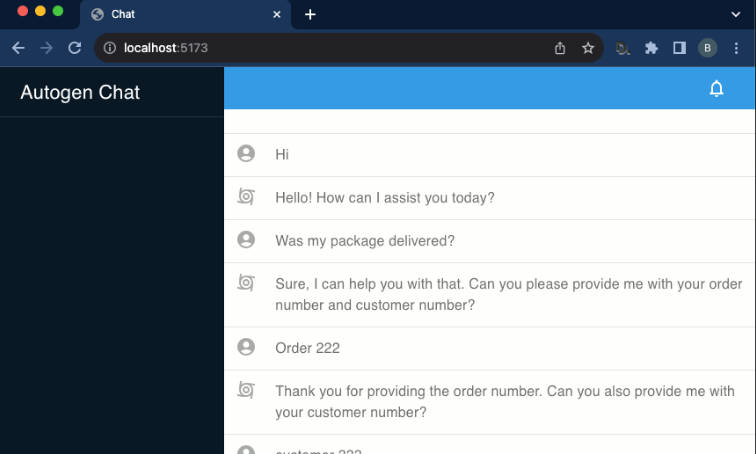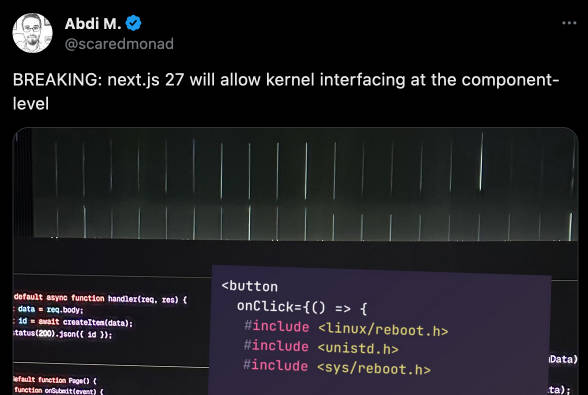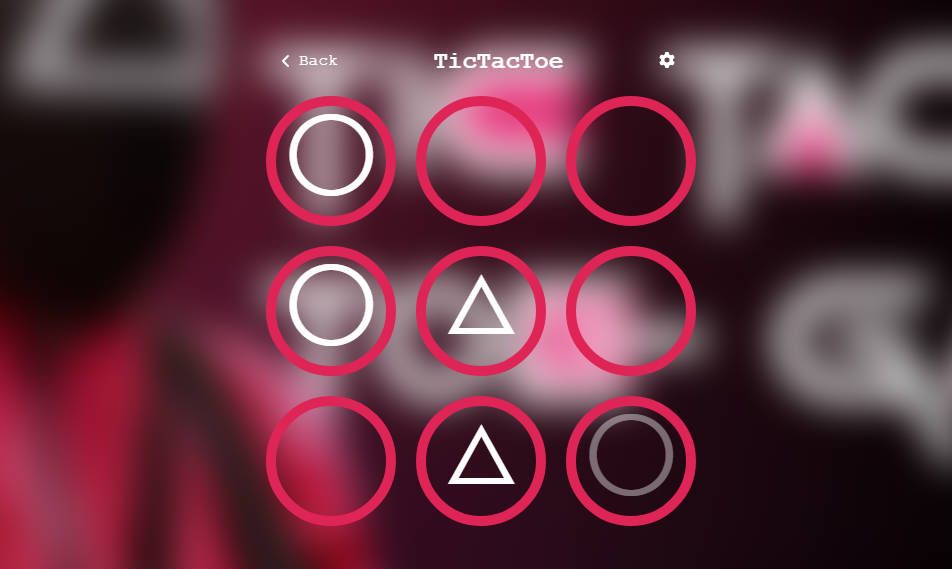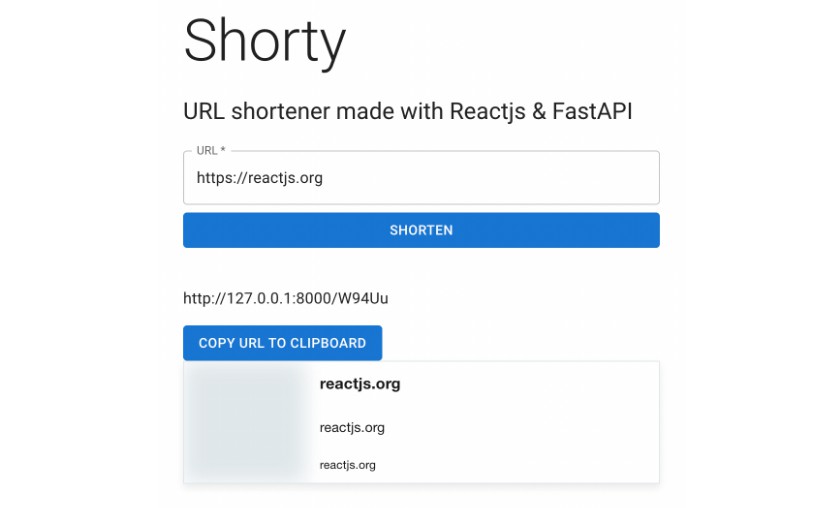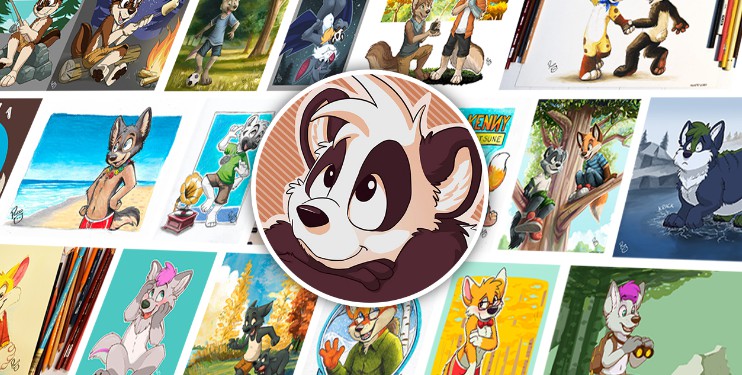Autogen with FastApi backend and React frontend
This is a simple implementation of Autogen Agents using FastApi as backend and a frontend client using React
- FastApi Backend: A FastApi application running autogen.
- Webapp: React webapp using websocket to communicate with FastApi.
Running demo
- Clone this repo
git clone https://github.com/bonadio/autogenwebdemo.git
cd autogenwebdemo
- Configure backend
Configure python deps
cd backend
pip install -r ./requirements.txt
Add your Openai key to .env inside src folder
cd backend/src (edit .env and add your key)
Start backend server inside src folder
python main.py
You should see
INFO: Started server process [85614]
INFO: Waiting for application startup.
INFO: Application startup complete.
INFO: Uvicorn running on http://0.0.0.0:8000 (Press CTRL+C to quit)
- Configure frontend
Open a new terminal and go to the react-frontend folder (you need to have nodejs installed and npm >= v14 )
cd autogenwebdemo/react-frontend
npm install
npm run dev
Open you browser on http://localhost:5173/ or the port shown
Send the following messages:
-> Hi
<- Hello! How can I assist you today?
-> What the status of my order?
<- Sure, I can help you with that. Could you please provide me with your order number and customer number?
-> Order 222
<- Thank you for providing the order number. Could you also please provide me with your customer number?
-> customer 333
<- The status of your order with order number 222 and customer number 333 is "delivered". Is there anything else I can assist you with?

Have fun!