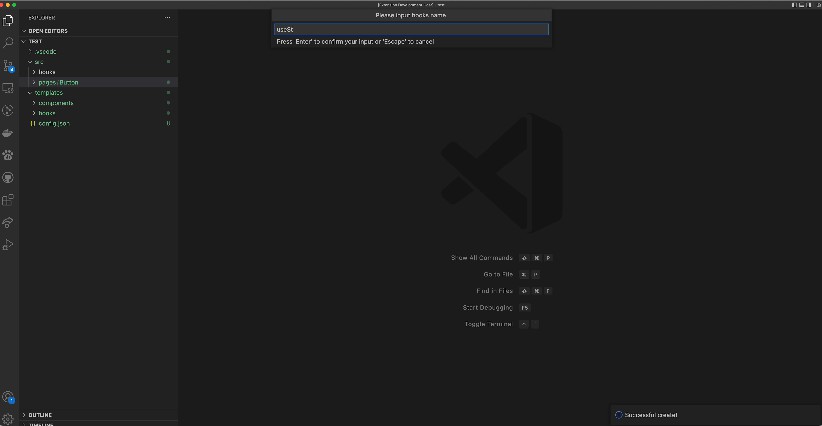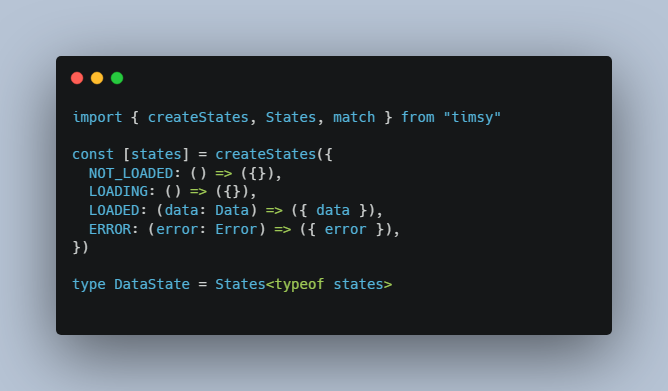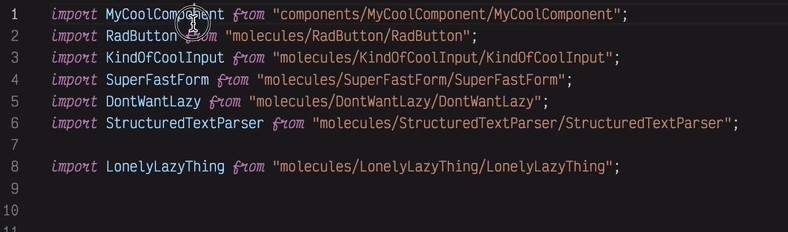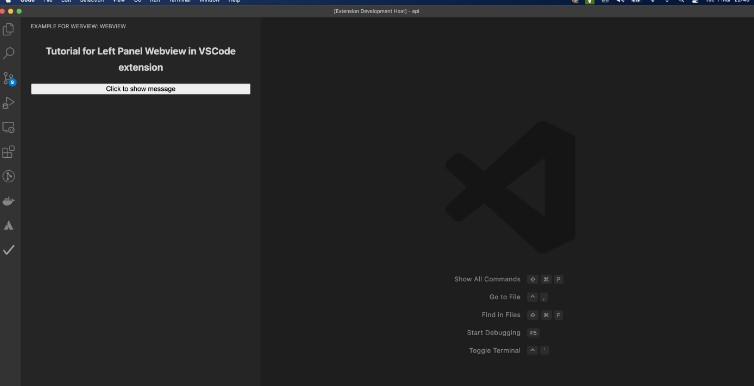English | 简体中文
Gold Right
Specify various templates for different directories and create them with one click.
Reason
Usually there is something in the project directory in a particular format, code snippet, configuration, directory structure, etc… Copying or right-clicking a new file frequently doesn’t make us any more productive, so maybe we can make right-clicking easier.
Demo
demonstrate.mov
installation
After Gold-Right is installed and reload VS Code, Gold-Right is automatically enabled
Usage
- Specifies the template directory location, which can be specified under workspace configuration or user configuration
# Specify the templates folder in the root directory
{
# Relative to the current workspace path
"goldRight.templateDirectoryPath": "./templates"
"goldRight.templateDirectoryPath": "templates"
# An absolute path
"goldRight.templateDirectoryPath": "/Users/user-name/Gold-Right-example/templates"
}
- Create the configuration (config.json) file in the template directory
{
"paths": [
{
"directory": "src/pages",
# Use the components/hooks templates for ”src/pages“
"templates": ["components", "hooks"]
},
{
"directory": "src/hooks",
# Use the hooks template for ”src/hooks“
"templates": ["hooks"]
}
],
"templatesConfig": [
{
# Define the configuration for the Components template
"templateName": "components",
"inputsVariables": [
{
# Define the "[COMPONENT_NAME]" variable, and open the prompt box to enter the variable content
"key": "[COMPONENT_NAME]",
# The title of prompt box.
"title": "Please input component name.",
# If the this field is empty, creation will stop.
"required": true
}
]
},
{
# Define the configuration for the hooks template
"templateName": "hooks",
"inputsVariables": [
{
# Define the "[HOOKS_NAME]" variable, and open the prompt box to enter the variable content
"key": "[HOOKS_NAME]",
# The title of prompt box.
"title": "Please input hooks name."
}
]
}
]
}
- Create templates
The directory structure
./templates
├── components
| | # The directory name "[COMPONENT_NAME]" will be replaced with the input.
│ └── [COMPONENT_NAME]
│ ├── index.tsx
│ └── styles.css
├── config.json
└── hooks
|___| # The directory name "[HOOKS_NAME]" will be replaced with the input.
└── [HOOKS_NAME]
└── index.ts
./templates/components/[COMPONENT_NAME]/index.tsx
import React from 'react';
import './styles.css';
export interface [COMPONENT_NAME]Props {
}
export const [COMPONENT_NAME]: React.FC<[COMPONENT_NAME]Props> = props => {
return <div></div>
}
./templates/hooks/[HOOKS_NAME]/index.ts
import React from 'react'
export const [HOOKS_NAME] = () => {
return React.useState()
}