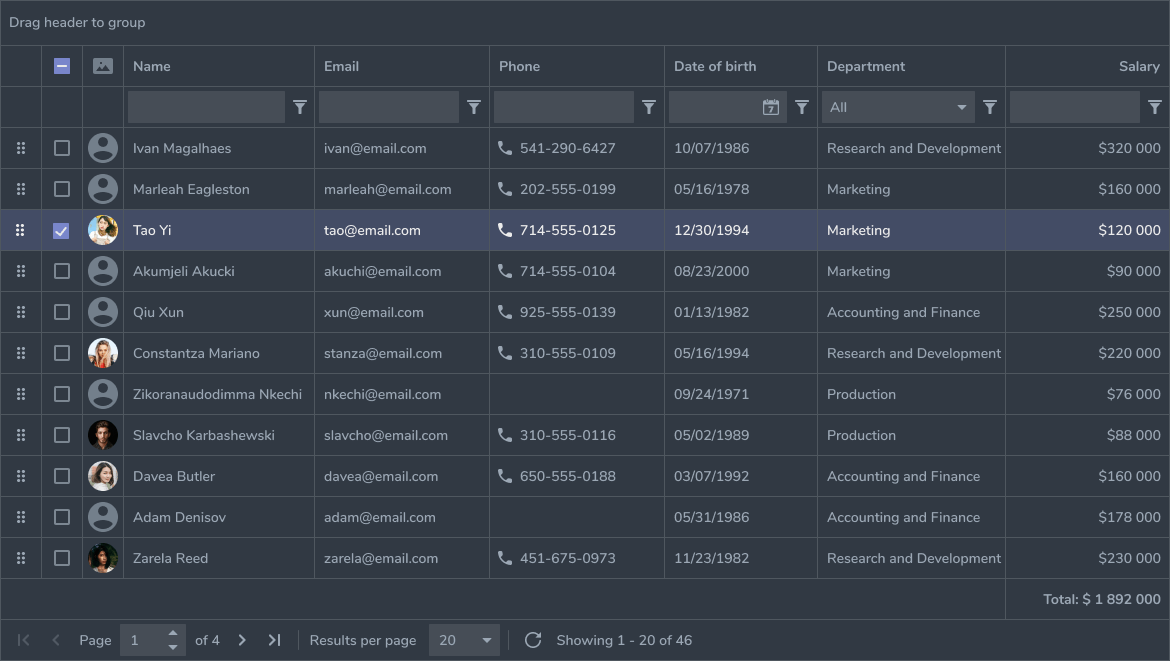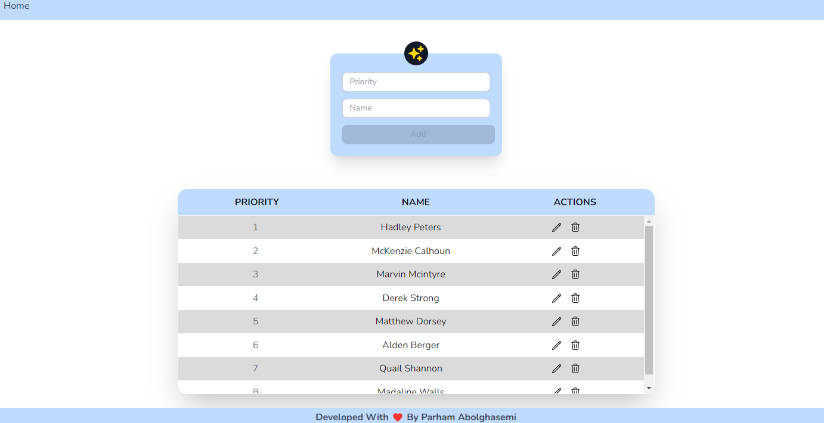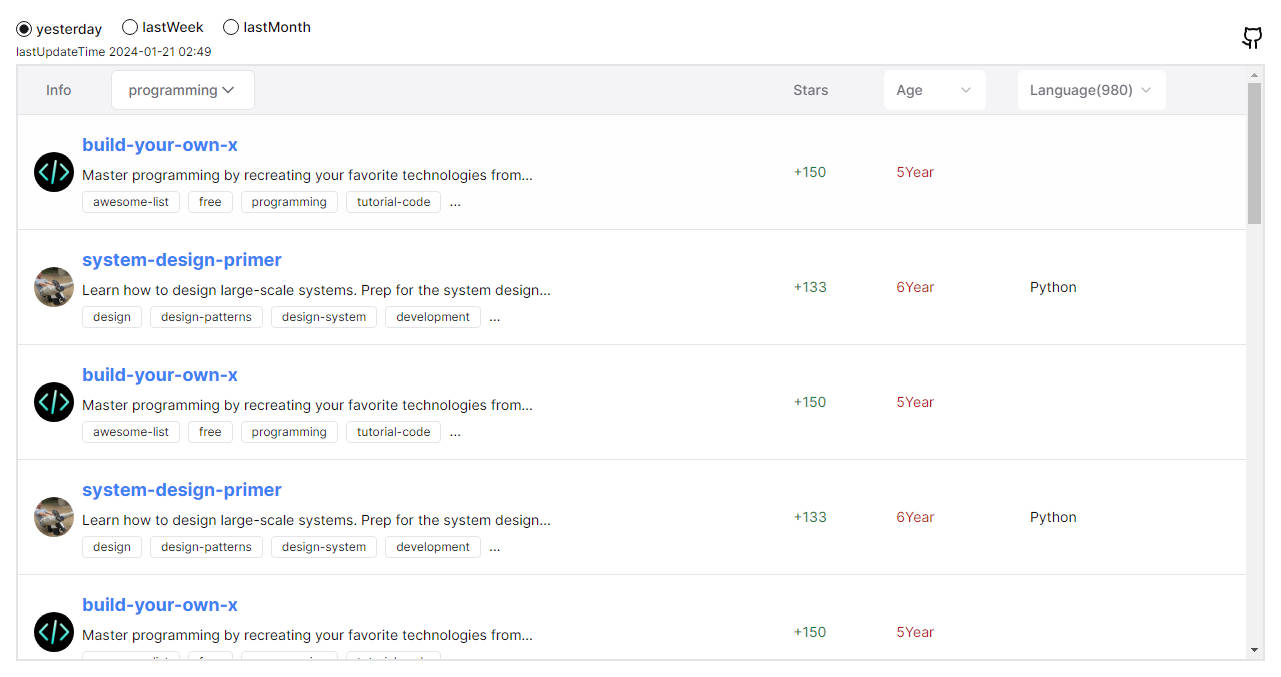bear-react-table
Datepicker library based for Reactjs
Support Version Map
| React | React Scripts | Bear React Table |
|---|---|---|
| 18 | 5.0.1 | 2.0.0 |
Install
yarn add bear-react-table
Usage
add in your index.tsx
import "bear-react-table/dist/index.css";
then in your page
import {Table} from 'bear-react-table';
const getPageData = (currentPage: number, pageLimit: number) => {
const pageStart = (currentPage -1) * pageLimit;
return data.slice(pageStart, pageStart + pageLimit );
}
const BaseUsed = () => {
const [isFetching, setIsFetching] = useState(false);
const [paginateMeta, setPaginateMeta] = useState<IPaginateMeta>({
currentPage: 1,
pageLimit: 8,
sort: {field: 'name', orderBy: 'DESC'},
});
const [paginateData, setPaginateData] = useState<IPaginateData[]>(getPageData(paginateMeta.currentPage, paginateMeta.pageLimit));
const [paginateInfo, setPaginateInfo] = useState<IPaginateInfo>({
totalItems: data.length,
totalPages: Math.ceil(data.length / paginateMeta.pageLimit),
});
/**
* 查詢分頁
*/
const handleFetchPaginate = useCallback((meta: IPaginateMeta) => {
// 取得查詢項目
setIsFetching(true);
setPaginateMeta(meta);
setTimeout(() => {
setPaginateData(getPageData(meta.currentPage, meta.pageLimit));
setIsFetching(false);
}, 400);
}, []);
return <div className="d-flex flex-row my-2">
<Table
isFetching={isFetching}
title={[
{text: '#', field: 'avatar', col: 60, titleAlign: 'center', dataAlign: 'center'},
{text: 'Name', field: 'name', col: true, isEnableSort: true},
{text: 'Role', field: 'role', col: 120},
{text: 'Crated', field: 'createdAt', col: 110, isEnableSort: true},
{text: 'Joined', field: 'isApplyJoin', col: 80},
]}
data={paginateData.map(row => {
const createdAt = dayjs(row.createdAt);
return {
...row,
id: row.id,
disabled: !row.isJoined,
avatar: <Avatar style={{backgroundImage: `url(${row.avatar})`}}/>,
name: <div className="d-flex flex-column">
<div>{row.name}</div>
<div>{row.email}</div>
</div>,
isApplyJoin: row.isJoined ? '已加入':'等待同意',
createdAt: <div style={{fontSize: 12}}>
{createdAt.format('YYYY-MM-DD')}<br/>
{createdAt.format('HH:mm:ss')}
</div>,
};
})}
onChangePage={handleFetchPaginate}
paginateMeta={paginateMeta}
paginateInfo={paginateInfo}
/>
</div>
};
There is also a codesandbox template that you can fork and play with it:
License
MIT © imagine10255