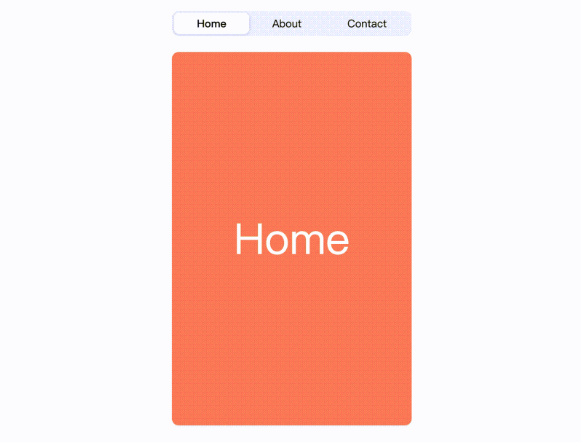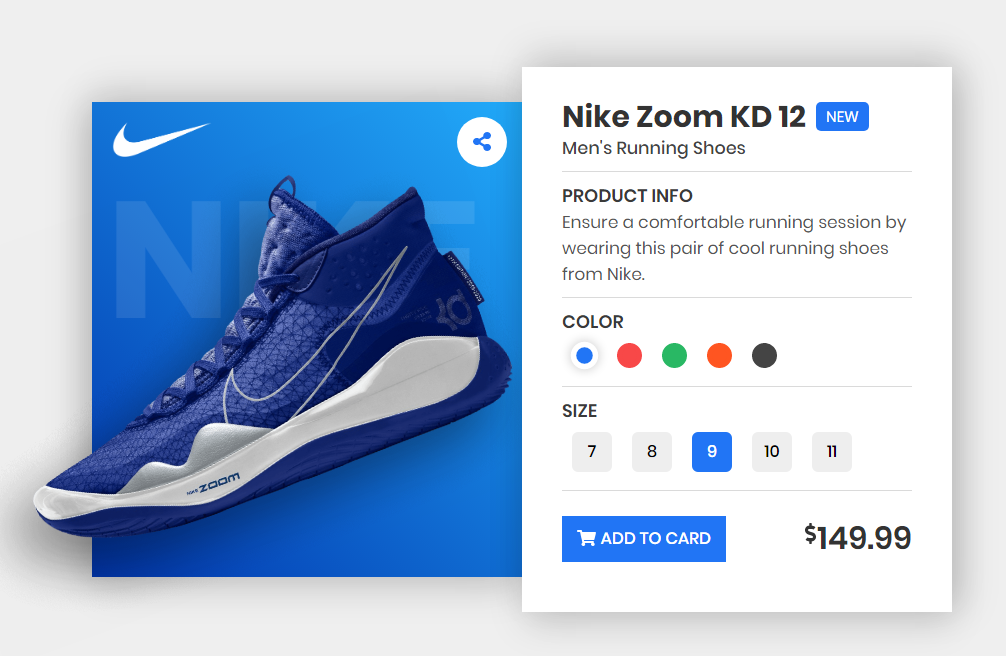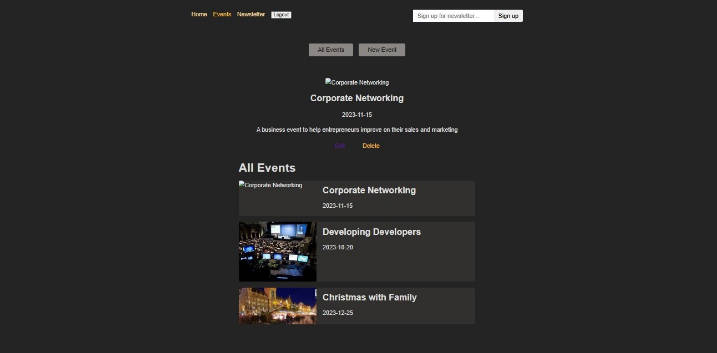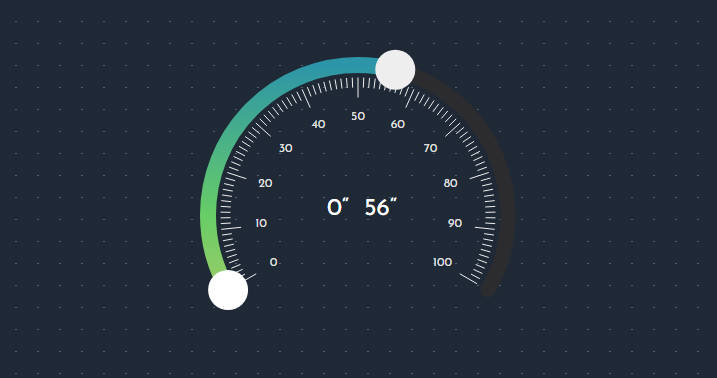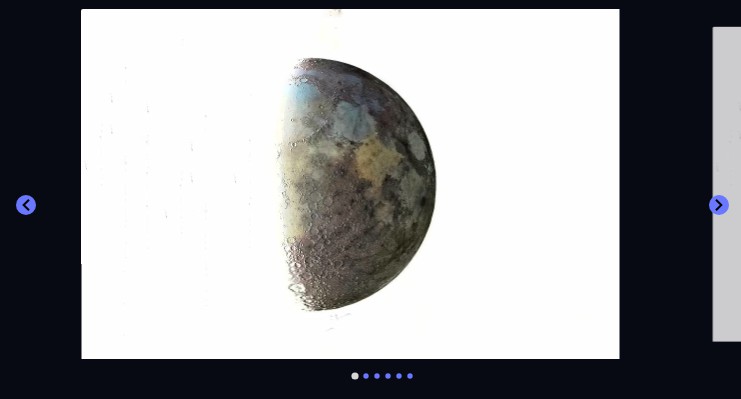react-slide-routes
The easiest way to slide React routes.
Fit
react-router version >=4.0.0 and <6.0.0
Add
yarn add react-slide-routes
# or
npm install react-slide-routes
Use
import SlideRoutes from 'react-slide-routes';
import { Route, useLocation } from 'react-router-dom';
const App = () => {
const location = useLocation();
return (
<>
<SlideRoutes location={location}>
<Route path="/" component={Home} exact />
<Route path="/about" component={About} />
<Route path="/contact" component={Contact} />
</SlideRoutes>
</>
);
};
// If the wrapper of component is <React.Fragment>, only the :first-child will have animation:
// const Home = () => (<> <h1>Title</h1> <div>Content</div> </>); ← only <h1> have animation
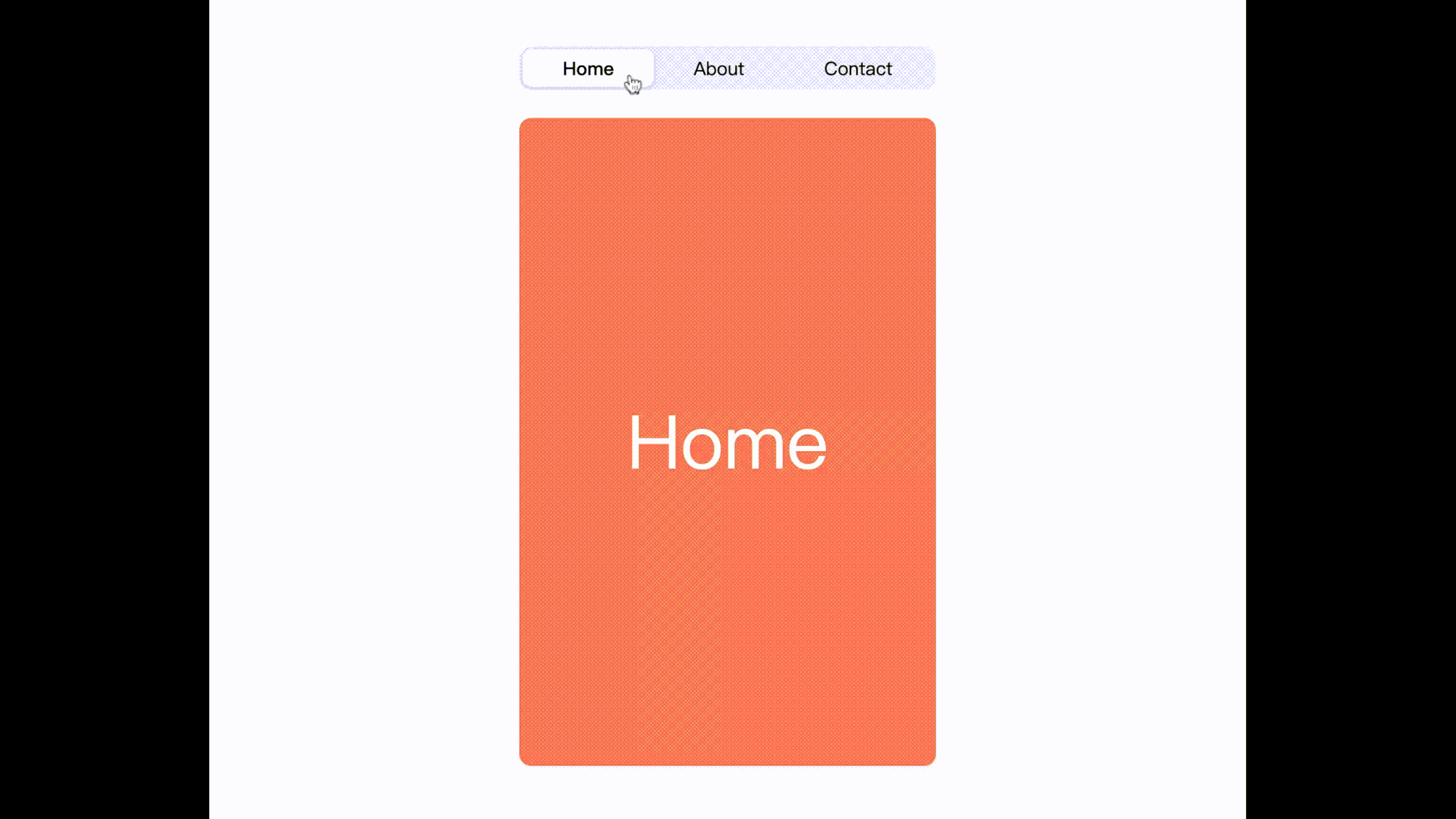
API
| Prop | Type | Required | Default | Description |
|---|---|---|---|---|
location |
object |
yes | location |
location from react-router-dom, required |
duration |
number |
200 |
transition-duration in milliseconds |
|
effect |
string |
'ease' |
transition-timing-function, one of 'ease' 'ease-in' 'ease-out' 'ease-in-out' 'linear' |
|
destroy |
boolean |
true |
If false, the passed page will still exits in dom, only invisible |
CSS
All css rules for slide effect, can be useful for customization:
/* back */
.back-enter {
transform: translateX(-100%);
}
.back-enter-active {
transform: translateX(0);
}
.back-exit {
transform: translateX(0);
}
.back-exit-active {
transform: translate(100%);
}
/* next */
.next-enter {
transform: translateX(100%);
}
.next-enter-active {
transform: translateX(0);
}
.next-exit {
transform: translateX(0);
}
.next-exit-active {
transform: translateX(-100%);
}