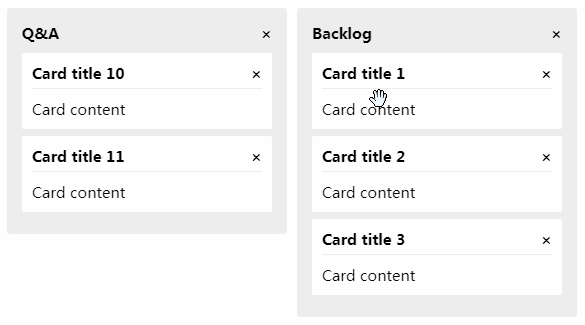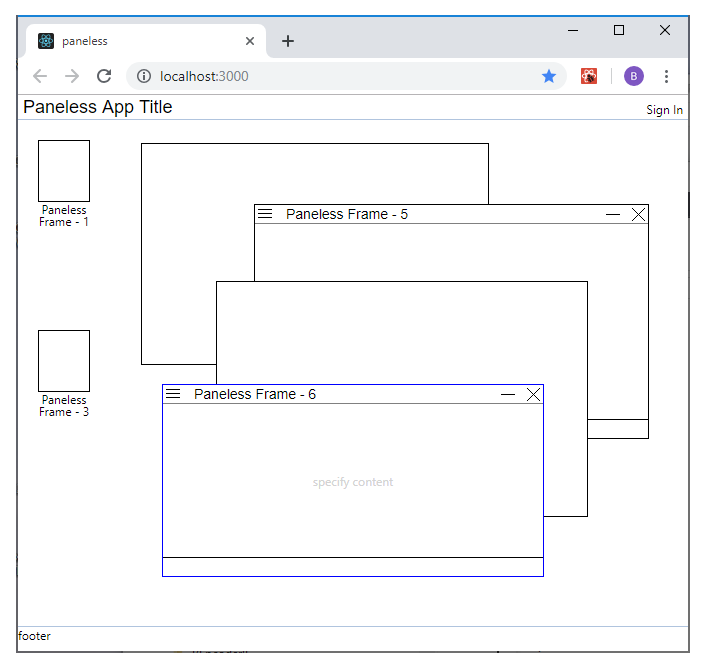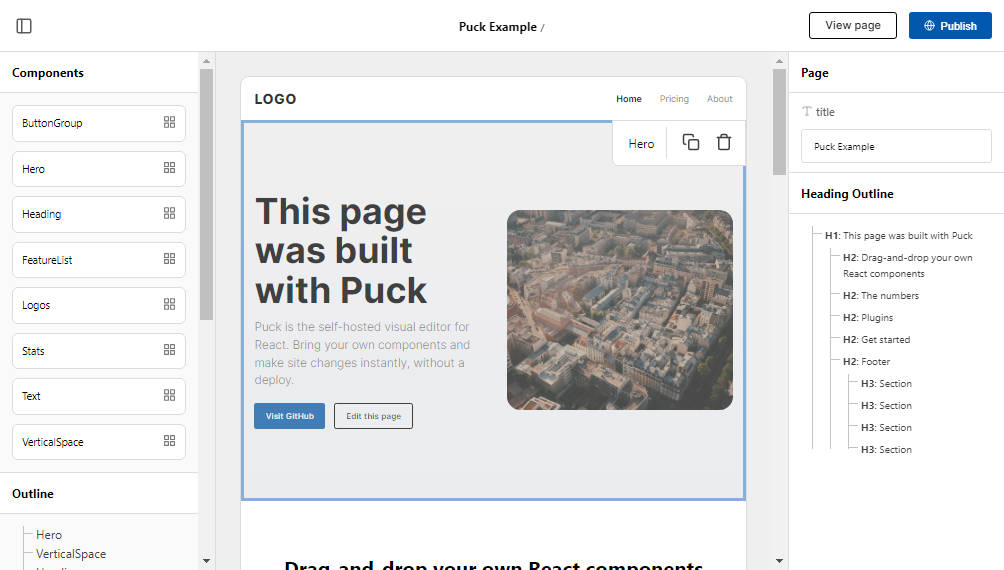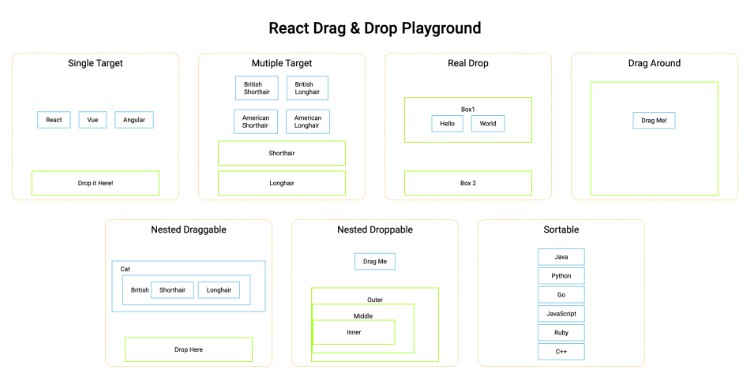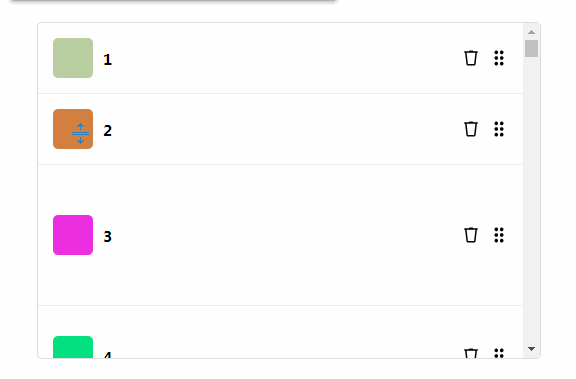react-kanban
Yet another Kanban/Trello board lib for React.
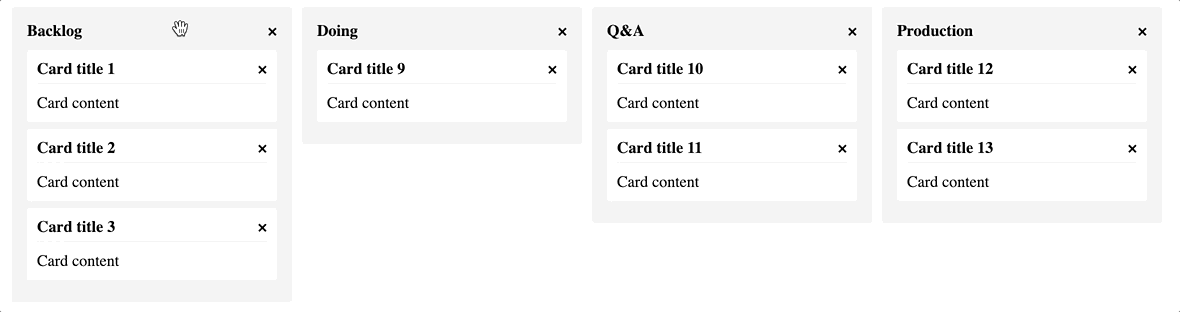
❓ Why?
- ? Reliable: 100% tested on CI; 100% coverage; 100% SemVer.
- ? Having fun: Play with Hooks ? and Styled Components ??.
- ♿️ Accessible: Keyboard and mobile friendly.
- ? Project-friendly: For use in projects.
? Install and usage
Since this project use Hooks and Styled Components, you have to install them:
react>=16.8.0styled-components>=4
After, Install the lib on your project:
yarn add @lourenci/react-kanban
Import the lib and use it on your project:
import Board from '@lourenci/react-kanban'
const board = {
lanes: [
{
id: 1,
title: 'Backlog',
cards: [
{
id: 1,
title: 'Add card',
description: 'Add capability to add a card in a lane'
},
]
}
{
id: 2,
title: 'Doing',
cards: [
{
id: 2,
title: 'Drag-n-drop support',
description: 'Move a card between the lanes'
},
]
}
]
}
<Board>{board}</Board>
? API
⚙️ Props
| Prop | Description |
|---|---|
children (required) |
The board to render |
onCardDragEnd |
Callback that will be called when the card move ends |
onLaneDragEnd |
Callback that will be called when the lane move ends |
renderCard |
A card to be rendered instead of the default card |
renderLaneHeader |
A lane header to be rendered instead of the default lane header |
allowAddLane |
Allow a new lane be added by the user |
onNewLane (required if use the default lane adder template) |
Callback that will be called when a new lane is added through the default lane adder template |
renderLaneAdder |
A lane adder to be rendered instead of the default lane adder template |
disableLaneDrag |
Disable the lane move |
disableCardDrag |
Disable the card move |
allowRemoveLane |
Allow to remove a lane in default lane header |
onLaneRemove (required if allowRemoveLane) |
Callback that will be called when a lane is removed |
allowRenameLane |
Allow to rename a lane in default lane header |
onLaneRename (required if allowRenameLane) |
Callback that will be called when a lane is renamed |
allowRemoveCard |
Allow to remove a card in default card template |
onCardRemove (required if allowRemoveCard) |
Callback that will be called when a card is removed |
children
const board = {
lanes: [{
id: ${unique-required-laneId},
title: {$required-laneTitle},
cards: [{
id: ${unique-required-cardId},
title: ${required-cardTitle},
description: ${required-cardDescription}
}]
}]
}
These cards props are required to the card's default template, except the id that is required for your template too. See renderCard.
These lanes props are required to the lane's default template, except the id that is required for your template too. See renderLaneHeader.
OnCardDragEnd
When the user moves a card, this callback will be called passing these parameters:
| Arg | Description |
|---|---|
board |
The modified board |
source |
An object with the card source { laneId, index } |
destination |
An object with the card destination { laneId, index } |
Source and destination
| Prop | Description |
|---|---|
laneId |
In source: lane source id; In destination: lane destination id; |
index |
In source: card's index in lane source's array; In destination: card's index in lane destination's array; |
OnLaneDragEnd
When the user moves a lane, this callback will be called passing these parameters:
| Arg | Description |
|---|---|
board |
The modified board |
source |
An object with the lane source { index } |
destination |
An object with the lane destination { index } |
Source and destination
| Prop | Description |
|---|---|
index |
In source: lane index before the moving; In destination: lane index after the moving; |
renderCard
Use this if you want to render your own card. You have to pass a function and return your card component.
The function will receive these parameters:
| Arg | Description |
|---|---|
card |
The card props |
cardBag |
A bag with some helper functions and state to work with the card |
cardBag
| function | Description |
|---|---|
removeCard |
Call this function to remove the card from the lane |
dragging |
Whether the card is being dragged or not |
Ex.:
const board = {
lanes: [{
id: ${unique-required-laneId},
title: ${laneTitle},
cards: [{
id: ${unique-required-cardId},
dueDate: ${cardDueDate},
content: ${cardContent}
}]
}]
}
<Board
renderCard={({ content }, { removeCard, dragging }) => (
<YourCard dragging={dragging}>
{content}
<button type="button" onClick={removeCard}>Remove Card</button>
</YourCard>
)}
>
{board}
</Board>
renderLaneHeader
Use this if you want to render your own lane header. You have to pass a function and return your lane header component.
The function will receive these parameters:
| Arg | Description |
|---|---|
lane |
The lane props |
laneBag |
A bag with some helper functions to work with the lane |
laneBag
| function | Description |
|---|---|
removeLane |
Call this function to remove the lane from the board |
renameLane |
Call this function with a title to rename the lane |
Ex.:
const board = {
lanes: [{
id: ${unique-required-laneId},
title: ${laneTitle},
wip: ${wip},
cards: [{
id: ${unique-required-cardId},
title: ${required-cardTitle},
description: ${required-cardDescription}
}]
}]
}
<Board
renderLaneHeader={({ title }, { removeLane, renameLane }) => (
<YourLaneHeader>
{title}
<button type='button' onClick={removeLane}>Remove Lane</button>
<button type='button' onClick={() => renameLane('New title')}>Rename Lane</button>
</YourLaneHeader
)}
>
{board}
</Board>
allowAddLane
Allow the user to add a new lane directly by the board.
onNewLane
When the user adds a new lane through the default lane adder template, this callback will be called passing the lane title typed by the user.
You must return the new lane with its new id in this callback.
Ex.:
function onNewLane (newLane) {
const newLane = { id: ${required-new-unique-laneId}, ...newLane }
return newLane
}
<Board allowAddLane onNewLane={onNewLane}>{board}</Board>
renderLaneAdder
Use this if you want to render your own lane adder. You have to pass a function and return your lane adder component.
The function will receive these parameters:
| Arg | Description |
|---|---|
laneBag |
A bag with some helper functions |
laneBag
| function | Description |
|---|---|
addLane |
Call this function with a new lane to add the new lane |
Ex.:
const LaneAdder = ({ addLane }) {
return (
<div onClick={()=> addLane({id: ${required-new-unique-laneId}, title: 'Title', cards:[]})}>
Add lane
</div>
)
}
<Board
allowAddLane
renderLaneAdder={({ addLane }) => <LaneAdder addLane={addLane} />}
{board}
</Board>
disableLaneDrag
Disallow the user from move a lane.
disableCardDrag
Disallow the user from move a card.
allowRemoveLane
When using the default header template, when you don't pass a template through the renderLaneHeader, it will allow the user to remove a lane.
onLaneRemove
When the user removes a lane, this callback will be called passing these parameters:
| Arg | Description |
|---|---|
board |
The board without the removed lane |
lane |
The removed lane |
allowRenameLane
When using the default header template, when you don't pass a template through the renderLaneHeader, it will allow the user to rename a lane.
onLaneRename
When the user renames a lane, this callback will be called passing these parameters:
| Arg | Description |
|---|---|
board |
The board with the renamed lane |
lane |
The renamed lane |
allowRemoveCard
When using the default card template, when you don't pass a template through the renderCard, it will allow the user to remove a card.
onCardRemove
When the user removes a card, this callback will be called passing these parameters:
| Arg | Description |
|---|---|
board |
The board without the removed lane |
lane |
The lane without the removed card |
card |
The removed card |
Tests
Unit
yarn test
Code coverage is saved in coverage folder. Open HTML report for example with
open coverage/lcov-report/index.html
End-to-end
Using Cypress test runner. Start dev server and open Cypress using
yarn dev
All tests are in the cypress/integration folder. These tests also collect code coverage and save in several formats in the coverage folder. Open HTML report
open coverage/lcov-report/index.html
Read Cypress code coverage guide
Note: to avoid inserting babel-plugin-istanbul twice during Jest tests, E2E tests run with NODE_ENV=cypress environment variable. The babel-plugin-istanbul plugin is included in .babelrc file only in the cypress Node environment, leaving the default Jest configuration during NODE_ENV=test the same.
?♀️ Roadmap
You can view the next features here.
Feel welcome to help us with some PRs.
? Contributing
PRs are welcome:
- Fork this project.
- Setup it:
yarn yarn start - Make your change.
- Add yourself to the contributors table:
yarn contributors:add - Open the PR.
✍️ Guidelines for contributing
- You need to test your change.
- Try to be clean on your change. CodeClimate will keep an eye on you.
- It has to pass on CI.