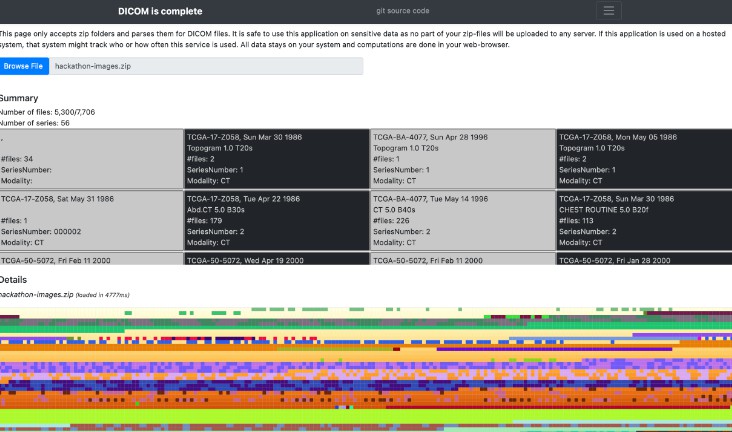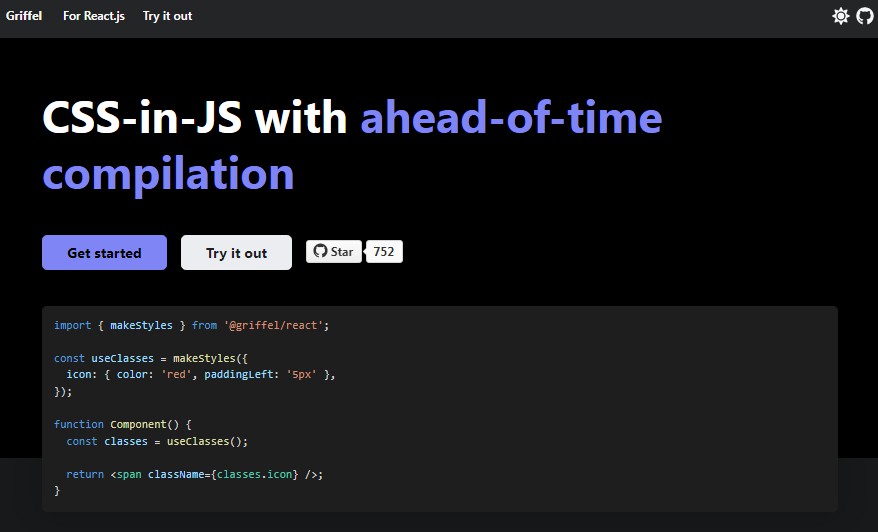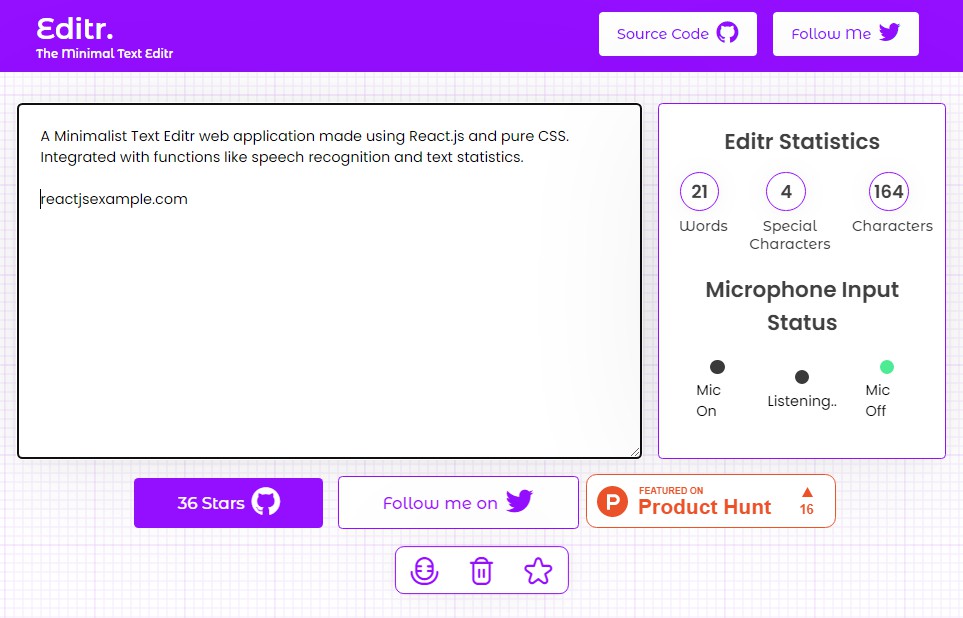rollup-plugin-css-text
A rollup plugin to generate javascript files that export the text of the css files.
The plugin functionality
This plugin will search for all css files that exist in the output directory (which is specified via output.dir rollup option). then it will generate for each css file a javascript file (with the format specified via output.format and the export strategy specified via output.exports rollup options). and this generated javascript file will export a constant which holds the text of the css file.
The generated javascript file will have the same name as its corresponding css file name with .css-text.js extension (e.g if the css file name is styles.css then the generated javascript file name will be styles.css-text.js).
The plugin will also generate a typescript declaration file for each generated javascript css text file (you can turn off this behavior by setting the tsDeclaration option to false, see the full options of this plugin below).
The plugin will not remove the css files, it will only generate a javascript css text file besides each of them (which gives the consumer the flexibility between choosing to import the css file or the generated javascript css text file).
The plugin use cases
one of the use cases is if you are building a package (for example a react component package) and you are outputting a css file that the consumer has to import besides the component that your package exports to be styled.
And here the problem is as the webpack css loader / rollup css plugin will not inject the css in the server-side.
And the solution is to make your package export a javascript css text file for each css file
So the consumer can get the css text via the constant imported from the javascript css text file then pass it to a CSS-in-JS library tool that supports css rendering for both client-side and server-side like styled-jsx, emotion-js, styled-components, or others.
Installation
using npm
npm install --save-dev rollup-plugin-css-text
using yarn
yarn add --dev rollup-plugin-css-text
Usage
While using this plugin you must specify the following rollup options:
output.dirthe path of the output directoryoutput.formatthe format of the generated javascript file. the value can be one of the followingcommonjs|cjs|es|esm|module|iife|amd|umd|system|systemjsoutput.exportsthe export strategy of the generated javascript file. the value must be eithernamedordefault
config example:
import cssText from 'rollup-plugin-css-text';
/** @type {import('rollup').RollupOptions} */
const options = {
input: './src/index.js',
output: {
dir: './dist',
format: 'cjs',
exports: 'named',
},
plugins: [
cssText({
/* see the plugin options below */
}),
],
};
export default options;
IMPORTANT: This plugin will generate javascript css text files from css files that are in the output directory only (in other words, it will not let you load, output, or minify css files in your project. so you must place a plugin that does that before this plugin like
rollup-plugin-postcsswithextractset totrue)
config with rollup-plugin-postcss example
import postcss from 'rollup-plugin-postcss';
import cssText from 'rollup-plugin-css-text';
/** @type {import('rollup').RollupOptions} */
const options = {
input: './src/index.js',
output: {
dir: './dist',
format: 'cjs',
exports: 'named',
},
plugins: [
postcss({
/* the 'extract' option must be true */
extract: true,
/**
* since we set 'minimize' to `true`,
* the comments will not exist in the generated javascript files
* even if the option 'includeComments' of the rollup-plugin-css-text
* set to 'in-file-only' or 'in-const'
*/
minimize: true,
}),
cssText({
/* see the plugin options below */
}),
],
};
export default options;
Options
includeComments
Type: 'in-file-only' | 'in-const' | false
Default: 'in-file-only'
if in-file-only the comments will be in the generated javascript css text file only. if in-const the comments will be in the exported const. if false the comments will be removed.
note: if you are using a plugin that deletes the comments of the outputted css files before this plugin, then the comments will not exist in the generated javascript css text files. even if the value of this option is
'in-file-only'or'in-const'since this plugin generates these files from the outputted css files.
tsDeclaration
Type: boolean
Default: true
if it is true the plugin will generate a typescript declaration for each generated javascript css text file.
constName
Type: string | ((cssFilePath: string) => string | Promise<string>)
Default: 'CSS_TEXT'
the name of the constant that will be exported in the generated javascript css text file and its typescript declaration file.