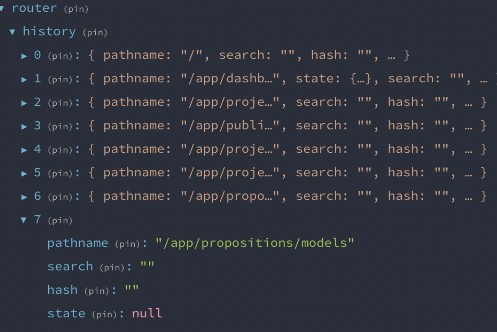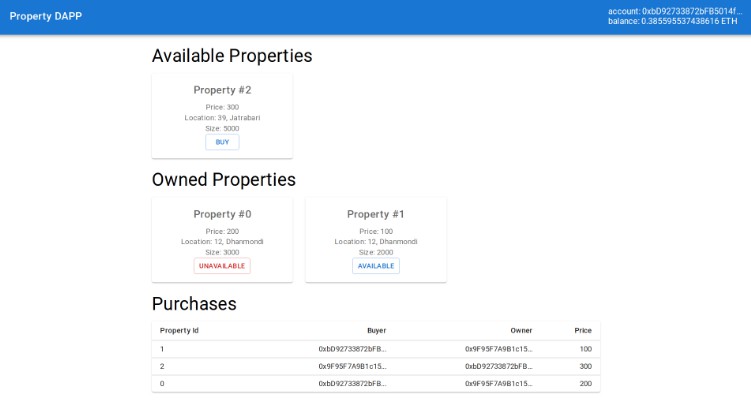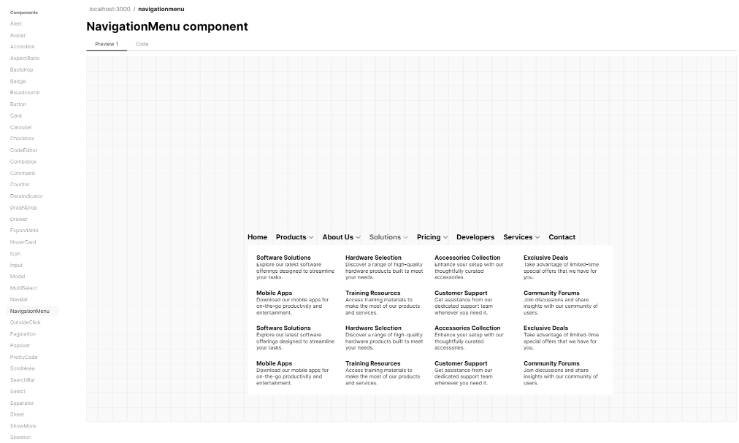? Beta version
⚛ Redux history made easy!
A simple, lightweight library for managing navigation history in React and Redux.
Used in production by Utilmond. Check it out!
✨ Features
? Saves all routing history in store and offers selectors for easy access
? History is persisted even after reloading the page
⏭️ Skipping screens capability out of the box just by passing a flag when navigating
? Everything you need to know about your navigation state and history directly in your favorite developer tools
? Installation
npm install react-redux-history react-router redux history
? Setup
Step 1)
Create a history object:
// store.js
import { createBrowserHistory } from 'history'
export const history = createBrowserHistory() // export this as we will need it later
Step 2)
Pass the history object as an argument to configureRouterHistory. The returned reducer and middleware will be used to connect to the store.
// store.js
import { configureRouterHistory } from 'react-router-redux-history'
const { routerReducer, routerMiddleware } = configureRouterHistory(history)
Step 3)
Add the reducer and middleware to your store. If you are using Redux Toolkit it might look something like this:
// store.js
const store = configureStore({
reducer: combineReducers({
// ...other reducers
router: routerReducer
}),
middleware: (getDefaultMiddleware) => getDefaultMiddleware()
// ...other middleware
.prepend(routerMiddleware)
});
export default store
Step 4)
Lastly, wrap your react-router routing with ConnectedRouter and pass the history object as a prop. Remember to delete any usage of BrowserRouter or NativeRouter as leaving this in will cause problems synchronising the state.
Place ConnectedRouter as a child of react-redux’s Provider.
// index.js
import { Provider } from 'react-redux'
import { Route, Switch } from 'react-router'
import { ConnectedRouter } from 'react-redux-history'
import store, { history } from './store'
ReactDOM.render(
<Provider store={store}>
<ConnectedRouter history={history}> { /* place ConnectedRouter under Provider */ }
<> { /* your usual react-router v4/v5 routing */ }
<Switch>
<Route />
<Route />
...
</Switch>
</>
</ConnectedRouter>
</Provider>,
document.getElementById('root')
)
Note: the history object provided to configureRouterHistory and ConnectedRouter component must be the same history object!
⏭️ Skip back / forward
By setting a skipBack / skipForward flag on a specific route the user will be automatically skipped over certain routes.
history.push({
pathname: 'page_5',
state: { skipBack: 4 }
});
In this example, every time the user will try to go back from page_5 he will be skipped back 4 pages, reaching page_1. The same behaviour will apply when going forward from page_1, the user will be skipped back to page_5.
Note: due to the restrictive nature of browser navigation back or forward actions cannot be stopped. That means that in the previous example the user will actually reach page_4 before being redirected to page_1. If there is conflicting logic (such as extra redirects) in page_4 component it will be fired before the middleware manages to completely skip all screens. In order to get past this issue we can use the isSkipping flag to, for instance, not render the component tree while skipping. You can find a selector for this in the selectors section.
? Persistent history
History is persisted even after page refresh by using local storage to save the state on page hide.
? Selectors for easy access
There are also a few useful selectors for easy access:
- selectAction
- selectActionAlias
- selectIsSkipping
- selectCurrentIndex
- selectHistory
- selectLocation
- selectLocationState
- selectPreviousLocation
- selectNextLocation
Note: the difference between action and actionAlias is that action will display “POP” for both back and forward navigations. It represents the action emitted by the browser. actionAlias will be more descriptive by using the actual “BACK” and “FORWARD” labels.