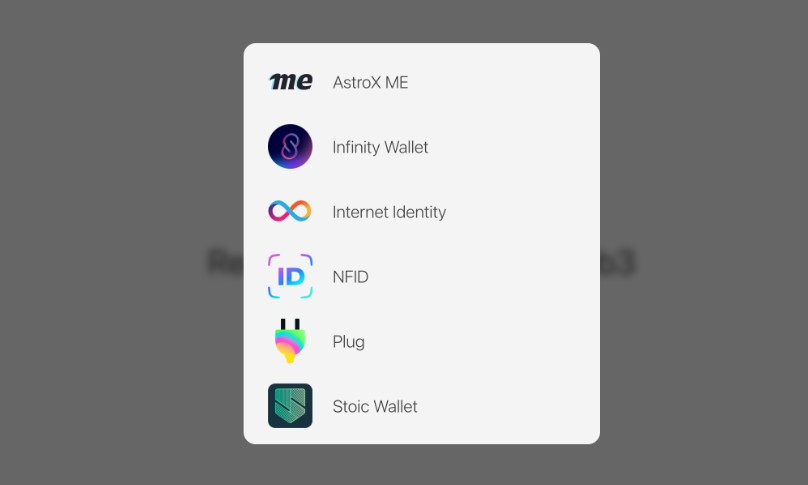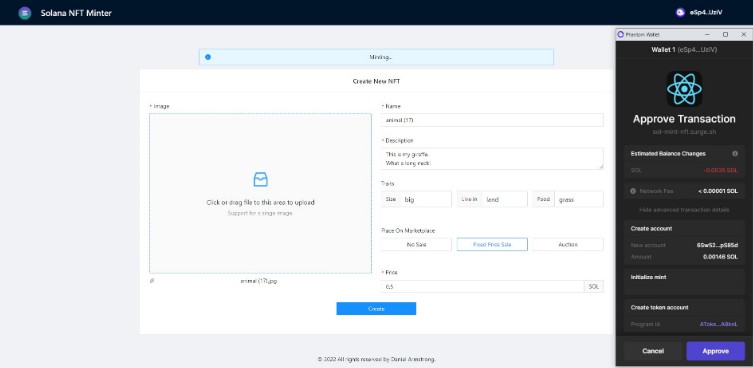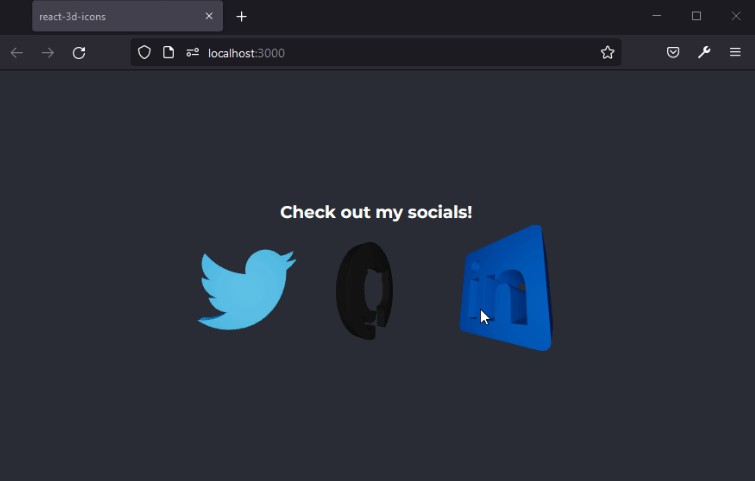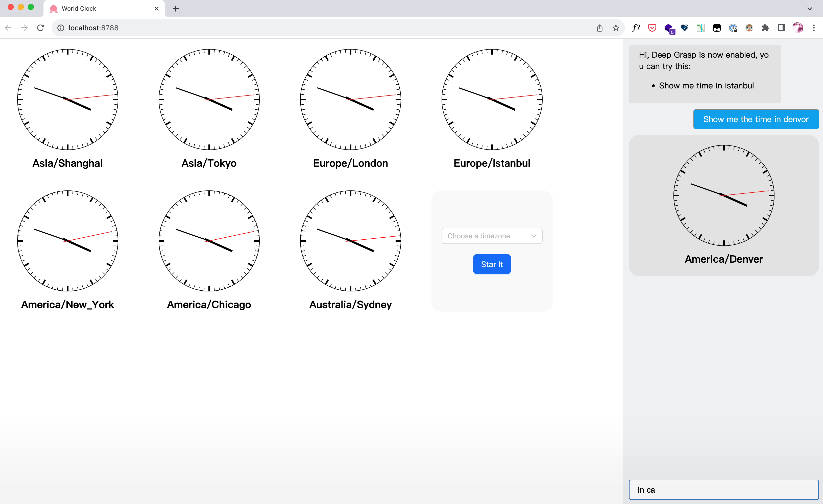Connect2IC
A toolkit which makes it trivial to support any wallet or identity provider, and make authenticated calls to canisters.
Note: This project is in an early stage and under heavy development
Introduction
There are many new wallets coming out and adding support for these isn’t always easy. Connect2ic allows you to get fully working auth for the most popular providers with only a few lines of code. Use the already styled <ConnectDialog /> component or feel free to create your own. Connect2ic gives you full control and additionally provides you with convenient helper utilities such as useCanister() and useTransfer().
Documentation
Visit https://connect2ic.github.io/docs/
Supported providers
Packages
| package | description |
|---|---|
| @connect2ic/core | Core logic, connectors, assets and utilities |
| @connect2ic/react | React components & hooks |
| @connect2ic/vue | Vue components & composables |
| @connect2ic/svelte | Svelte components & stores |
React
Quickstart
Following these steps will give you fully working auth with a <ConnectButton /> and <ConnectDialog /> as shown in the top image.
1. Install the necessary packages
npm i -S @connect2ic/core @connect2ic/react
2. Wrap your app with the Provider and optionally pass in canister definitions (as generated by dfx)
import { defaultProviders } from "@connect2ic/core"
import { Connect2ICProvider } from "@connect2ic/react"
import "@connect2ic/core/style.css"
import * as counter from "canisters/counter"
const AppRoot = () => (
<Connect2ICProvider
canisters={{
counter,
}}
providers={defaultProviders}
>
<App />
</Connect2ICProvider>
)
3. Place the components
import { ConnectButton, ConnectDialog, Connect2ICProvider, useConnect } from "@connect2ic/react"
function App() {
const { isConnected, principal, activeProvider } = useConnect({
onConnect: () => {
// Signed in
},
onDisconnect: () => {
// Signed out
}
})
return (
<>
<ConnectButton />
<ConnectDialog dark={false} />
</>
)
}
4. Done
useConnect
When you need more control
import { useConnect } from "@connect2ic/react"
const { isConnected, principal, activeProvider, connect, disconnect } = useConnect({
onConnect: () => {
// Signed in
},
onDisconnect: () => {
// Signed out
}
})
// true | false
isConnected
// string
principal
// connect
connect()
// disconnect
disconnect()
// "inactive" | "idle" | "connecting" | "connected" | "disconnecting"
status
useCanister
Automatically switches between the anonymous & connected identity for the canister. Authenticated calls are now easy.
import { useCanister } from "@connect2ic/react"
const [counter, { loading, error }] = useCanister("counter")
// Make calls normally
counter.increment()
useDialog
Programmatically control the prestyled <Dialog /> or check its state
import { useDialog } from "@connect2ic/react"
const [dialog] = useDialog()
dialog.open()
dialog.close()
dialog.isOpen
useWallet
Wallet info and addresses.
import { useWallet } from "@connect2ic/react"
const [wallet] = useWallet()
useBalance
Provides you with the users balances when a wallet is connected.
import { useBalance } from "@connect2ic/react"
const [assets] = useBalance()
useProviders
Gives you direct access to the instantiated Connector (provider). When you need more control.
import { useProviders } from "@connect2ic/react"
const [providers] = useProviders()