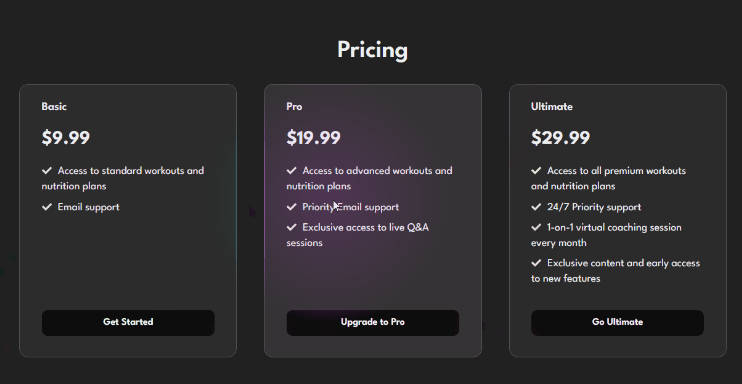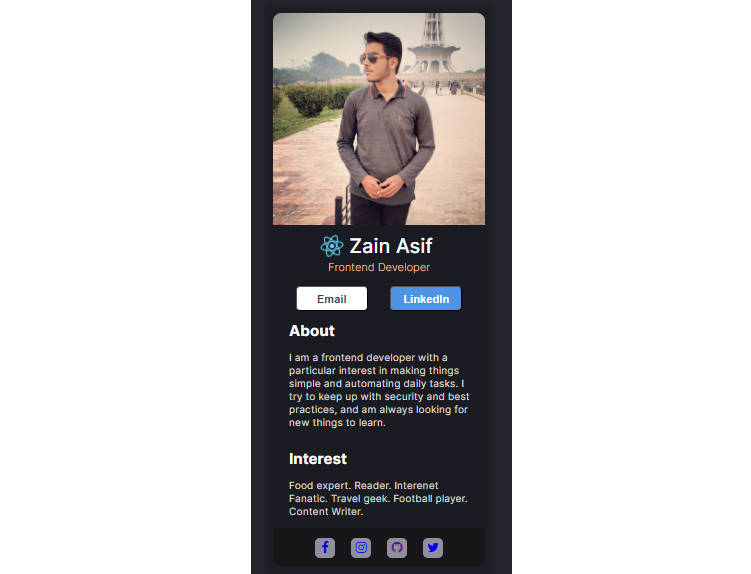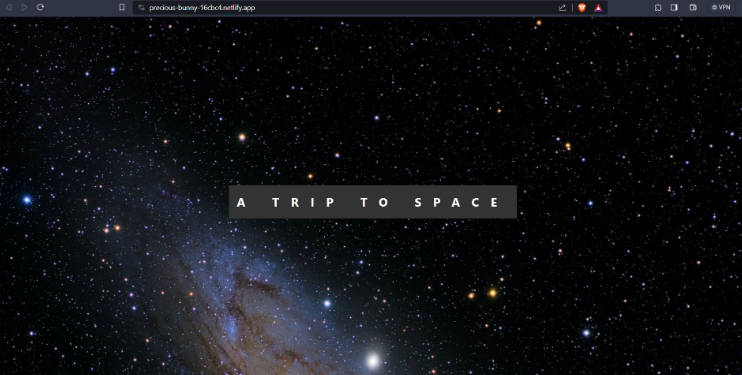React glow
Add a mouse-tracing glow effect to React components.

The glow effect will only work using the mouse as the pointer. Touch events will not trigger it.
See it live on codaworks.com.
Installation
Install the package with npm:
npm i @codaworks/react-glow
Usage
Wrap any number of <Glow> components in a <GlowCapture> which will be used to track the mouse location.
<GlowCapture>
<span>This won't glow</span>
<Glow color='purple'>
<span className='text-black glow:text-glow/50 glow:bg-red-100'>
This will glow purple when the mouse is passed over
</span>
</Glow>
</GlowCapture>
Children of <Glow> can style themselves how to look when glowing. You might choose to leave some children unchanged, or highlight them with the glow: variant style.
The value of color will be available as a CSS variable --glow-color, as well as the Tailwind glow color.
You can pass any valid CSS color, including hsl() values etc.
Of course, you might choose to use any other color; you can leave out the color prop entirely.
Tailwind
Add the tailwind plugin to unlock the glow: variant and glow color
tailwind.config.js
module.exports = {
...
plugins: [
require('@codaworks/react-glow/tailwind')
]
}
As with all colors in Tailwind, you may add opacity by appending a percentage after the color, such as bg-glow/20 for 20% opacity.
Vanilla CSS
You can style the glow effect with vanilla CSS:
<GlowCapture>
<span>This won't glow</span>
<Glow color='hsl(338.69 100% 48.04%)'>
<span className='glowable-text'>
This will glow pink when the mouse is passed over
</span>
</Glow>
</GlowCapture>
.glowable-text {
color: black;
}
[glow] .glowable-text {
color: var(--glow-color);
}
Attribution
Inspired by this tweet.