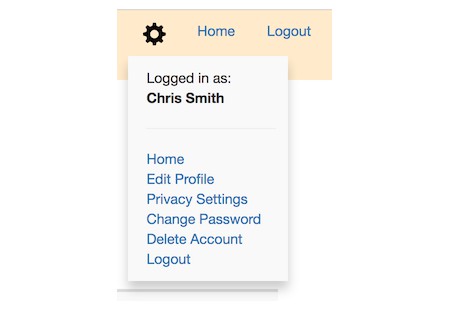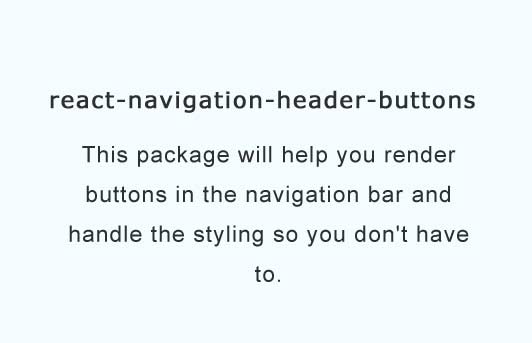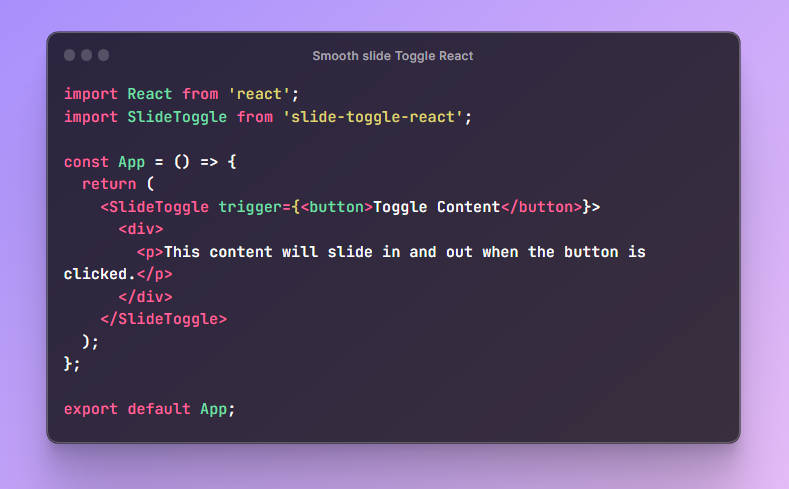React Feature Toggles
Feature Toggles for React Projects.
Version 2
This is version 2, it contains many breaking changes from version 1.
Requirements
React Feature Toggles attempts to satisfy the following requirements:
- Universal - server and client side
- Conditionally render components based on the presence or absence of a specific feature
Install
npm install --save @paralleldrive/react-feature-toggles
Basic Usage
import { FAQComponent } from '../features/faq';
import { NotFoundComponent } from '../features/404-page';
import { FeatureToggles, Feature } from '@paralleldrive/react-feature-toggles';
const features = ['faq', 'foo', 'bar'];
const MyApp = () => {
return (
<FeatureToggles features={features}>
<Feature
name="faq"
inactiveComponent={NotFoundComponent}
activeComponent={FAQComponent}
/>
</FeatureToggles>
);
};
API
Components
FeatureToggles
FeatureToggles is a provider component.
props
- features = []
import { FeatureToggles } from '@paralleldrive/react*feature-toggles';
const features = ['foo', 'bar', 'baz', 'cat'];
const MyApp = () => {
return <FeatureToggles features={features}>{...stuff}</FeatureToggles>;
};
Feature
Feature is a consumer component.
If the feature is enabled then the activeComponent will render else it renders the inactiveComponent.
Feature takes these props
- name = ""
- inactiveComponent = noop
- activeComponent = null
import { FeatureToggles, Feature } from '@paralleldrive/react-feature-toggles';
const MyApp = () => {
return (
<FeatureToggles>
<Feature
name="faq"
inactiveComponent={NotFoundComponent}
activeComponent={FAQComponent}
/>
<Feature
name="help"
inactiveComponent={NotFoundComponent}
activeComponent={HelpComponent}
/>
</FeatureToggles>
);
};
Alternatively, you can use Feature as a render prop component. Do this by passing a function as the children to the Feature component. Note: This will only work if an activeComponent is not provided.
import { FeatureToggles, Feature } from '@paralleldrive/react-feature-toggles';
import { isActiveFeatureName } from '@paralleldrive/feature-toggles';
const MyApp = () => {
return (
<FeatureToggles>
<Feature>
{({ features }) =>
isActiveFeatureName('bacon', features)
? 'The bacon feature is active'
: 'Bacon is inactive'
}
</Feature>
</FeatureToggles>
);
};
Higher Order Components
withFeatureToggles
({ features = [...String] } = {}) => Component => Component
You can use withFeatureToggles to compose your page functionality.
import MyPage from '../feautures/my-page';
import { withFeatureToggles } from '@paralleldrive/react-feature-toggles';
const features = ['foo', 'bar', 'baz', 'cat'];
export default = compose(
withFeatureToggles({ features }),
// ... other page HOC imports
hoc1,
hoc2,
);
Depending on your requirements, you might need something slightly different than the default withFeatureToggles. The default withFeatureToggles should serve as a good example to create your own.
configureFeature
(inactiveComponent: Component) => (name: String) => (activeComponent: Component) => Component
configureFeature is a higher order component that allows you to configure a Feature component.
import { FeatureToggles } from '@paralleldrive/react-feature-toggles';
const NotFoundPage = () => <div>404</div>;
const ChatPage = () => <div>Chat</div>;
const featureOr404 = configureFeature(NotFoundPage);
const Chat = featureOr404('chat')(ChatPage);
const features = ['foo', 'bar', 'chat'];
const myPage = () => (
<FeatureToggles features={features}>
<Chat />
</FeatureToggles>
);
Enabling features from the URL
In v2, query logic has been moved out of the provider component. You should now handle this logic before passing features to FeatureToggles
import { FeatureToggles } from '@paralleldrive/react-feature-toggles';
import {
getCurrentActiveFeatureNames
} from '@paralleldrive/feature-toggles';
import parse from 'url-parse';
const url = 'https://domain.com/foo?ft=foo,bar';
const query = parse(url, true);
const initialFeatures = [
{ name: 'foo', isActive: true },
{ name: 'bar', isActive: false },
{ name: 'baz', isActive: false }
];
const features = getCurrentActiveFeatureNames({
initialFeatures,
req: { query }
});
const MyApp = () => {
return <FeatureToggles features={features}>{...stuff}</FeatureToggles>;
};