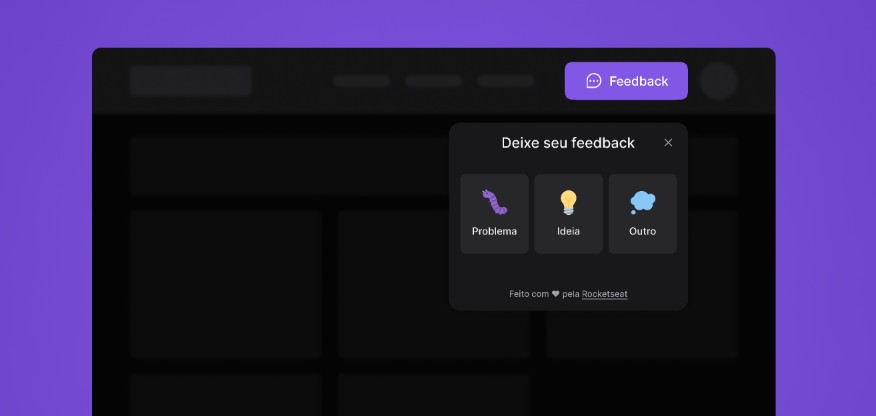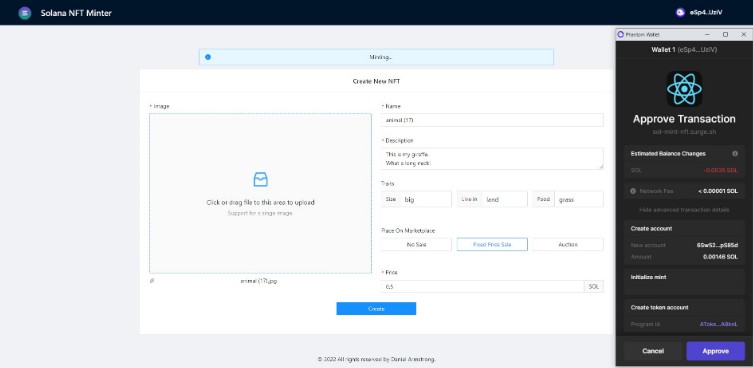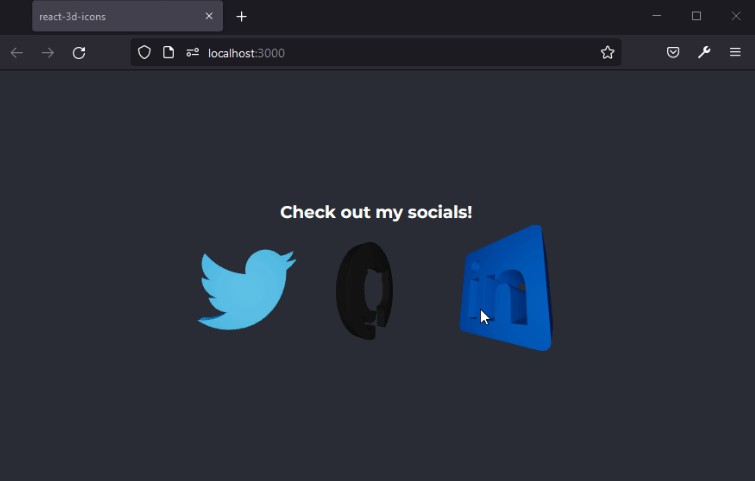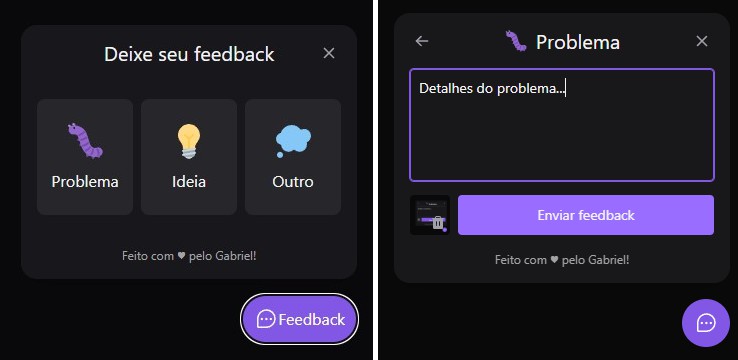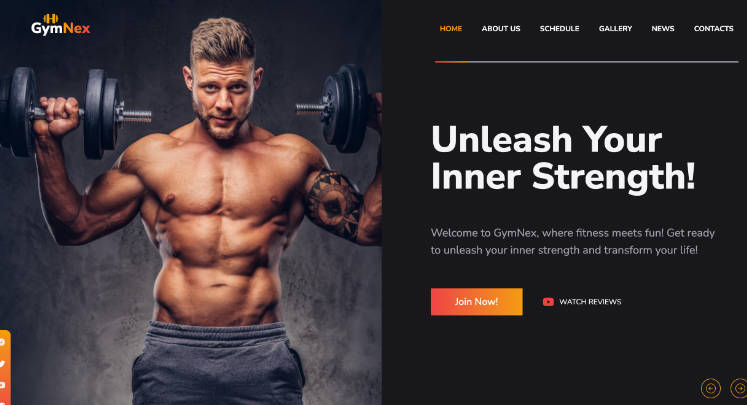? Layout
You can view the project layout through the link below:
Remembering that you need to have a Figma account to access it.
? Technologies
? Getting started
Requirements
Clone the project and access the folder
git clone https://github.com/EliasGcf/feedget.git && cd feedget
Follow the steps below
Server
# From the project root folder access the 'server' folder
$ cd server
# Install the dependencies
$ npm install
# Make a copy of '.env.example' to '.env'
# and set with YOUR environment variables.
$ cp .env.example .env
# With a PostgreSQL running, run the migrations
$ npx prisma migrate dev
# Start the server
$ npm run dev
Web
Make sure to have the server running
# From the project root folder access the 'web' folder
$ cd web
# Install the dependencies
$ npm install
# Make a copy of '.env.local.example' to '.env.local'
$ cp .env.local.example .env.local
# Start the application
$ npm run dev
Mobile
Make sure to have the server running
# From the project root folder access the 'mobile' folder
$ cd mobile
# Install the dependencies
$ npm install
# If you are going to emulate with android, run this command
$ npm run android
# If you are going to emulate with ios, run this command
$ npm run ios
# Or just start the bundle
$ npm run start
? License
This project is licensed under the MIT License – see the LICENSE file for details.